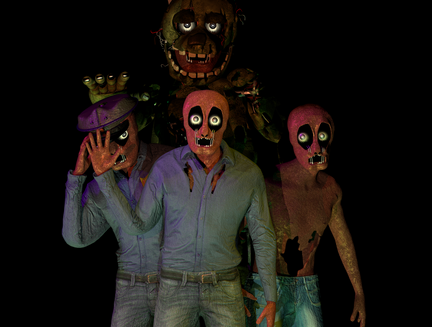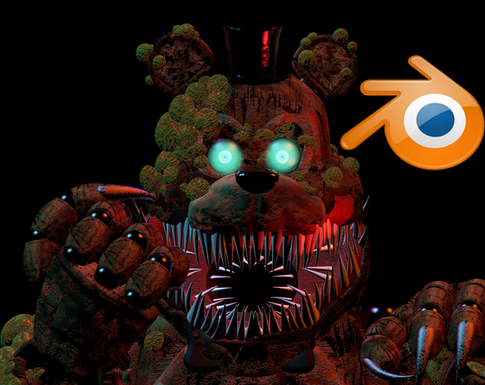HOME | DD
 HayStudios — Hello Neighbor Official Models Blender Release
HayStudios — Hello Neighbor Official Models Blender Release

Published: 2017-07-24 17:17:33 +0000 UTC; Views: 15488; Favourites: 77; Downloads: 1543
Redirect to original
Description
Hey everyone! Here is the official Hello Neighbor models Blender Cycles Relese. BI may be in the Future if you want to.SFM Comming VERY Soon!
Yes, those are the actual moels ripped from the game, so you don't need to sarch for batter ones. You won't find , models more accurate than tose!
Models Ripped by AngryGal
Fixed rigs, materials and UV unwrapping by me.
Models and Hello Neighbor Game belong to Dynamic Pixsels and Tiny Build.
The pack includes
The Neighbor (2 alternative shoe textures, with both "w" or "666")
The Protagonist (with 2 alternative skirt textures with the smile face and without)
The Shadow Thing from the mini games.
Enjoy!
Credit me and AngryGal if you use these.
Related content
Comments: 83

👍: 0 ⏩: 0

👍: 0 ⏩: 0

👍: 0 ⏩: 2

👍: 0 ⏩: 0

I've just installed Maya and blender. I tried to import a blend. into Maya, it didn't work. Also I tried with a mtl. file that also didn't work and I export the model to a obj. and that worked. I'm having problems when I import a fbx. file into Maya (and into 3ds max too), I have to investigate it more about compability, how to import blender's rigs into Maya, etc.
I hope this helps other people who uses Maya/3ds max.
👍: 0 ⏩: 0

They look perfect! Is it possible to import these models into Maya?
👍: 0 ⏩: 1

I can't import them, cause I don't have Maya. If someone can do it. They are free to go
👍: 0 ⏩: 1

Are they obj. files?
👍: 0 ⏩: 1

Hey there! I REALLY would love to download these models, but I don't see anywhere where I can do that. Could you walk me through how to do it please?
👍: 0 ⏩: 1

It's next to the image, underneath or above the favourite button.
👍: 0 ⏩: 1

Just download them.
👍: 0 ⏩: 0

When I open it up the models textures aren't applied. How do I fix this?
👍: 0 ⏩: 1

Go to the node editor, select a material with a texture, find the texture node, click open and choose the right texture.
👍: 0 ⏩: 2

👍: 0 ⏩: 0

Does this apply to the blender render mode as well?
👍: 0 ⏩: 1

No only to cycles. In blender internal you needt to select the material, go to the textures menu, find the missing texture, go to image, click open and select the right texture.
👍: 0 ⏩: 1

Can I make a Blender Internal release with these models? I'll surely give you credit to you and AngryGal.
👍: 0 ⏩: 1

I am working on the blender internal version. It will be out soon.
👍: 0 ⏩: 1

It works but why dose it not show on render image
👍: 0 ⏩: 1

I don't know man. It worked fine. Try to redownload the pack. And there is going to be blender internal release soon, if it easier for you and other guys to use BI.
👍: 0 ⏩: 0

All the other textures work But not the skin why? also im not good at blender nodes or textures so can you put the textures in for us ?
👍: 0 ⏩: 1

I can't put the textures cause it won't affect to anything anyways.
👍: 0 ⏩: 0

I'm so hyped for Internal version of these models!
👍: 0 ⏩: 1

Sure! Although I'll make it a bit later.
👍: 0 ⏩: 1

The Player be like "OH HELL NO". That suits him well actually.
👍: 0 ⏩: 1

True XD. He has a face like this!
👍: 0 ⏩: 1

I know. Looked at him in alpha 2 when the debug console was still added.
👍: 0 ⏩: 1

Well, now you can look at him as much as you want! Cause as I said, this is the official model, ripped straight out of the game!
👍: 0 ⏩: 1

I presume the neighbor is too?
👍: 0 ⏩: 1

...right then! Just downloaded it and discovered there was a file named Shadowthing. Is that by any chance that... weird thing from alpha 3/4?
👍: 0 ⏩: 1

It us the huge shadow creature from the fear mini games in alpha 3/4 and beta 1
👍: 0 ⏩: 1

Well, that depends, if he IS in the beta.
👍: 0 ⏩: 1
| Next =>