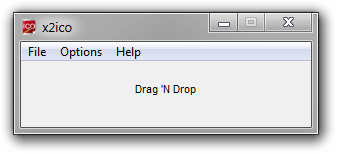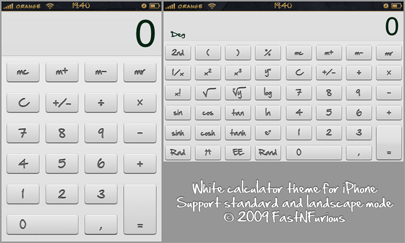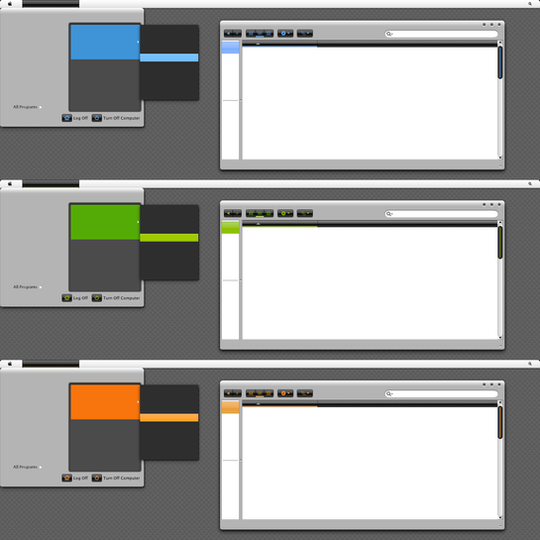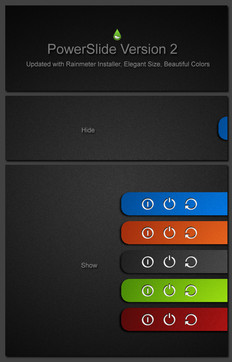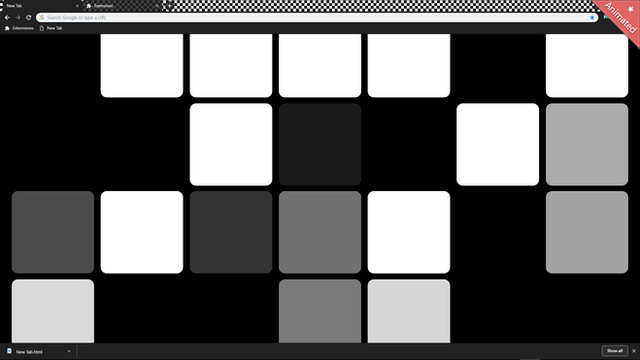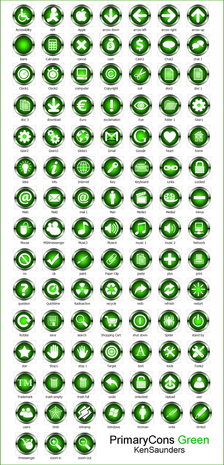HOME | DD
 heilnizar — Power+ [ Shutdown + Timer Tool ]
by-nd
heilnizar — Power+ [ Shutdown + Timer Tool ]
by-nd

Published: 2012-07-25 09:09:25 +0000 UTC; Views: 7526; Favourites: 22; Downloads: 1634
Redirect to original
Description
Key Features:- • Customizable.
• Update-able.
• Portable.
• Windows XP, 7 and 8.
Remarks:
- • For bugs and suggestion send me a note.
• Free to use and/or distribute.
Related content
Comments: 31

Alright, looking forward to it.
Indeed, managed to fix my own theme. Your program is in use.
👍: 0 ⏩: 0

OK, my mistake (partly).
The update went wrong (until after deleting the existing exe first) but the themes worked out allright.
I do like it.
Just would like to click the background for canceling, and have it transparent.
And the program should not overwrite all icons everytime it is run, so you can make your own theme.
But thanks for the effort.
👍: 0 ⏩: 1

You can make your own themes, just add resources (Buttons, Fonts and Tiles) to res folder, when in themes tab, customize it the way you want and save.
As I said, this is an old app, I actually have an updated version that has some improvements, like an option to execute commands before sutdown and a graceful shutdown.
Will look into the code and upload it soon.
Glad you like it.
👍: 0 ⏩: 1

Thanks for your answer, although a long time ago.
I'm still using Power+ as a logoff tool.
Don't know if I gave you a screenshot before, check my profile at erqo.deviantart.com/
An updated version would still be great to me.
- execute whatever commands
- click the desktop to cancel
Thanks anyhow.
👍: 0 ⏩: 0

It is not possible to change the theme.
DefaultsInstalled=1 but still overwrites any change in the theme folders.
There is no option to change the theme anyhow.
Updating was a mess. It could not overwrite the existing exe. When checking manually, there were no more permissions on the file.
I had to delete it before starting the update (with the exe in memory).
👍: 0 ⏩: 1

Right click the main windows - settings - themes.
Wrote this app long ago, might have few bugs, will look into it when I have time.
👍: 0 ⏩: 0

hey, every time i run .exe file, the file is gone, why?
👍: 0 ⏩: 1

It will create a folder with the name of the app and move itself inside it.
That's how most of my apps work.
👍: 0 ⏩: 1

pls help...how to install this...sorry but i dont know much.
👍: 0 ⏩: 1

As stated, its portable, just run the exe.
👍: 0 ⏩: 0

how do I get the custom icons working. the DefaultsInstalled=1 keeps setting back to a 1 when I change it to 0
👍: 0 ⏩: 1

Did you read the help file? 👍: 0 ⏩: 0
-"DefaultsInstalled" is internal entry, its used to install defaults, it means if the user runs it for the first time it will install those defaults. All user defined options are in the settings window.
-Place your icons with the right names in Res\Buttons\
-Right click anywhere on the main window.
-Go to settings and customize it the way you like.

It works like a charm. Thank you 
Regards
👍: 0 ⏩: 1

You mean a special lock option or something built-in in windows?
👍: 0 ⏩: 1

yes the regular windows lock option
👍: 0 ⏩: 1

Already fixed, I decided to make it fully customizable too, added few more options like background pattern,settings windows,custom styles etc..
See screenshot [link]
Will release it soon, it will prompt for an update when I release it
👍: 0 ⏩: 1

Just.. outstanding, very good job 
👍: 0 ⏩: 1

Amazing!! That's what i needed!! Keep the good work!!
👍: 0 ⏩: 1

Thanks
I will be updating it soon to make it fully customizable.
It will notify you when I release an update.
👍: 0 ⏩: 0

Interesting applet, nice work!
It would be great if it were skinnable (as in, the images should be in the folder and not in the exe).
Also maybe more settings? Like the opacity of the background, possibly aero blur behind it.
There is a similar app called ShutOff: [link] Maybe you can borrow some ideas from it, just don't make it complex. I like the fact that yours is simple and portable.
To anyone wondering, scanned with VirusTotal (1FP/41): [link]
👍: 0 ⏩: 1

Hello fedia,
Glad you brought it up, actually I'm already writing a new update for it, the transparency option is now there.
I love making eye-candy apps skin-able, as you can see in:
Clock+ [link]
PlaybackDevice [link]
FatBattery [link]
However, I suck in Photoshop and couldn't find descent set of shutdown icons, if you or anyone else got some that fit each other send me a note and I will be glad to include them in the next update.
Anyway, skins option will be available in the next update
👍: 0 ⏩: 0

the icons are there now somehow lol
👍: 0 ⏩: 1

LOL i shutdown my pc while testing good program you made nice work man
👍: 0 ⏩: 1

Hehe, tell me about it, I made the same mistake few times while writing it
👍: 0 ⏩: 1

i love it because it runs in full screen
👍: 0 ⏩: 1