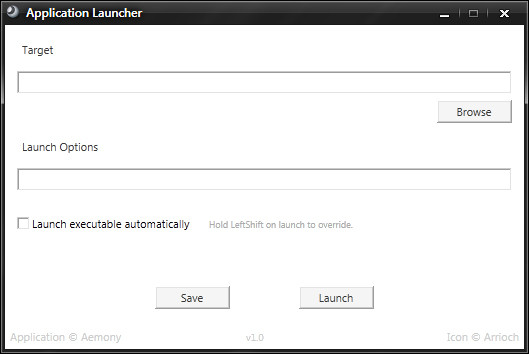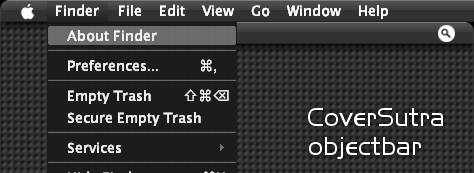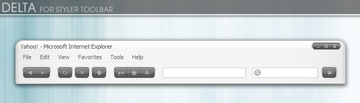HOME | DD
 heilnizar — x2ico [ Image to ICO converter ]
by-nd
heilnizar — x2ico [ Image to ICO converter ]
by-nd
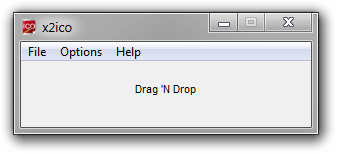
Published: 2012-07-19 13:10:11 +0000 UTC; Views: 52803; Favourites: 165; Downloads: 16115
Redirect to original
Description
Description:- Image to ICO converter.
Key Features:
- • Supported file types are PNG,JPG,JPEG,BMP,TIF,TIFF and GIF.
• Drag & drop, files, folders or both.
• Command-line support.
• Optional shell context menu integration.
• Update-able.
• Portable.
• Supported Windows OS: XP, Vista, 7 and 8.
Remarks:
- • Direct download links: www.dropbox.com/s/62tbrj2dmdxj…
• All my applications are packed and might get false-positive flag.
• For bugs and suggestion send me an e-mail, can be found in the help file.
• Free to use.
Related content
Comments: 72

👍: 0 ⏩: 1

Awesome program. I wonder if it can be linked to photoshop as a plug-in...
👍: 0 ⏩: 0

After a while, I return to thank you again for this wonderful program.
It's perfect.
I upgraded my system to windows 8 and everything goes perfectly now, I can't be happier!!!
👍: 0 ⏩: 1

what if you drag images of different size on it? will it create the matching formats inside the ico file then?
👍: 0 ⏩: 1

Because I can simply use IcoFX then. Lol
👍: 0 ⏩: 0

this is a great little gem, but for some reason the 256x256 size icon only gets created as 256 colour palette. anyone else experiencing this?
👍: 0 ⏩: 1

Will look into it, an update is on the way.
👍: 0 ⏩: 0

First of all, great app!!!
I've been using it a lot but I realized today that no longer works.
I mean, when I drop one single .png image, I get an error message saying that was impossible to convert.
Specifically: acces denied. Then I run the app like admin but with no effect, because when I drop files nothing happens.
Which may be the problem? (W7, 64 bits)
Anyway, thank you in advance!
👍: 0 ⏩: 0

BitDefender says it has a virus - Trojan Generic KD 869622
👍: 0 ⏩: 1

After Unzipping..I get Windows Can't Open this file .Exe_
👍: 0 ⏩: 1

Hehe
That's because you need to rename x2ico.exe_ to x2ico.exe
DeviantArt doesn't allow zipped executables because some users(Social rejects) started uploading viruses etc.
👍: 0 ⏩: 0

Using this in my project now, thank you
I do have one request tho, When I input a 96x96 sized icon and I only have 256x256 ticked, it's not outputting anything at all, would be great if the automated method would just make the .ico with the max size possible from the input or have a switch that will auto scale it if you'd prefer.
Thanks heaps for thinking of the many uses this could have and making silent methods and output to source folder etc etc, great work!
Let me know if you add a fix for the sizing via a PM or I'll just check back here for updates from time to time with hopefulness
👍: 0 ⏩: 1

Never thought someone might want it! But will add an option to upscale the frame for sizes bigger than the image in the next release
Wonder why you didn't send me a private note about it!
👍: 0 ⏩: 0

THANK YOU, I have big plans for this and you just saved me hours of messing about
👍: 0 ⏩: 1

Super useful!
From the portability to the command line support, I love it all.
On Google Code it's licensed under GPL v3, but I can't find its source code.
Here on DeviantArt it's licensed under CC by-ND v3, so that's interesting too.
Good work, this is going to save me a lot of time.
👍: 0 ⏩: 1

Thanks for the nice comment
My apps are no longer open source, and I hardly use Google Code anymore.
👍: 0 ⏩: 0

As I said... It's perfect!
Just a few clicks and I get my png files converted to ICO and moved to the folder I want
👍: 0 ⏩: 1

Wow!
Haven't used it yet, but I know I'm gonna love it
👍: 0 ⏩: 1

This is an awesome program. Very handy and easy to use, thanks for creating.
👍: 0 ⏩: 1

previous version worked pretty well.
But latest don't...
Nothing is inside the output folder after conversion.
👍: 0 ⏩: 1

Strange, this version is much better, I rewrote much of the code.
I need more info in order to help you:
-Is it placed on a read-only drive/folder?
-Did you change the output folder? Look it up on the settings tab.
-How about shell context menu? Does that work for you?
-Operating system and is it 32 or 64 bit?
The only bug I know exists for sure is converting non-squared images, its already fixed on my side, I only need to upload it.
But since I'm moving away from Google code it will take a couple of days.
Let me know
👍: 0 ⏩: 1

Thank you for your reply heilnizar.
-Is it placed on a read-only drive/folder?
No, it's not read-only
-Did you change the output folder? Look it up on the settings tab.
Yes, I changed the folder and images aren't there.
I put it back to default(.\Icons) but same result.
-How about shell context menu? Does that work for you?
Didn't work as well.
-Operating system and is it 32 or 64 bit?
Windows7 SP1 64bit, didn't work on Windows XP (in VMware) too.
----
progress bar in x2ico shows tasks are in action but nothing out there.
Again 0.9.6 worked well, but 0.9.7 don't.
Since I overwrote the file I can't try 0.9.6 anymore...
👍: 0 ⏩: 1

Thanks for the info
I want to figure out whats causing it to fail on your machine.
I sent you a PM.
👍: 0 ⏩: 0

Packed/compressed.
Just false positive.
👍: 0 ⏩: 1

If you drop an image that doesn't have height equal to width and this option is enabled it will then be squared, example:
100 x 128 = 128 x 128
200 x 256 = 256 x 256
Otherwise it will just be converted without squaring.
👍: 0 ⏩: 0

Does this do any kind of oversampling or filtering in order to keep the icons from getting blurry?
👍: 0 ⏩: 1

your apps 
👍: 0 ⏩: 1

Thanks for the nice comment
👍: 0 ⏩: 0
| Next =>