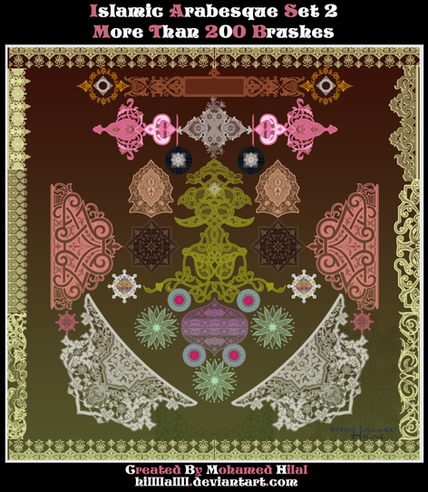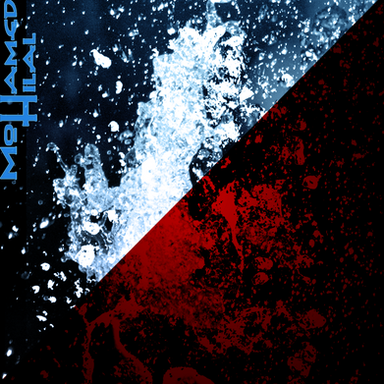HOME | DD
 hillllallll — Tutorial How to make Stars and space quickly
hillllallll — Tutorial How to make Stars and space quickly

Published: 2013-01-20 19:16:52 +0000 UTC; Views: 8496; Favourites: 374; Downloads: 185
Redirect to original
Description
< Tutorial Photoshop l How to make Stars and space quickly >_________________________________________________
Information Eng :
============
In this lesson, we will try to learn the easy way to design work sky and stars
And you will learn about some of the tools and filters in Photoshop and how they work
Well this lesson will help us understand how to use some filters.
If You Like Video Tutorial you can watch it on Youtube Here [link]
معلومات :
=====
في هذا الدرس سنحاول تعلم على الطريقة السهلة لعمل تصميم سماء و نجوم
و سنتعرف على بعض الادوات و الفلترات الخاصة في الفوتوشوب و كيفية عملها
كذلك سيساعدنا هذا الدرس في فهم كيفية استعمال بعض الفلترات
[link] ان كنت تحب مشاهدة الدرس على شكل فيديو يمكنك زيارة الرابط على اليوتوب
_____________________________________
Feel Free To Fav, Comment and share
If You have any Question about this tutorial Please Do not be shy





Related content
Comments: 47

This is great! Everything works! But I'm having a little trouble with the nebula colors. Everything turns greenish instead of fading to black. o_O I'm using a radial gradient. Does that make a difference?
👍: 0 ⏩: 1

Thank you for your comment
if you changed any setting you will you will get an other result
👍: 0 ⏩: 1

thank you i m so happy that you like it
👍: 0 ⏩: 1

Yep! You're very welcome.
👍: 0 ⏩: 1

I think I get it. I will fave it and try it some time. I am a little confused, so when I do use it I might have questions.
👍: 0 ⏩: 1

you are welcome and i will be happy to see your result
feel free to ask
👍: 0 ⏩: 0

thank you, very cool tutorial you made easy to understand
👍: 0 ⏩: 1

Thank you oceanR1 i m so happy that you like it
you can visit my gallery for more tuto
👍: 0 ⏩: 1

I will be in time your tutorial does clear things up so I'll look at the other ones to clear other questions I have. Your welcome though
👍: 0 ⏩: 1

i m very happy to see you Junna
الف شكر على ذوقك
👍: 0 ⏩: 0

thank you frank ... you are welcome dear
👍: 0 ⏩: 1

Oh my God!! if you only know how happy I am for actually seeing this tutorial that I've always wanted to learn .... Thank you soooo much for sharing us some of your PS knowledge, It is a great help
👍: 0 ⏩: 1

THANK YOU I M SO HAPPY TO KNOW THAT YOU LIKE IT
ENJOY ... U CAN VISIT OTHER TUTO IN MY GALLERY
👍: 0 ⏩: 0

Thank you for your com and visit
i m very happy
👍: 0 ⏩: 0

Hi Leon-angela
nice to see you and thank you
👍: 0 ⏩: 1

i shall now try and do this in gimp
thanks
now have this cookie
👍: 0 ⏩: 1

you are welcome
You may find some other lessons that you might like in my gallery
👍: 0 ⏩: 1

already did
wew you have some cool tutorial there.
👍: 0 ⏩: 1

thank you shiranuiiscute
I hope that the lessons helped you
👍: 0 ⏩: 0

Well, this should come in handy.
Thanks for the tutorial
👍: 0 ⏩: 1

I very happy
you must visit my gallery for other tutorial
👍: 0 ⏩: 0