HOME | DD
 hinoraito — Step by step: MLP FIM Commission
hinoraito — Step by step: MLP FIM Commission
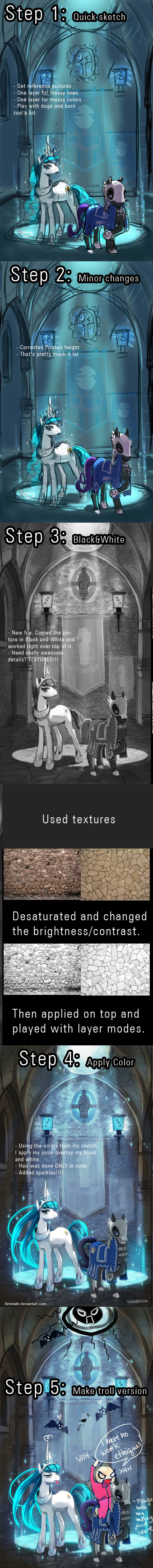
Published: 2012-03-01 15:57:49 +0000 UTC; Views: 4828; Favourites: 157; Downloads: 179
Redirect to original
Description
MLP FIM commission step by step....
Every time I write "step by step" I get New Kids on the Block trolling my brain.
Step one
We can have lots of fun
Step two
There's so much we can do
Step three
It's just you and me
Step four
I can give you more
Step five
Don't you know that the time is right
XD
This is a simple Step by step of the commission I did recently. It's not really showing anything beside the way I work :-/ If I think about it, all these steps would be broken down in millions of little steps. *sigh* One day I'll be able to make a proper tutorial XD
And yeah, textures save my life so many times over. AMEN!
Free textures online: [link]
Related content
Comments: 33

although it is resumed and a little bit simple, I find this tutorial great, and also really helpful... however I still have problems with the layer modes, especially with grayscales, since they don't "react" pretty well to those modes such as "multiply", "color" and the others... but well, thank you for showing us these useful steps!
👍: 0 ⏩: 0

Troll version, best part
it's great that you can enjoy the end results even more
👍: 0 ⏩: 1

Neat -- this makes me tempted to try drawing myself.
👍: 0 ⏩: 0

hahah glad you like my troll version XD
👍: 0 ⏩: 1

do you make always a "step 5" 
👍: 0 ⏩: 1

Je le trouve quand même clair, ça démontre une certaine méthode de travail qui peut être utile à pas mal de gens.
👍: 0 ⏩: 1

ah oui? Ça serait cool si ça servirait à des personnes ^^
👍: 0 ⏩: 1

Ça ressemble à une technique que j'ai justement utilisé avant que tu postes ton tutorial :3 Donc, ça reste pertinent~
👍: 0 ⏩: 0

it's the best one right XD I used to work for a manga magasine and I always send a hdiden layer on my picture with some random character doing something stupid LOL it was fun XD
👍: 0 ⏩: 0

omg so nice how to get to the beginning x] specially love the end xD Troll version hehe~
👍: 0 ⏩: 1

Troll version is important XD It keeps me sane XD
👍: 0 ⏩: 1

hehe it definitely changes the atmosphere to a positive and happy one xDD
👍: 0 ⏩: 1

This is neat. It's nice to see how other people do things. Also, the textures thing, that's a good idea. I will probably use that in the future.
👍: 0 ⏩: 1

oh yeah textures are so much fun. It allows you to add elements in your picture without having to do all the tidiest work of drawing all the details. It also gives a more natural finish 8D
👍: 0 ⏩: 1

If you're going to any tutorials in the future, a tutorial on how to properly do textures would be a good one.
👍: 0 ⏩: 1

hahah I guess so XD It took me a while to be able to incorporate textures without them sticking out like cold sores XD
👍: 0 ⏩: 1

I'll eventually post a real tutorial XD
👍: 0 ⏩: 1

how exactly do you put the colors back? with the overlay effect??
👍: 0 ⏩: 1

Actually no. I select the area I want to color and use the "hue" tool (press ctrl+u in photoshop).
👍: 0 ⏩: 0

it's a beginning... soon I'll learn how to make a proper tutorial XD
👍: 0 ⏩: 1
































