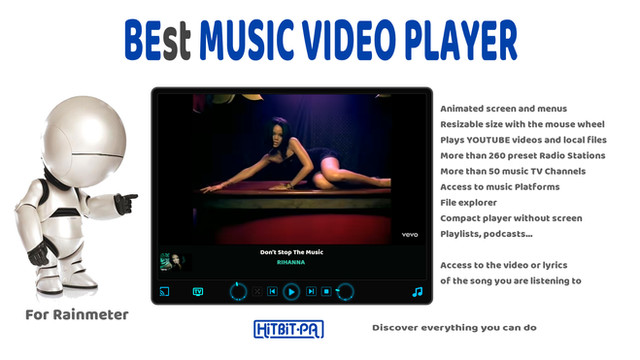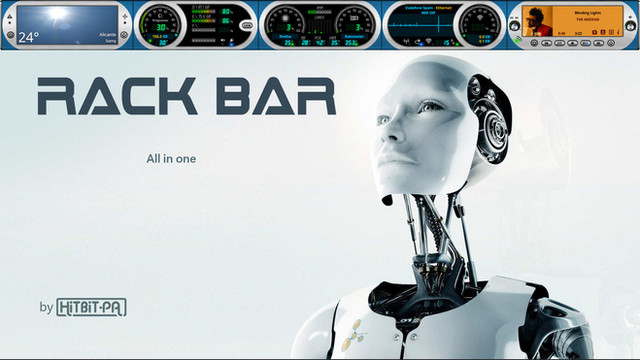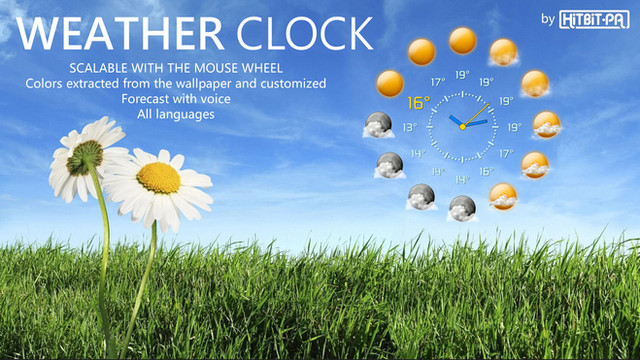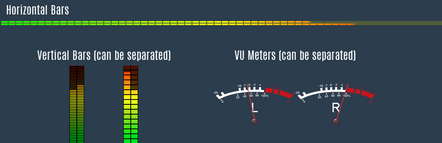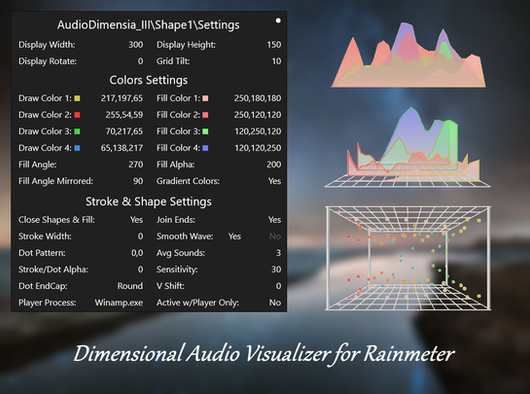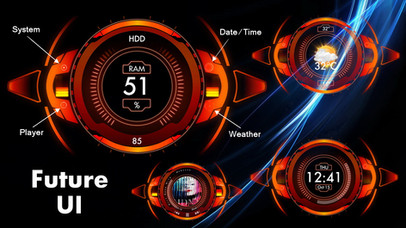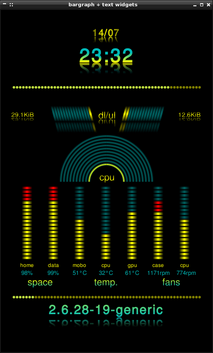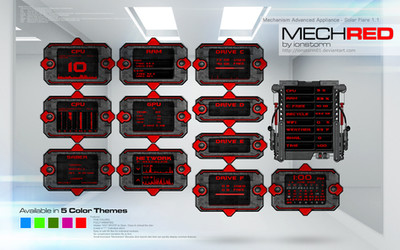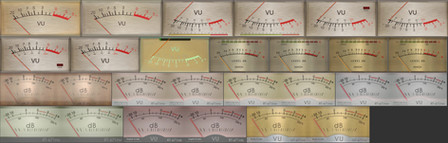HOME | DD
 HiTBiT-PA — Desktop VU-Meter - VST edition
by-nc-sa
HiTBiT-PA — Desktop VU-Meter - VST edition
by-nc-sa

#equalizer #visualizer #vumeter #rainmeter #rainmeterskin
Published: 2015-05-06 11:59:34 +0000 UTC; Views: 184299; Favourites: 197; Downloads: 33342
Redirect to original
Related content
Comments: 111

👍: 0 ⏩: 1

👍: 0 ⏩: 1

👍: 0 ⏩: 1

👍: 0 ⏩: 0

👍: 0 ⏩: 1

👍: 0 ⏩: 0

👍: 0 ⏩: 1

👍: 0 ⏩: 1

👍: 0 ⏩: 0

👍: 0 ⏩: 1

👍: 1 ⏩: 0

👍: 0 ⏩: 1

👍: 0 ⏩: 0

👍: 0 ⏩: 1

👍: 0 ⏩: 0

👍: 0 ⏩: 0

👍: 0 ⏩: 1

Hi. Try raising the dB, Size and Frequency level. If it worked well before, it is due to some configuration change.
👍: 1 ⏩: 1

👍: 0 ⏩: 1

I do not know what to tell you. Try updating the audio drivers, try other visualizers. If only mine fails let me know to see what I can change of code
👍: 0 ⏩: 1

👍: 0 ⏩: 1

Hi. The new version that is in process apart from incorporating new visualizers, everything works fine for me. I will check that everything is fine. Thank you
👍: 1 ⏩: 0

👍: 0 ⏩: 1

Thank you. The next version has design changes to make it easier to use. Will soon be ready
👍: 2 ⏩: 0

cant run this visualizer..it said "Failed to initialize audio client." what should i do..
👍: 0 ⏩: 1

Hi. First check that you have the latest drivers for the sound card. The installation of Rainmeter should NOT be portable. Restart Rainmeter and / or the computer. This project has several years and does not give problems
👍: 0 ⏩: 1

already updated sound manager sir but still didnt work..im using z270e asus mobo w/ sonic studio 3..does this affect? last year w/ i install this VU-meter it work sometime,sometime not.. til today when i decide to install rainmeter again..it didnt totally work now.. i love your work btw..cant find another VU meter like this..it sync to my Steam Wallpaper Engine..
👍: 0 ⏩: 1

If it sometimes works and sometimes it should not be because the correct audio output is not activated. The AudioLevel plugin takes the sound of the activated audio device; headphones, speakers, line input...
From the skin DSK-VU 3 Settings you can change the audio device with the button located in the top right corner.
I think that should be the problem because I can not find another one. This project uses standard commands like the other visualizers. Try others visualizers to have if it gives you the same problems.
In a few days the new version will be available, completely new and with many improvements, I hope you like it. Thank you
👍: 0 ⏩: 1

the music can be detect and play by the Loader/VU-Meter Player..but the the Visualizer has no response..totally non responsive nowadays..but before it work only depends on some settings.. looking forward to new update..hope it would be easy for me.. thanks you so much for the response and for your nice work..
👍: 0 ⏩: 1

Try to increase the dB value for the digital VU-Meters and the RMS Gain value for the analogue ones.
👍: 0 ⏩: 1

cant edit,cant input value even in all button..not clickable both DB and RMS gain value in VU-meter setting..sorry for being a noob..
👍: 0 ⏩: 1

In the description indicates how to do it, it is very easy, with the mouse wheel. And then press the apply button
👍: 0 ⏩: 0

Using latest Rainmeter but on loading the skin all I get from the Loader is:
00:00 00:00
Nothing works except right click/EXIT
Help?!
Great looking skin, I just hope I can get it working!
Thanks for sharing
👍: 0 ⏩: 1

You must select your player on the speaker button
👍: 0 ⏩: 1

Thanks for replying
You miss my point, there is no speaker button, NOTHING is displayed in either v3.9 or v2.
When I activate v2 there is literally nothing appearing onscreen. When I activate v3.9 all that is shown onscreen is - 00:00 00:00
Nothing else appears, no icons, no backgrounds, no other text, nothing.
I just tried to manually load a skin in v2 and it crashed Rainmeter saying there were no measures (or maybe it said Metres?) contained in this skin and it will now be deactivated, but then Rm crashed.
Is there some requirement for this to work that I don't know about?
I'm using Win10x64, Core i74770K, nVidiaGTX770, Rm v4.1 Final Portable install on internal HDD.
Thanks
EDIT: I just checked Rm's log window, there are a ton of errors? First it stated the PlayerName was invalid, so I opened the Variables file and changed it to CAD for Foobar2k. That solved that problem.
But for some reason, I am getting an error for two graphics files, stating unable to load led_on.png and cover.png from the Loader folder. They just keep repeating the errors?
Any ideas?
👍: 0 ⏩: 1

Then the problem is in the latest version of Rainmeter.
👍: 0 ⏩: 1

I just attempted to load your Rackmount Loader and this is also having issues!
Do you know what the problem is?
I'll ask on Rm's forum...
Thank you for your help.
👍: 0 ⏩: 1

Try installing Rainmeter in the normal version, not the portable version. It is evident that you have the problem. I have tried the latest version and everything works fine.
👍: 0 ⏩: 1

All I'm really after is to understand how to get the peak values displayed at the top of each channel.
For example, if you look at the Desktop VU Metre 2 page of yours, in the pic of the spectrum analyser at the bottom, you have the peak values of each channel. Just a line above each showing it's highest volume, how did you achieve this?
I can't figure out how the code is supposed to work.
Any chance of a basic skin that shows just left and right audio with peaks and clipping?
I have already started adapting one I downloaded but can't figure out this last bit!
Thanks
👍: 0 ⏩: 1

I guess you mean the Delay effect. It is about duplicating the measure [mAudioOutput] by placing a higher value to FFTDecay. That produces a delay, it is not a volume peak even though it seems so.
The analog Vu-Meters use the RMS values instead of FFT. The volume peak of each channel (2), can be adjusted by PEAK. In this project is automatic
👍: 0 ⏩: 0

You need Windows and Rainmeter
👍: 0 ⏩: 0

Is there any way to get this smaller than the 800px version available?
👍: 0 ⏩: 1

You have to modify part of the code because this project works with images. One simple thing is to remove some bars.
👍: 0 ⏩: 0
| Next =>