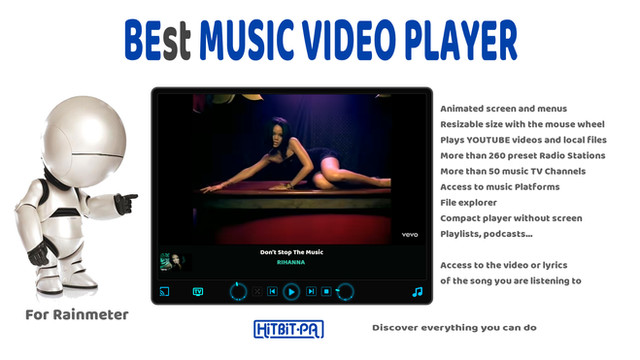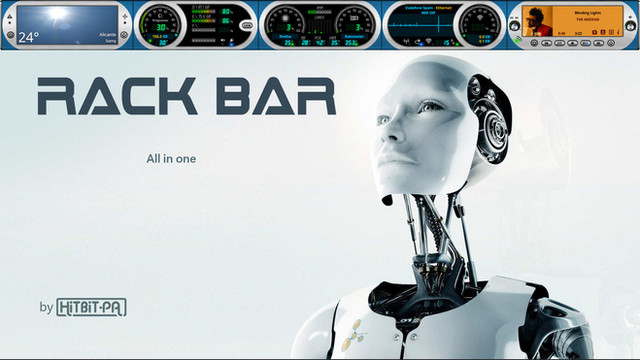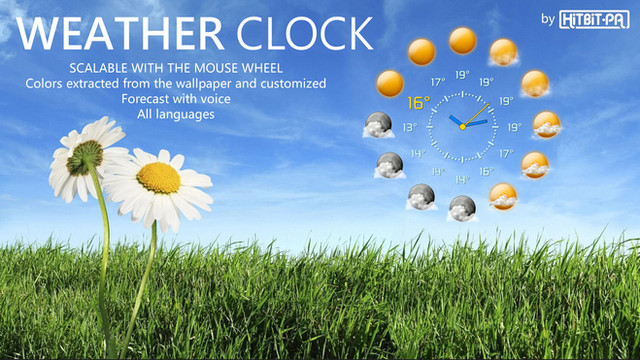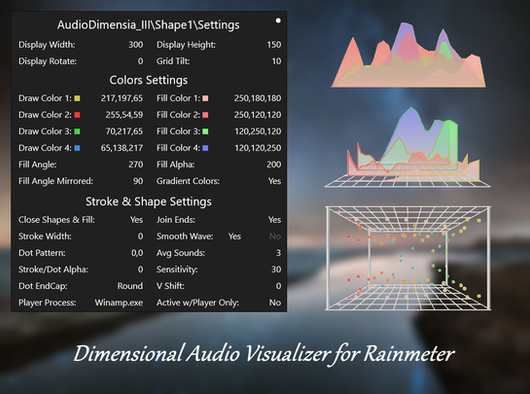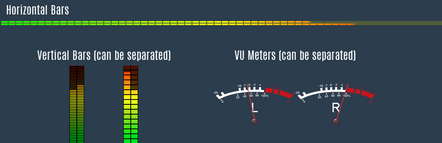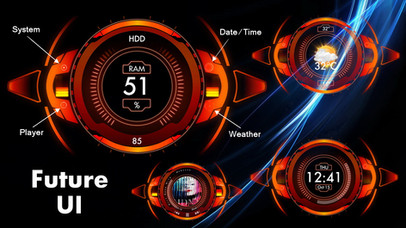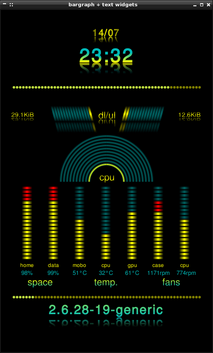HOME | DD
 HiTBiT-PA — Desktop VU-Meter - VST edition
by-nc-sa
HiTBiT-PA — Desktop VU-Meter - VST edition
by-nc-sa

#equalizer #visualizer #vumeter #rainmeter #rainmeterskin
Published: 2015-05-06 11:59:34 +0000 UTC; Views: 184027; Favourites: 197; Downloads: 33326
Redirect to original
Related content
Comments: 111

Really great, but I was wondering if there was a way for me to duplicate it and flip it upside down so its going up and down
👍: 0 ⏩: 1

Never mind figured it out, had to use version 2
👍: 0 ⏩: 1

Thank you for your comments. For now it is necessary to do so. The next version will be very special, as I wanted from the beginning, but I did not know how to do it. It is brand new and with a lot of improvements.
👍: 0 ⏩: 0

Very beautiful hand health as I want
👍: 0 ⏩: 0

I really like this, but it would be better if I could make it shorter or taller through a simple menu, similar to monstercat. and also there are so many options it takes 5 minutes just to navigate the damn variants menu.
👍: 0 ⏩: 1

This skin works with images, less configurations but more beautiful. The next version will be very different and easy to use
👍: 0 ⏩: 1

Ah I see. Yeah I think perhaps the next version might benefit from a bit more of a visual preview and a lot more customizability. I absolutely love having a vu-meter visualisation with delay lines at the bottom of my screen since it adds a lot of character to my theme, but I'd prefer them to be taller and to be able to choose the size of the stacks.
👍: 0 ⏩: 1

Thanks for your comments. This visualizer does not pretend to be like the one you comment on. The images can't be resized without loss of quality. The bars have a lot of customization, but they are simply rectangles to the rhythm of music with various colors. Desktop VU-Meter uses predesigned imagens adapted to each screen resolution with different color effects.
If you wish you can try my new project VU-Shape Visualizer. It's very customizable and does not use bars or images. fav.me/dapwx9x
Thank you.
👍: 0 ⏩: 0

So where is the download for the VU-Meter?
👍: 0 ⏩: 1

The button is at the top right.
👍: 0 ⏩: 0

A lovely VU-meter and player, and it has become my default method of adjusting my master volume and controlling playback of my Foobar2000.
Now, there is one thing that I would change with it. Basically I would like the "Stop" button just act as like a proper "Stop" button instead of closing the player completely.
I keep pressing it accidentally when I mean just to stop playback. But to actually stop it I need to jump over to Foobar2000 and click on the stop button there.
What would I need to change to alter the behaviour, and to what? Also, would it be possible to start my Foobar2000 from just pressing "Play" button somehow?
Any ideas would be appreciated.
And thank you for making this, it has made enjoying my music much easier.
Also, an idea for next version, if you are ever thinking of making one:
Making the volume meter have 2 concentric rings, with one adjusting the player volume (some sort of autodetect running player needed?) and the other adjusting the master volume.
👍: 0 ⏩: 1

Thank you for your comments. Regarding your first question, you can edit the skin and remove the part where the command is given to close the player. In the first design, I put a button to open and close the player, but the loader/player looked very overloaded.
Rainmeter can only handle the master volume control or switch between devices.
At the moment I can not update anything for lack of time. I want to unify Desktop VU-Meter and all the features of my Music Non Stop Player, with several improvements. (MP3 player, CD control, Internet Radio, Music News RSS feeds and all visualizers)
We will have to wait a few weeks. Thanks
👍: 0 ⏩: 0

Me gustó mucho este plugin. Solamente algunos "tweaks" que tuvé que hacer para que funcione correctamente en mi desktop:
- La ganancia de los medidores analógicos estaba muy baja, mismo con el ajuste de ganancia y DB en el maximo. Entonces abrí el archivo ../Resources/Variables.ini y encontré la variable vRMSGain, que tenía su valor setado para 7; lo cambié para 100 y todo se encendió; el VU que casi no se muevía ahora funciona muy bien gracias.
- Todavía, no conseguí hacer con que el Loader se permita poner en el topo de la pantalla; el mismo solo permite arraste hasta más o menos el medio del desktop. Pero se permite el arraste hasta los dos extremos (la izquierda y derecha) normalmente (mi desktop está ajustado para 1600x900)... no encontré un ajuste que pueda ampliar la gama de arraste de este componente en los archivos .ini. Entonces lo que hice fue dejar el loader desligado, pues me gusta el analisador de espectro en la parte de bajo de mi pantalla.
Muchas gracias por este lindo plugin. Me gusta mucho.
👍: 0 ⏩: 1

Muchas gracias por tus comentarios. Es mucho más fácil modificar los valores del plugin desde la piel Audiolevel Settings, pulsando los botones. El valor RMS Gain se usa para la entrada del volumen de los analógicos y el valor Db para los digitales. Deberás ajustarlos dependiendo de la calidad de grabación del archivo mp3, por ejemplo.
Respecto al Loader\Player, no se puede colocar en lo alto del escritorio porque la imagen incorpora una zona transparente para poder mostrar la pantalla del menú.
Espero que disfrutes de este proyecto para Rainmeter. Saludos
👍: 0 ⏩: 1

Muchas gracias por los esclarecimientos. No se por que razón, cuando hago click en el "potenciometro" de RMS Gain, el valor maximo que el UI me oferece es 7. Pero despues que hice el cambio en el archivo .ini el valor máximo indicado en la piel, cerca del potenciometro, se cambió para 100.
Ahora entiendo porque no se puede arrastar el Loader. Pero solo me costa clicar con el botón derecho en el analisador y seleccionar "Loader" para cargar el Loader, entonces todo está bien.
Me gusta mucho el Loader, porque me permite tener acceso facil a los controles de audio y volumen de Windows. Es muy util.
👍: 0 ⏩: 1

Puse el valor 7 como máximo porque realmente no se necesita más. Con valores muy altos no se aprecia bien el comportamiento del vu-meter. Pero si lo necesitas puedes seguir haciéndolo manualmente.
👍: 0 ⏩: 1

Si puedo dejar aqui una sugerencia para un posible "v4" futuro ("nice to have"): seria posible hacer con que los comandos analogicos de Audiolevel Settings tengan el mismo mando y respuesta que el comando de volumen del Loader -- o sea, con el ratón sobre el "potenciometro" el mando sea por el scroll del ratón, y se "giraría" el potenciometro?
👍: 0 ⏩: 1

it works on Desktop, the bars are nice, but when I plug in a headset, NO BARS, I have used this in the past with the same headphones, working might I add... On desktop & with headphones, I never had this issue before, I went into audio settings to use headphones, it recognize the headphones, & was able to hear & stuff but no bars, what gives any suggestions?
👍: 0 ⏩: 1

Try to switch between audio input and output. You've tried other skins?
👍: 0 ⏩: 0

This is one of my favorite skins to use. Thanks for your hard work.
I have a question though: How do I change the read output for the visualizer? I'm using a WSAPI output on one of my music players and the VU won't work. Also, even without WSAPI, I'm using a different sound card on my PC and the VU won't pick it up regardless. My default microphone jack and Windows Media Player works, however.
👍: 0 ⏩: 1

Thank you for your comments. I not know that audio device. It works with other skins or only gives problems with my skin? Try changing the input and output signal when you switch to that device.
👍: 0 ⏩: 0

Wow... So much quality work on this skin! Had your other versions too but the last one is on a whole another level! Good job!
👍: 0 ⏩: 1

Thank you for your comments. I hope someday i can improve it
👍: 0 ⏩: 0

Is there a way to run the VU and the Spectrum Simultaneously?
Awesome thingy btw :3
👍: 0 ⏩: 0

How do i increse the sensitivity of the VU meter?
👍: 0 ⏩: 1

Load AudioLevel Settings skin and modifies the FFT, dB and Frequency values. You can find more information on the website of Rainmeter
👍: 0 ⏩: 1

I have found another issue that may or may not be important to you HiTBiT-PA it's programming related. Say i have speakers plugged into the back of my motherboards realtek etc, and i have a FiiO Dac connected via USB for headphones. When I turn on the dac windows automatically changes priority of main audio device to that DAC, meaning that it disables speakers and enables the dacs spdif as default. So it effortlessly transfers sound when u turn off speakers and turn on dac for headphones. Your VU meter doesnt track by default sound instead tracks by current and stays there, meaning if i turn on my dac and use headphones your VU meter does not work.
👍: 0 ⏩: 1

In other words it doesnt follow windows default device but sticks to its current on load.
👍: 0 ⏩: 1

All skins of visualizers work with the active audio output. Use skin AudioLevel Settings to change the audio output to work with other ports. It is proven that some USB audio devices give problems with the plugin.
Have you tried other skins of visualizers?
👍: 0 ⏩: 1

No this is the best and i'll only use this one 
👍: 0 ⏩: 0

How would i make this for 2560 res? change 24 bars to more somehow? Is there a way to change DB sensitivity since i play music at like 5-15% volume (100% is fine for games but too loud for music) but the bars dont even show for that low volume.. Mirrorvr leds5 is my favorite. love it xd
👍: 0 ⏩: 1

Thanks for commenting. To change the bars, the easiest way is to modify the images that you need to fit the width of your resolution.
Regarding the volume, try to modify the minimum and maximum frequencies and reduce FFT values.
👍: 0 ⏩: 0

Love the bars, best linear style I've seen
Has anybody tried to scale the bars?
I'm trying to get mono to go all the way across my screen but I'm not having much luck
👍: 0 ⏩: 1

what is the name of the one it has loaded? there are a ton of them to go through, and getting the name really helps me, to help you faster
to do this, just open rainmeter, and click active skins, and tell me which are used.
👍: 0 ⏩: 1

it uses the "bottom leds2 1920 mono green yes.ini"
here is how it looks like, and what im trying to do with it, the other one is the "monster cat visualizer " it's simply the only one i could modify to work with my resolution
www.dropbox.com/s/7jk2r33hm68o…
www.dropbox.com/s/4bv9v5863exa…
👍: 0 ⏩: 0

hey I love this skin but i have 2 problems. One is that winamp music is not detected (the loader detects it but the led doesnt). the other is that i want to move the led display down, but the draggable option is disabled? Thanks!
👍: 0 ⏩: 1

Thanks for commenting. Make sure the skin AudioLevel Settings is set to Output mode. Also check the Windows Audio Mixer for the exit Rainmeter is not disabled. Try more players (WMP) to see if it happens too. Some sound cards make problems with Rainmeter. Update your sound drivers, it helped many users.
As for your second problem, skins can be moved when are working you can drag anywhere.
Desktop VU-Meter is tested by many beta tester friends and have no developmental problem. Check your configuration. I hope it has helped. Thank you
👍: 0 ⏩: 1

thanks for your reply, i was able to move the display to my preferred area. however, i discovered that the display only works when i play music on winamp through my speakers, but when i plug in my ear phones it suddenly stops.
👍: 0 ⏩: 1

nevermind the issue seems to have been solved, by toggling the input and output. Thanks for your help!
👍: 0 ⏩: 1
| Next =>