HOME | DD
 Horoholikka — Quick Tutorial
by-nc-nd
Horoholikka — Quick Tutorial
by-nc-nd
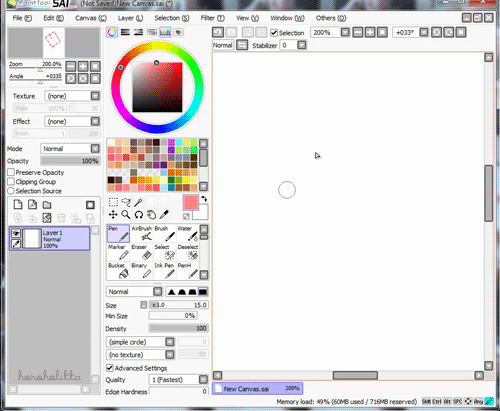
Published: 2011-03-30 03:04:48 +0000 UTC; Views: 3409; Favourites: 142; Downloads: 76
Redirect to original
Description
QUICK TUTORIALbefore we start: please note this is not the correct or wrong way of drawing/colouring. this is just the way I do it.
1 - Crate a layer. Draw a sketch. Lower the opacity.
2 - Create a new layer over the previous one. Trace the lineart. If you need help stabilizing the lines then use the "stabilizer" tool which is located over the canvas (the higher the number the slower the line runs)
Once you finish the lineart you can hide or delete the sketch layer.
3 - Create a new layer and drag it under the lineart. Colour the base. I use the pen tool. Once you finish check the "preserve opacity" option (located over the layer box).
Choose a darker colour and colour some shadows. (The "preserve opacity" chosen before will prevent you from colouring outside the base colour).
Smooth the shadows -I use the brush tool-. Repeat this step as much as you feel necessary.
Add some pink on the cheeks, nose, fingers, wherever you want and smooth.
Add details around the eyes. You can choose a lighter colour than the base colour to highlight some parts of the face (tip of the nose, cheeks, etc).
4 - Create a new layer for the hair and repeat the steps: base, shadows, lights.
5 - Do the same with the clothes.
6 - Once you finish colouring you can merge the layers. I like to leave the lineart apart from the others though.
7 - Create a new layer over the others and add details: lights on the eyes, hair or whatever.
You can also add textures. Pick the texture/image you like and place it over the other layers. Set said layer to "overlay", "screen" or the option you like the most and play with the opacity.
Also: remember you can change colours when shading. It's not necessary to pick a darker tone. You can pick a different colour and use it to shade (:
I hope this is useful. It's not original or anything but maybe it helps someone.
Horo.
Related content
Comments: 17

when you do this do you use the mouse or if not what do you use?
👍: 0 ⏩: 0

*A* ..... amaazing.... i wish i could have these skils !
👍: 0 ⏩: 0

HOROOOOOOO long time no see
I was wondering if you could give me your brush settings, cuz I messed mine up
👍: 0 ⏩: 0

slower pleasee D:
jesus, have mercy. it's amazing!
👍: 0 ⏩: 1

i slowered the speed of the gif (:
👍: 0 ⏩: 1

Wow, I'm totally new to Sai and this will definitely help me!
Thank you.
👍: 0 ⏩: 1

lololol *insert rachel gif here*
👍: 0 ⏩: 1

*insert kurt's sexy gif here*
👍: 0 ⏩: 0

































