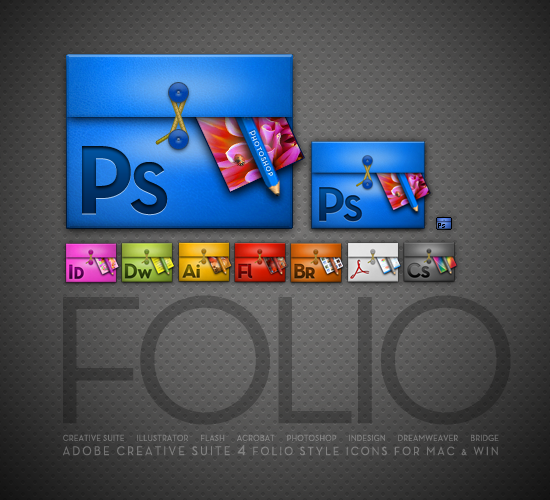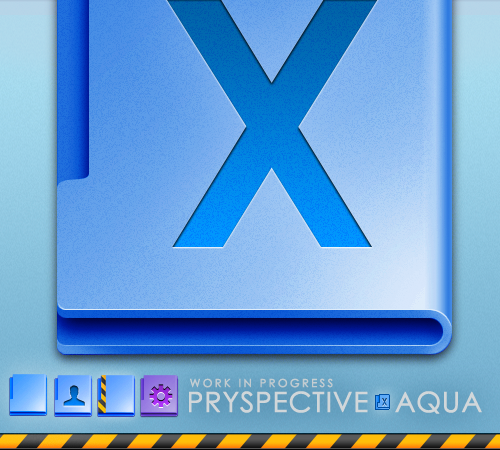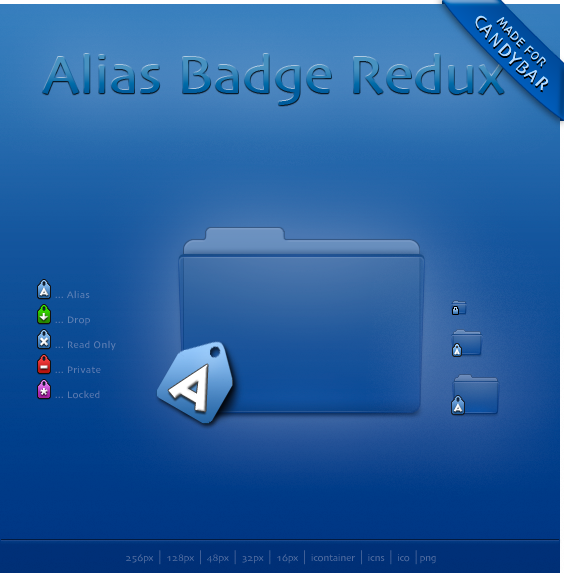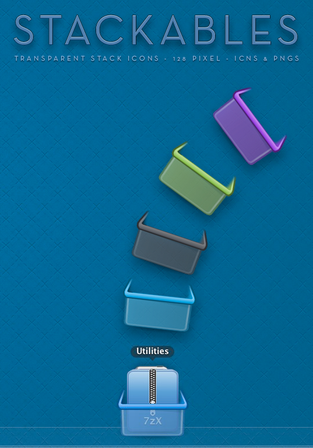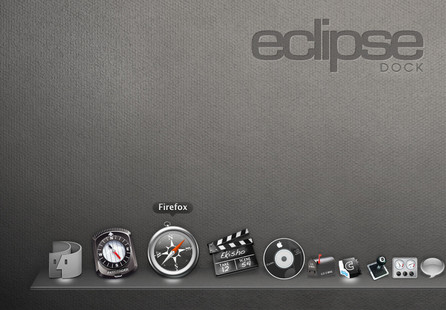HOME | DD
 hotiron — core dock
hotiron — core dock

Published: 2009-10-28 03:06:21 +0000 UTC; Views: 70144; Favourites: 256; Downloads: 18674
Redirect to original
Description
I was doing the wallpaper you see here and decided to port it to my dock template and ended up liking the dock much better! So I thought I'd share it. I've updated the original download with the blue indicators you see in the preview. Both are in the download though, the original glow indicators and the blue lights. I put two walls* in here too. The download is a zip with folders for all the pieces and a dmg with everything. Dock format is for CandyBar but I've put the graphic resources in so it can be replicated on RK, walls are JPG 1680 and 1440 widescreen. It's all I got and it's just a quickie, sorry if it sucks.*Note on the walls, there are two sets of guidelines. I put the lower right guides there because I use them to align my open windows bottom right grab corner so the window keeps the drive icons and dock exposed when not maximized. The top left are just for visual balance. How OCD is that?
Related content
Comments: 75

is there a way to open this on candybar and get just the active indictor icon? i can never seem to do that with candybar...
👍: 0 ⏩: 0

I do have canybar installed but how do I use this?
👍: 0 ⏩: 0

can you make Itunes icon like safari and quick time icons?? Thank you!!!
👍: 0 ⏩: 0

So glad to let`s us have downloaded your designs!!!! thank you so much!!
👍: 0 ⏩: 0

It´s possible to get the wall bigger size (for imac 27)???
👍: 0 ⏩: 0

How do you make the dock appear?
This doesn't look hard, just click the .dmg and then click on an icontainer and load it, but all I get are icons, no dock...
THANKS
👍: 0 ⏩: 0

Amazing dock love,
could i have the honor to port to xwdock?please
👍: 0 ⏩: 1

Sure, you are welcome to! There's a folder in the ZIP download that has the Mac/CandyBar style resources.
👍: 0 ⏩: 0

How come the dock iContainer file is not in the package. You have not included an iContainer file that has the dock in it, but you have the resources folder with wrong names. You claim there is an iContainer file inside with the dock, but all I see is core.blue.icontainer and core.icontainer. core.blue has all the blue icon set, and core just has the desktop icon. I've looked inside the dmg also, no icontainer with a dock in it. ???
👍: 0 ⏩: 1

I am not sure what you're having trouble with here? The download has 2 CandyBar iContainer files and each iContainer has the Core dock in it. If you double click the iContainer file it should add the dock to your CandyBar app. Look in your collection list down the left side. Did it add "core.blue (DOCK)"? Does for me an everyone else. That means there's a dock. Look at core or core.blue and hit the Use This Dock button on the bottom right side. Then hit Apply Dock at the top and put in your password. That should restart Finder and change your dock. If you're not getting the dock then your CandyBar is doing something odd. You can use the Resources folder to re-create it in CandyBar too. Drop all the parts and apply the dock. Aside from that I don't know what's up. I made a copy of the iContainer file with the same dock (blue) in it and uploaded it here maybe that will work better?
👍: 0 ⏩: 1

Sorry, it turned out to be a problem with Candybar, the icontainer viewer app I was using. Great dock btw, now that I have it working!
👍: 0 ⏩: 0

That's Finder Swirl. Search over on MacThemes for the original. But I accidentally zipped all the blue icons in the blue CandyBar icontainer version of the dock in the download here.
👍: 0 ⏩: 0

Such a cool minimalist wallpaper, please add me to the list of people requesting a larger version of it.
Great dock as well.
👍: 0 ⏩: 1

Thanks, I'm working some more sizes (and colors) as a separate release.
👍: 0 ⏩: 1

Wow I love this Dock, man... can't believe I missed it! Great Job!!
👍: 0 ⏩: 1

Cool, enjoy. Check out the matching wallpaper in the download too.
👍: 0 ⏩: 0

Hey there. I downloaded your dock and candybar isnt showing your dock icons. Any clue why not?
👍: 0 ⏩: 1

They are only in the "core blue" icontainer. The 9MB one.
👍: 0 ⏩: 0

Muy bueno Senhorita Spencer ☆ thanks a lot!
👍: 0 ⏩: 1

Sure. By the way, I can't find the Marmalade Moon interview (dying to read it)? [link] Searched and everything. Anyway, have you checked out the new folio-styled icons yet? [link]
👍: 0 ⏩: 1

I can't find it either...
I thought I had the html file but I don't.
I'm gonna e-mail Kate about it.
I hadn't seen the folios, I have now, they're pretty cool and they're featured!
👍: 0 ⏩: 1

Triple thanks for the feature! [link] I'm keeping an eye out for the interview.
👍: 0 ⏩: 0

Just awesome man. So many elements of cool in the wall I can't take it.
👍: 0 ⏩: 1

Thanks for the great comments!
👍: 0 ⏩: 0

Cool. Great name, it's going to catch on!
👍: 0 ⏩: 0

That's a mod I did of the Oreo in this awesome release [link] by ~parry, the original had the "candy" part in black Oreo and I modded it to be brown like chocolate. All the icons in the screen shot are in the blue icontainer.
👍: 0 ⏩: 0

Rockin, got Achillies Last Stand on iTunes right now, your avatar made me think of that.
👍: 0 ⏩: 1

Yeah, Zepp. I'm an old geez. Your avatar was rockin to it.
👍: 0 ⏩: 1

don't worry, got some classics like led zep II in my libray
👍: 0 ⏩: 0
| Next =>