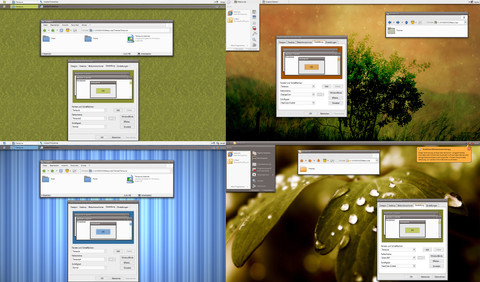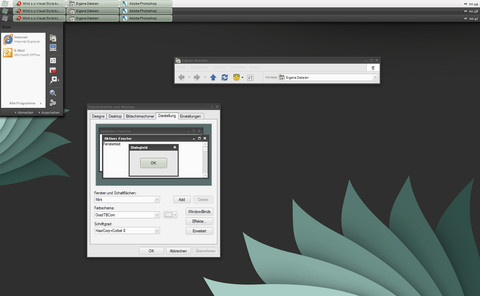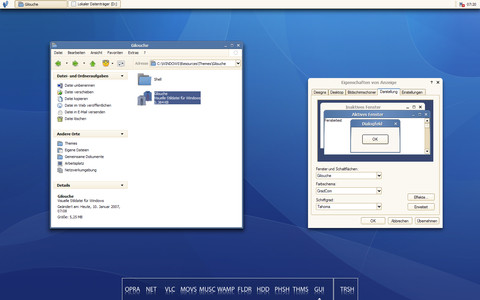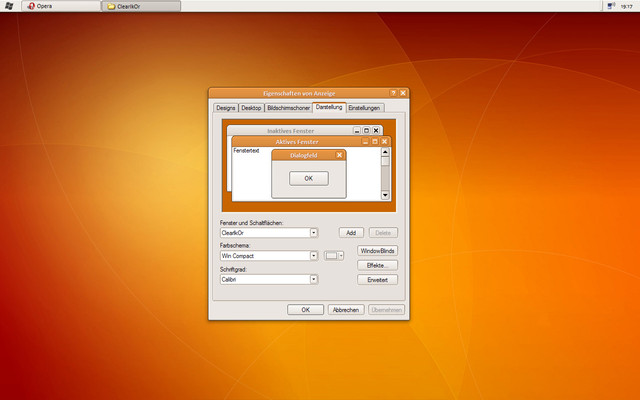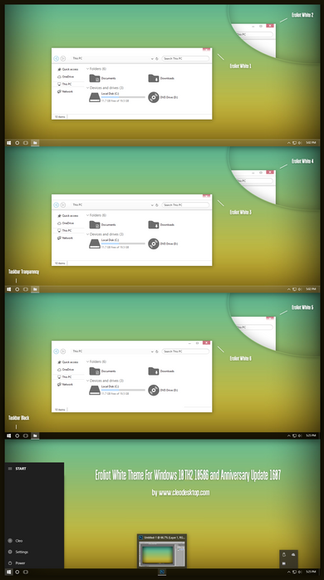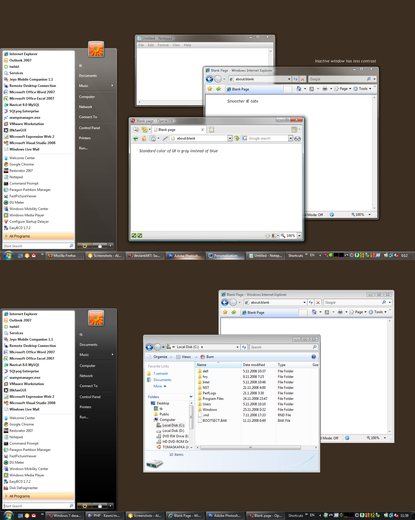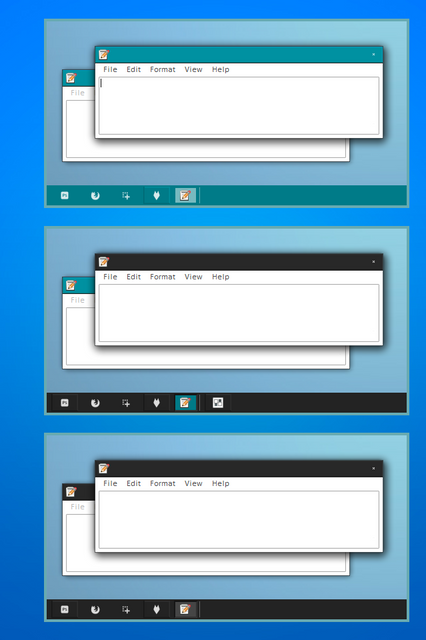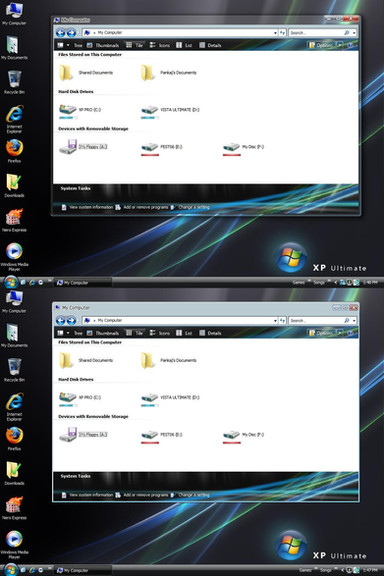HOME | DD
 hsn — Whaddyathink 7 Release - Beta
hsn — Whaddyathink 7 Release - Beta

Published: 2010-03-11 23:31:16 +0000 UTC; Views: 71210; Favourites: 138; Downloads: 13948
Redirect to original
Description
before this one would turn to a neverending story I decided to release something functional.there are still untouched default Aero visual style graphics but I think the visual style still looks good in this state.
take it as a subtile Aero mod for now





i will update the visual style whenever i find the time to work on it.
permission was given by "mail" from Neowin.
he did an inspiring mockup way back and i tried my best to port it.
visit his website and support him:
[link]
---
the Explorer.exe file is for Windows 7 32 bit
---
Wallpaper: Gr33n by
Related content
Comments: 61

can you release 64 bit explorer.exe file please? i have been waiting for so long
👍: 0 ⏩: 0

the theme is for both 32 and 64 bit.
only the explorer.exe (to change the startbutton) was for 32 only.
👍: 0 ⏩: 0

Hey, hsn I recently downloaded this theme however I only get the same windows 7 theme and nothing changes at all, I have double checked that I patched my system files to enable custom themes, however it stays the same. Help?
👍: 0 ⏩: 1

did you extract the zip content (*.theme & theme folder) into C:\Windows\Resources\Themes
if yes, right click on desktop and select "Personalize"
chosse the theme from there under "Installed Themes"
👍: 0 ⏩: 0

I tried them both , and both have the ugly windows 7 standard theme on the topside of the windows. maybe i am doing something wrong.
👍: 0 ⏩: 1

did you patch your system files to enable custom themes?
download and apply this patcher:
[link]
then extract content (*.theme & theme folder) into C:\Windows\Resources\Themes
👍: 0 ⏩: 0

is the Aero verson avalable yet? i can't find it, i only see top and bottom versons inside the ZIP.
👍: 0 ⏩: 0

The taskbar and the explorer doesn't match.
No rounded taskbar please...
The effect on the taskbar icons are not good enough.
👍: 0 ⏩: 0

I would like to secound everything ~raoulteigneux has said. Also, I would rather a red glow for the close button & ,aybe a slightly off-white for the window title.
👍: 0 ⏩: 0

Great theme! Can you give me the link to get the icons please?
👍: 0 ⏩: 1

Thx for this very nice VS, the best so far on windows 7! Stylish, dark & sober: nearly perfect 2 me. I'm using it for a couple of months and i'm wondering if there will be one day a final version?
And if u do so one day, may i do some suggestions as a daily user:
1. The windows background could be less white. A color like a light gray would be more comfortable for the eyes than the actual black & white.
2. The buttons on the taskbar always stay with the green color & lighted, regardless if the window is active or not. It's a bit confusing
3. The windows borders and the taskbar could be a little bit more transparent...
By the way, i'm using it on seven 64bits with the explorer.exe-x64 posted in the comments here and it works perfectly 2 have the small start button.
Thx for sharing your work, and i'm looking forward the next final version (i hope so...)
👍: 0 ⏩: 0

Looks awesome.... how do i change all my system icons?
👍: 0 ⏩: 0

why is it i can neevr download anything... i can never open any dll or mui or any friggin file
👍: 0 ⏩: 0

All the icons on my taskbar are lit green as if they all had notifications. Is there a way to fix this? Thank you.
👍: 0 ⏩: 0

I did a second video on the best Windows 7 themes. Your theme is on the list. If you want to watch it then click the link.
[link]
To see the previous video then click this link
[link]
👍: 0 ⏩: 1

Great theme, i really like this, using it as we speak. The only thing i don't like is the icon backgrounds being green? especially when i have msn running, there isn't enough differentiation when i receive a message to know i have unless i check manually, which i tend to forget.
Other than that though, awesome work
👍: 0 ⏩: 0

Thank you very much for your efforts. They really show.
This theme is clean and functional, I'm still getting used to it in one of my machines but in that one it can replace the long staying Clearscreen Sharp.
I hope you find time to perfect it anyway you find appropriated. If you want a suggestion, when you open the Start menu I notice the rounded border of the taskbar but the lower left (I'm using the taskbar in the bottom of the screen) corner of the Start menu is rectangular. In my opinion it would look better with a round one there too.
Cheers,
Kao.
👍: 0 ⏩: 0

awesome as always, will wait for that 64 bit explorer.
👍: 0 ⏩: 0

Too much contrast for my taste. If you use a lot of programs, you'll find mismatches. Try to leave very bright elements alone, change only those elements, which can be safely changed without making VS looking weird in some apps. Anyway, cool idea and colors, especially green and blue gradients.
👍: 0 ⏩: 1

I've just realized that for example with a Explorer window. Maybe the white background could be a little bit darker.
👍: 0 ⏩: 0

I really like this.
But can you make the taskbar flat like frame windows(non-gradient).
I want big taskbar but gradient not good.
Thanks!
👍: 0 ⏩: 0

How do u put the programs pinned to the taskbar in the center?
It looks sick
👍: 0 ⏩: 1

YESS I LOVE IT IM USING IT AND LEAVING IT!!! I Was looking for something like Kuro09 for Win7 Kuro2010 Is too Dark. THIS IS GOOD 
👍: 0 ⏩: 0

Looks beautyfull!
only one tip: change the shellstyle and maybe also the scrollbars.
👍: 0 ⏩: 0

mmm this theme doesn't work for me. It just switches back to the default aero theme.
👍: 0 ⏩: 0
| Next =>