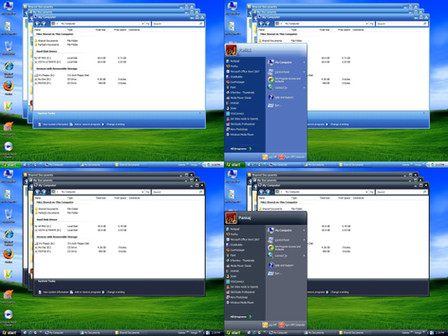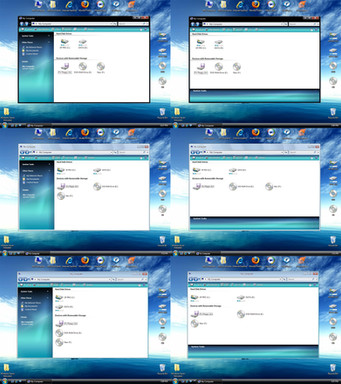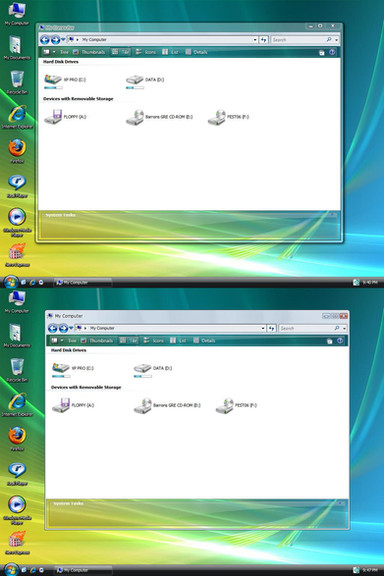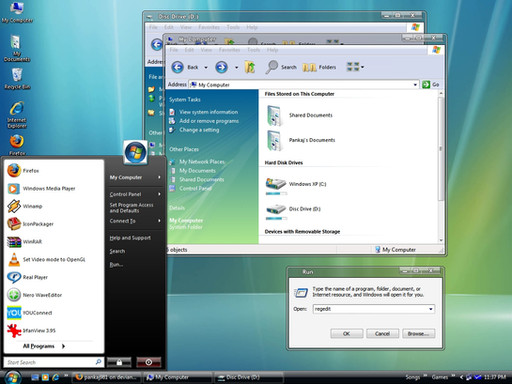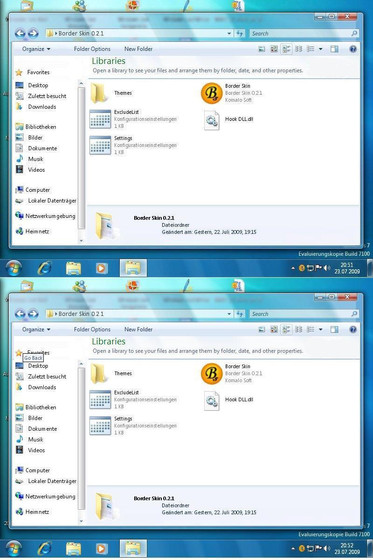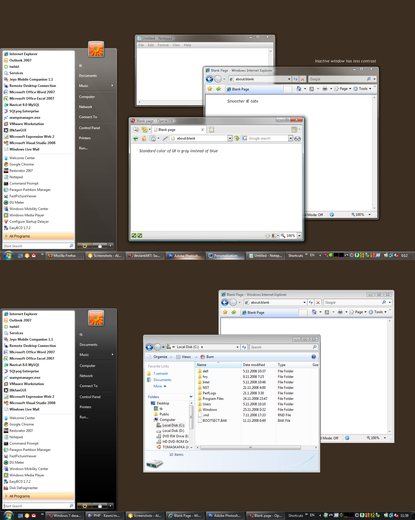HOME | DD
 pankaj981 — BLACK AERO VS for XP
pankaj981 — BLACK AERO VS for XP

Published: 2007-12-21 08:40:21 +0000 UTC; Views: 74826; Favourites: 23; Downloads: 39656
Redirect to original
Description
I have made this theme for those who were having problems in using my BLACK AERO shell style ([link] ) submitted earlier. Those who want to use their own favourite theme they can download only the shell style from here:[link]Includes:
- The visual style
- The styler theme
- Viorb
- True Transparency with skin
NJOY!!
Related content
Comments: 33

Hey! whe i dowloaded the file, it was nothing to do with the one in the image!
What's wrong?
👍: 0 ⏩: 1

this pack contains the necessary files needed to make your xp look like the one in the screenshot, all u have to do is apply the visual style and use the accessory programs.
👍: 0 ⏩: 0

Awsome theme, very nice. But one question. When you download and install this, does it change your icons too?
👍: 0 ⏩: 1

no it doesn't change your icons. for doing that you need a theming program...the most widely used is iconpackager, google it and download it. you can find many predefined packages for that on DA
👍: 0 ⏩: 0

Wow, this looks really pretty, thanks so much for sharing ^___^
Just one question, how did you make your drives (My Computer) show their free space below the icon?
Thanks again, my computer looks so pretty now
👍: 0 ⏩: 0

ok i downloaded and call me dumb but i cant figure out how to use it...
👍: 0 ⏩: 0

1)ok its really cool but the true transparency thing i use and it works fine for like 5 minutes then my my mouse stops clicking on some things like windows explorer folder up button the buttons on top close minimize/maximize and restore down
2)how do u do the theme styler i saw u mention it above i always assumed it was like extra or something i dint understand ur above instruction so plz repeat them
thx im done
👍: 0 ⏩: 1

Did you notice the different buttons of the address bar and the different back and forward buttons?? Its in Vista style, there's a program called as Styler toolbar (its freely available on google, just search and dowload), its used for toolbar skinning. To make your toolbar as shown above in the screenshot, you need to have the program. I have already included the Vista skin for it in the above pack.
👍: 0 ⏩: 0

1)ok its really cool but the true transparency thingy i use and it works fine for like 5 minutes then my mouse stops clicking on some things like windows explorer folder up button the buttons on top close minimize/maximize and restore down
2)how do u do the theme styler i saw u mention it above i always assumed it was like extra or something i dint understand ur above instruction so plz repeat them
thx
👍: 0 ⏩: 0

It can be used with all XP Theme softwares.
👍: 0 ⏩: 0

is there any way of reversing the transparency??
👍: 0 ⏩: 1

Didn't get you properly??
👍: 0 ⏩: 0

I hate that nobody ever says how exactly to install any of these themes. They just expect the average Joe to know how. how do I do it?
👍: 0 ⏩: 1

its a visual style...so its that simple!!
ok...in case if u really r new to it then this is how it goes....
- copy the visual style folder into ur computer's x://windows/resouces/themes folder...x refers to the drive letter in which ur XP's system files are located
- double click on the *.msstyle file in the visual styles folder to open the windows properties dialogue box.
-in the appearance tab, make sure that "aeroblack" is displayed...then click apply!! its done
now about changing the styler theme, goto the styler themes folder, and copy the styler theme into it. to use that theme, goto the system tray, double click on the styler icon, open the styler menu, under the toolbat menu select the aeroblack style and click apply...and u get the styler theme too!!
if any other problems...then plz lemme know.
Njoy!!
👍: 0 ⏩: 1

I can't find a "windows" folder. It would be c://windows... but I can't find "windows".
👍: 0 ⏩: 1

Wait, I found it, and I extracted the "VisualStyle" folder into "themes", but I still can't use it!
👍: 0 ⏩: 1

have u ever used any other visual style earlier?? if not then plz download and install uxthemepatcher to enable 3rd party themes (themes other than default luna)...its compulsory and without installing none of the themes will work. everyone on deviantart who are using these themes have done that.
after u have installed it...then again follow the steps as i have mentioned before...this time i m sure it will work!!
👍: 0 ⏩: 1

I had no idea about that... thanks!
👍: 0 ⏩: 0

Its the XP section, so everything in this section should be for XP...obviously!!
👍: 0 ⏩: 0

Don't call it VISTA....say its XP in a different style!!
👍: 0 ⏩: 0