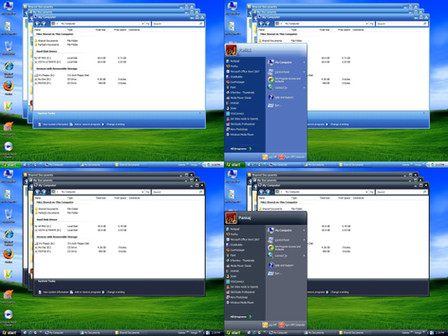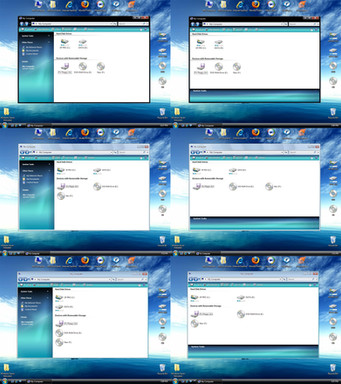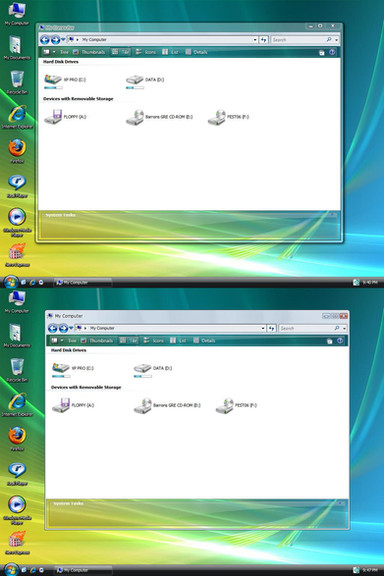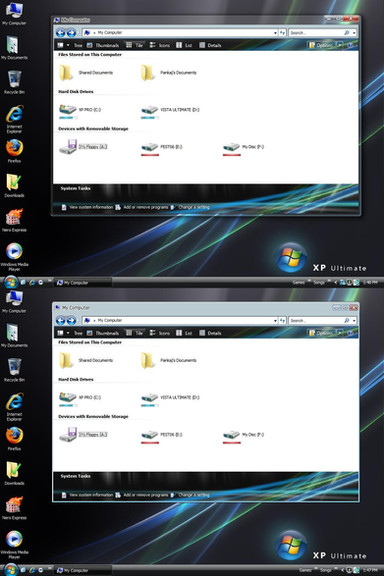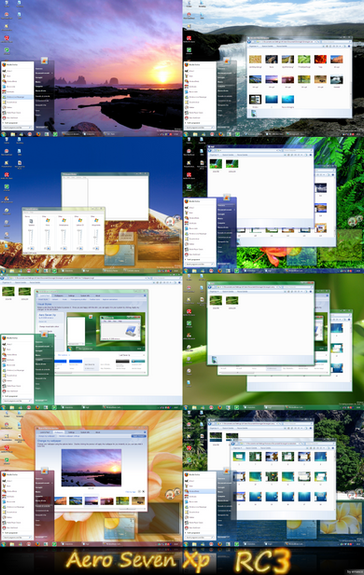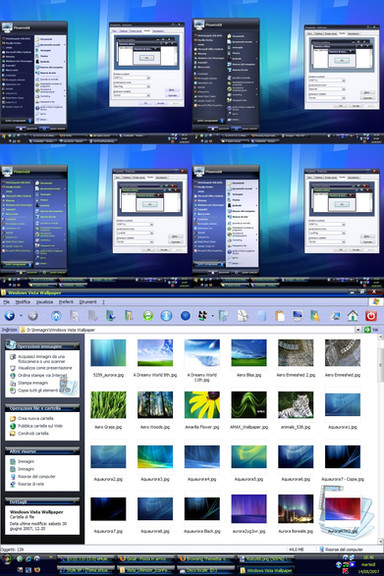HOME | DD
 pankaj981 — 21 Topshells and VS for XP
pankaj981 — 21 Topshells and VS for XP

Published: 2008-03-01 09:19:14 +0000 UTC; Views: 87984; Favourites: 96; Downloads: 25147
Redirect to original
Description
Hello friends



 !! This pack contains 21 topshells for
!! This pack contains 21 topshells for 



 Windows XP. They can be used with any Visual Styles of your choice.
Windows XP. They can be used with any Visual Styles of your choice.For using them, you have to replace the "shellstyle.dll" file inside the Shell folder of your desired Visual Style folder. I have included the Visual Style shown above in the screenshot, with this pack. It contains 2 sub-styles, but both are empty. If you want to use them then copy any of the 2 shellstyle.dll files into the Normal Color and Topshell2 folder inside the Shell folder.
I have also included matching Styler Toolbar skins in this pack, but they can only be used with the Visual Style that I have included in this pack. I will upload Styler skins soon, which can be used with all other Visual Styles too...just check out this page from time to time.
This pack contains:




 Visual Style
Visual Style



 21 shells
21 shellsAs again, I would like to say that soon I will add Styler skins which can be used with other Visual Styles.
If you like it and want to modify this VS or shell, you can freely do that...just ask me once for permission.
Hope you all like this...comments are most welcomed!!




 NJOY!!
NJOY!!
Related content
Comments: 74

what styler application you have used in this theme,,..??
👍: 0 ⏩: 0

does this need a windows blinds?? sorry sir im still noob here
👍: 0 ⏩: 0

hey i was wondering if you would let me use this theme in a youtube video!!
👍: 0 ⏩: 0

thanks for you appreciation
👍: 0 ⏩: 1

It's not appearing on the Display Properties
I did everything, but when I double click it, the options on Appearance are only Windows XP and Windows Classical
👍: 0 ⏩: 1

have u patched ur system with uxthemepatcher?? if not then please patch ur XP with it to enable 3rd party themes use.
👍: 0 ⏩: 1

I downloaded the patcher but I'm not really sure if I'm using it correctly =/
👍: 0 ⏩: 0

I can't for the life of my figure out how to use this -.-
👍: 0 ⏩: 1

read the instructions inside, if u still have problems, then i m always there to help
👍: 0 ⏩: 1

I did read the instructions... they make no sense at all to me... do you need some program for this to work? or what?
👍: 0 ⏩: 1

i guess u havent used visual styles before on ur system. have u heard anything about uxthemepatcher?? or have u patched ur system with it?? unless u patch ur xp with uxthemepatcher, u wont be able to apply any themes or visual styles available...apart from the MS themes.
👍: 0 ⏩: 1

ahh okay thank you I got it to work now
👍: 0 ⏩: 1

Thank you for making them ^_^
👍: 0 ⏩: 1

Very nice theme, thank you!
I'm just having problems with the styler skins - I can't get them to work.
Someone here said "To use the matching styler skin, copy the desired folder of styler skin into C:\Program Files\Styler\TB\skins\Styler's folder."
Apart from that there is no such folder in either Program Files or "Programme" (I'm using a German XP) - nothing at all changes when I make that folder and put the .png files in.
Can someone please tell me more exactly what to do with the .png files, please?
👍: 0 ⏩: 1

you dont have to cpy the png files but the entire folder. then on the styler toolbar you can c the skin option from where u can change the skin
👍: 0 ⏩: 0

this is really amazing
but i can't make it work,
i copy the folder TOPSHELL into
C:\Windows\Resources\Themes folder.
i give a double click to the *.msstyle file
and it open a window with themes options but i can't see this ones i just see the windowsxp themes
what can i do?
👍: 0 ⏩: 1

Have you patched your system with uxthemepactcher??
👍: 0 ⏩: 1

Then download UXThemePatcher and patch your system before using themes and visual styles else only Microsoft themes and visual styles will work on your system.
👍: 0 ⏩: 0

What problem are you facing??
👍: 0 ⏩: 0

It's fantastic!
But I've a little problem with the color of the windows... it doesn't appear black!
I've uploaded a screenshot of the problem here: [link]
Please help me, 'cause I love this theme and I don't want leave it!
👍: 0 ⏩: 1

U have unlocked your toolbar, just right click on the toolbar and click "lock the toolbars"....and its done!!
👍: 0 ⏩: 0

oh at least number each one of the shells in the screenshot so people wont have to go through ALL of them until they find the desired color.
👍: 0 ⏩: 0

Really ANNOYING to use. They might look nice but having to change shells is a pain sorry.
👍: 0 ⏩: 0

To install the VS:
Copy the Topshell folder from the Visual Style folder and paste it into C:\Windows\Resources\Themes folder. Double click on the *.msstyle file and click apply, its done!!
To use a particular shell style, copy the desired shellstyle.dll file into the Normal Color folder or Topshell2 folder inside the shells folder of the Topshells Visual Style folder.
To use the matching styler skin, copy the desired folder of styler skin into C:\Program Files\Styler\TB\skins\Styler's folder.
👍: 0 ⏩: 0
| Next =>