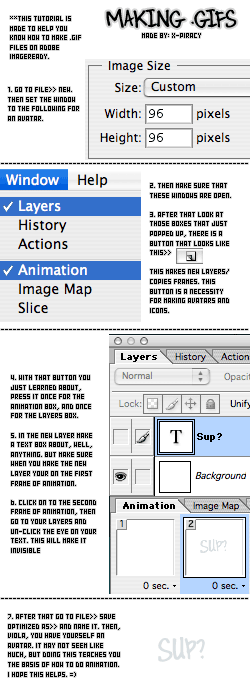HOME | DD
 HulluMel — OpenToonz Tutorial 1# - How to Get Started
HulluMel — OpenToonz Tutorial 1# - How to Get Started

#animation #get #open #started #toonz #tutorial #hullumel #how #opentoonz
Published: 2016-04-11 23:01:03 +0000 UTC; Views: 2556; Favourites: 28; Downloads: 0
Redirect to original
Description
OpenToonz is an open source animation program released by Dwango together with Studio Ghibli and the released version is a modification of the version that they have used in a number of their films. OpenToonz is so far one of the most versatile 2D animation programs that I've used so far, Flash, ToonBoom, TVPaint among them. OpenToonz might seem a bit daunting at first but that is where my tutorials come in. They are a beginner-friendly way to dive straight into learning how to use OpenToonz no matter what the animator's skill-level.Thumbnail for the first video in a series of tutorials that you can view here . In this video we get started by setting up our workspace and then go over the basics of using OpenToonz.
The playlist for all the tutorials can be found here .
Next>
Related content
Comments: 1

Hello! Is there a way to move individual frames around?
Lets say I drew some stuff on frames 10-20. I want to move frame 20 to frame 10, how would I do that?
Also how do you copy and paste certain sections of a frame? I know you can do it on a different level and just pull the tab thingy down but it wont let you change the individual frames.
Lets say I want to make a run cycle. I want the head to stay the same but I still want the head to move up and down. How could I do this? Thank you!
👍: 0 ⏩: 0