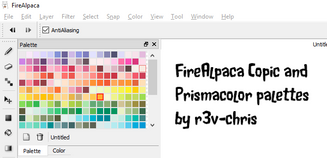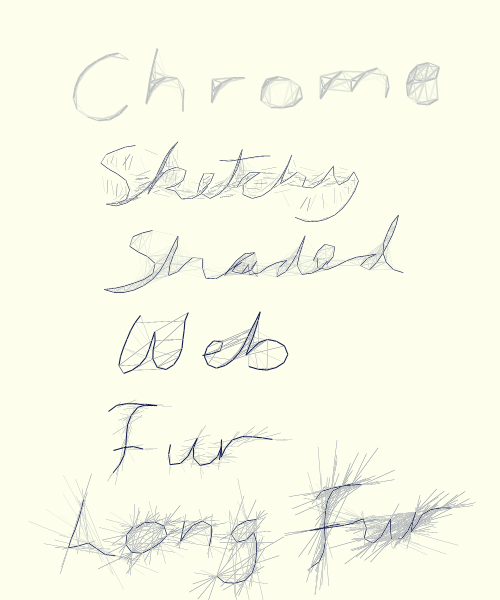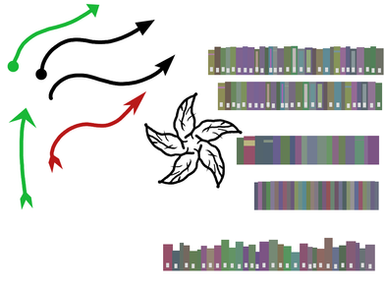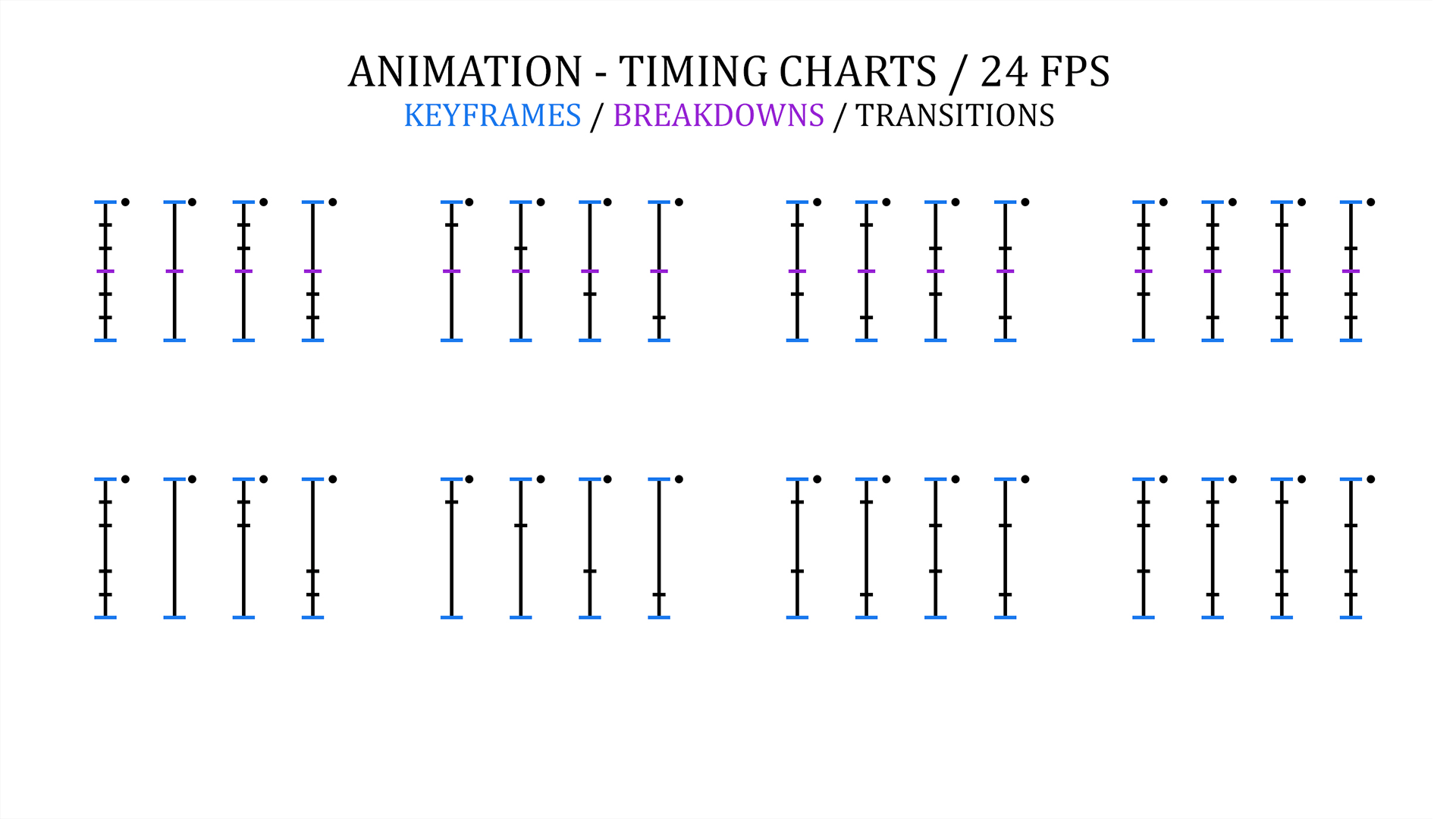HOME | DD
 obtusity — Using AlpacaDouga
by-nd
obtusity — Using AlpacaDouga
by-nd

#animatedgif #douga #alpacadouga #tutorial #firealpaca
Published: 2016-10-12 03:29:34 +0000 UTC; Views: 7248; Favourites: 58; Downloads: 63
Redirect to original
Description
Just some brief clarification on using AlpacaDouga to convert your sequence of PNG images created in Onion Skin Mode into an animated GIF.A very delayed follow-up to
Related content
Comments: 14

When you open up the folder containing the png images, how can you select every file all at once instead of tediously clicking each check mark at the top left corner of each image?
👍: 0 ⏩: 0

How do you make a background for animations?
👍: 0 ⏩: 1

I know this is super late, but you can put in multiple layers by making a folder for each frame. Hope this helps. :- )
👍: 0 ⏩: 0

(not a question, just a request)
i think you should talk about how you can remove the watermark. i just find the watermark kinda annoying but if no one else does and im just weird, then ok.
👍: 0 ⏩: 1

Sorry for the delay in replying.
Before creating your GIF, untick the box for Insert FireAlpaca Logo
Note: if you are seeing the Japanese version of the page, look in the top right corner for an option to change to English.
👍: 0 ⏩: 1

Hello! I have a question, I used this to make my icon and every images in my folder are transparants. However, my gif ended up with a white background! Is there a way to make the gif transparant?
👍: 0 ⏩: 1

Sorry about the delay replying, been busy with other things.
AlpacaDouga does not support transparency in GIFs, you will have to use another service which does support transparency, such as - gifmaker.me - to combine your images.
Note: some image viewers will not show the transparent background in a GIF, even when it is transparent.
👍: 0 ⏩: 1

Although I'm not the person who asked about transparency, I found this reply helpful.
👍: 0 ⏩: 0

im so confused, how do i select a folder???? because when i click a folder, it just opens it and nothing happens
👍: 0 ⏩: 1

Sorry about the delay replying.
You've probably figured it out yourself by now, but you can either (single) click to highlight the folder and then click the Select Folder button, or you double-click to open the folder (as you said you did) then click the Select Folder button (if no folder is highlighted, it uses the one which is open/viewed).
👍: 0 ⏩: 0

Is there a way to make longer animations? It has a 64 frame limit .Or do I just need to break them into parts and put them together?
👍: 0 ⏩: 1

64 at a time. You can upload 50, then another 50, to make a 100-frame GIF.
The Select all files button seems to work better for this (preserves sorting order) rather than drag-and-drop (needs some manual order re-arrangement, which is tedious).
👍: 0 ⏩: 0