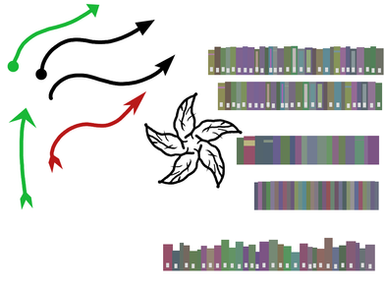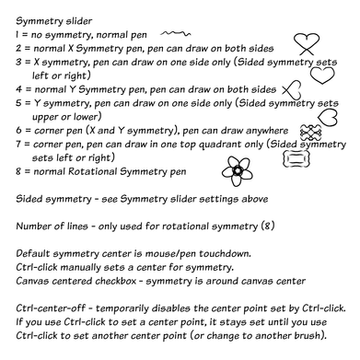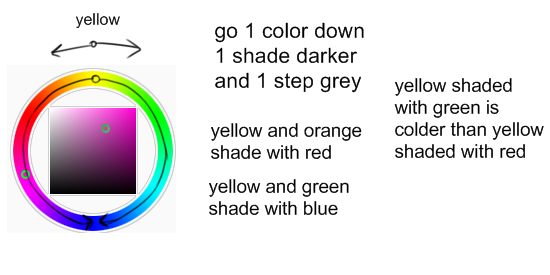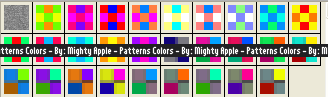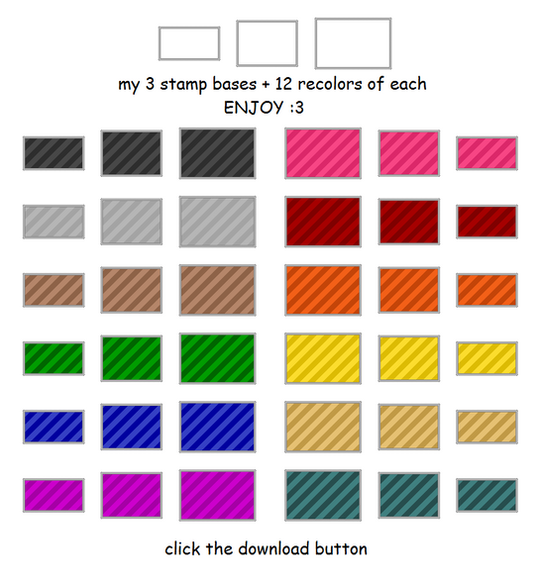HOME | DD
 obtusity — Palettes by r3v-chris
by-nd
obtusity — Palettes by r3v-chris
by-nd

#copic #palette #prismacolor #firealpaca
Published: 2016-05-14 22:37:07 +0000 UTC; Views: 25961; Favourites: 340; Downloads: 4165
Redirect to original
Description
These palettes were originally created for the GIMP by r3v-chris and made available at Copic and Prismacolor Palettes for GIMP 2.8Converted to FireAlpaca palettes.
Made available with the kind permission of r3v-chris
Thank you, Chris!
To install one of these palettes in FireAlpaca:
1. In FireAlpaca, Help menu, Open Config Folder.
2. Leave the configuration folder open, but close FireAlpaca.
3. Copy a replacement Palette.ini into the configuration folder. If there is an existing palette, this will overwrite it.
4. Run FireAlpaca. You should now have the new palette. If your palette window is not showing, use the Window menu, Palette.
Related content
Comments: 50

👍: 0 ⏩: 0

👍: 0 ⏩: 0

👍: 0 ⏩: 0

Thanks for the pic of Twin Markers Color.
Also i like your colors for Alpaca. Tell me, please, how to create screenshot of palette in Alpaca. I want to share my palette with Alpaca users.
👍: 0 ⏩: 0

Your palette works great on MediBand Paint too. Thank you very much!
👍: 0 ⏩: 0

Hello can you do a step by step picture of steps 2-4. I sill don't understand it the directions. Thank you for your time.
👍: 0 ⏩: 0

thanks!! it help me a lot...by the way madibang can too
👍: 0 ⏩: 0

I'm having some confusion of how to do this ;;-;;
I use Firealpaca Windows 10
and step 2-4 confuses me
Edit: I got it to work sorry for bothering ;v;
👍: 0 ⏩: 0

screw it i'm just screenshotting the picture and putting the colors in my palette
👍: 0 ⏩: 1

If you want a screenshot, here's the full range from that particular palette, although I can't remember if the last 8 or so might be from another project or got sorted that way due to full saturation.
The Touch Twin Markers palette is also useful.
👍: 0 ⏩: 0

I will give a thank you upfront, as I don't feel like closing my current doodle just to add these to the programing It is nice to see that FireAlpaca actually has a few things here and there - I'd not known about the program until a few days ago and I am enjoying it immensely.
👍: 0 ⏩: 1

Check out the galleries at fire-alpaca and firealpaca-users for tutorials, brushes and other resources, and example artwork.
Also check out the support blogs at everythingfirealpaca.tumblr.co… and fpacatuto.tumblr.com
👍: 0 ⏩: 1

THANK YOU SO MUCH!! 
👍: 0 ⏩: 0

Is there a way to combine both palettes into one though the code? I really like both sets, and it'd be pretty neat to have that many colours.
👍: 0 ⏩: 1

No automatic way.
The trouble is that each one starts from colour number 0, 1, 2, etc.
You could open them and combine them in a text editor (e.g. Notepad) or programmer's editor, and then manually edit them to renumber and keep the sequence going.
If you have some programming experience, it should be a relatively easy task to write a small program to open, read, do some text processing, and write out a combined palette, but I probably won't have time to do this for the next week or two.
If you'd still like me to do that given that it might be a week or three, let me know and I'll add it to my to-do list.
👍: 0 ⏩: 1

ah, okay! I'll probably do it myself, but thank you for offering! I don't want to burden you with it haha ^^ Thanks for the tip on adjusting it as well!
👍: 0 ⏩: 0

I added the palettes to the configuration folder, but they don't show up in my palette window. Please help!
👍: 0 ⏩: 2

did you add both of the palettes or just one?
if you added both then take one out
if you added one then I don't know what the problem is
👍: 0 ⏩: 1

I figured it out already, but thanks anyways
👍: 0 ⏩: 0

Did you shut down FireAlpaca before copying one of the files, and open it again after copying the file?
Note: unzip the download and only copy one of the Palette.ini files, not the entire zip file contents or folders. You can only have one palette, and the file must be named Palette.ini and it must be directly within the configuration folder, not a sub-folder.
After copying, your configuration folder should look something like this (for Windows):
Check from Firealpaca by Help menu, Open Config Folder.
👍: 0 ⏩: 1

I think the problem was that I left FireAlpaca open when I downloaded the palette. Would I have to redownload it in order for it to show up?
👍: 0 ⏩: 1

FireAlpaca over-writes the palette file with the current contents (which might be blank) when it closes.
You must close FireAlpaca before copying the file again into the configuration folder.
You will not have to redownload the zip file from the dA website if you saved the zip file in your Downloads folder.
You will have to redownload the zip file if you just opened without saving.
[And if you are one of the people who abuse the word "download" (from a website) when you mean a local file operation of copy, save, or open, please stop doing that. 
👍: 0 ⏩: 1

Don't worry, I'm not one of those kinds of people. But I'll try adding the palette into the configuration folder again.
👍: 0 ⏩: 0

were can I get it?
oh just editing it, found it.
👍: 0 ⏩: 0

Yes! Now I can say I have an expensive copic and prismacolor set!... Kind of..
But really, this palette set is beautiful, thank you so much for making this available for FireAlpaca!
Most my drawings are in black and white but I've been really wanting to use colors in my drawings!
I'm sure these colors will help me make some decent colored peices of art! ^^
👍: 0 ⏩: 1

Glad you liked it!
Some people also like to pair it with a Copic brush, see Eli's Custom Copic Brush! (Fire Alpaca)
👍: 0 ⏩: 0

Having trouble installing this for Medibang Paint Pro, could anyone help?
👍: 0 ⏩: 1

Very similar process to FireAlpaca (as per the information/notes underneath the preview image, and in the included readme file).
1. In MediBang Paint Pro, Help menu, Open Config Folder.
2. Leave the configuration folder open, but close MediBang Paint Pro.
3. Copy one of the replacement Palette.ini files into the configuration folder. If there is an existing palette, this will overwrite it.
4. Run MediBang Paint Pro. You should now have the new palette. If your palette window is not showing, use the Window menu, Palette.
👍: 0 ⏩: 0

It should work without any problems - it worked fine on my computer (Windows) with MediBang Paint. I have not heard of any Mac-specific problems (can't foresee any).
If you're particularly paranoid:
If you have an existing Palette.ini in your MediBang Paint config folder, make a backup copy just in case - that way if it doesn't work you can always restore your original palette.
If you don't have an existing palette file, you can just delete this one if something breaks.
👍: 0 ⏩: 1

No, FireAlpaca reads the file named Palette.ini (in the configuration folder) when it starts, there is no mechanism in the current version for using multiple palettes simultaneously.
👍: 0 ⏩: 0

This page you commented on - Palettes by r3v-chris
There should be a Download button on the right side of the page, towards the top.
👍: 0 ⏩: 1

Very interesting, the Prismacolor Palettes are very beautiful and I like to use it in other programs; it's very useful to have these palettes in FireAlpaca, it's possible to use in MediBang too?
And since this is the topic (conversion of programs), there's any plans to make a version of MediBang to Linux, like the GIMP?
Sorry my bad English...
👍: 0 ⏩: 1

Yes, the palettes can be used in MediBang Paint Pro too. (Help menu, Open Config Folder to find the correct folder for the palette file).
I have no knowledge about whether the developers will release a Linux version of MediBang Paint. Submit feature requests via medibangpaint.com/en/contact/
Your English is good.
👍: 0 ⏩: 1

How do I copy the replacement Palette.ini into the configuration folder?
👍: 0 ⏩: 1

I don't know about Macs, but on a PC, it is simply copy and paste. (For Windows versions earlier than Windows 7, you might need an unzip program).
Or, drag and drop.
👍: 0 ⏩: 1