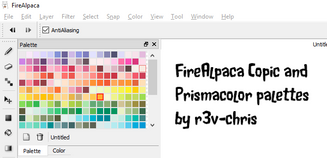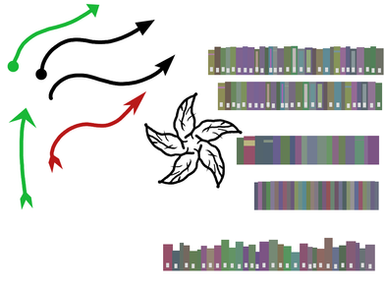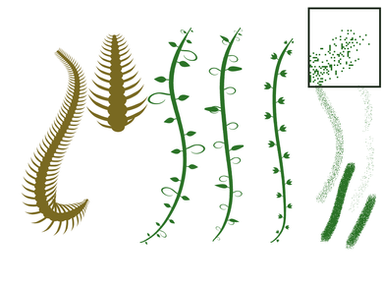HOME | DD
 obtusity — Quick introduction to animation in FireAlpaca 1.5
by-nd
obtusity — Quick introduction to animation in FireAlpaca 1.5
by-nd
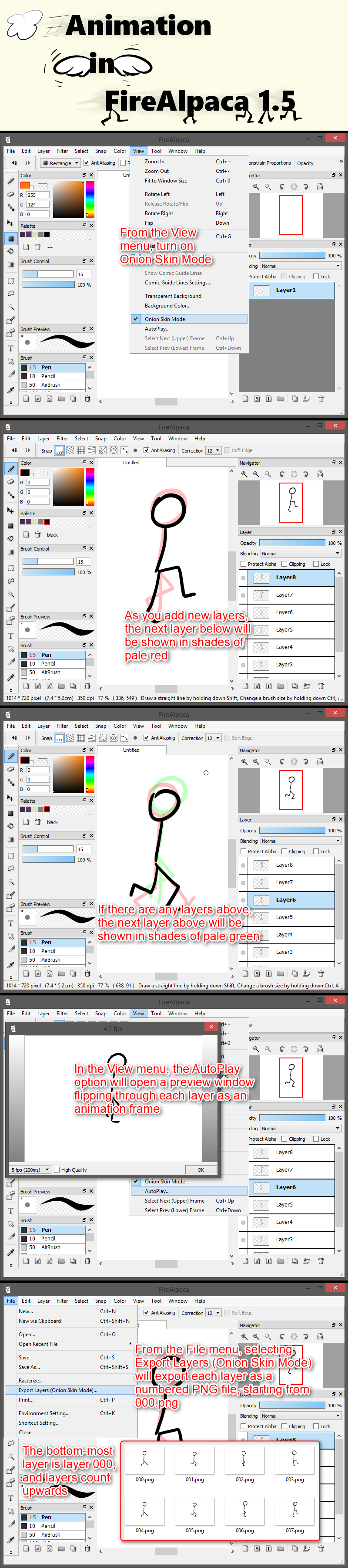
#animation #tutorial #firealpaca #tutorialhowto #firealpacatutorial
Published: 2015-10-30 13:09:57 +0000 UTC; Views: 46867; Favourites: 582; Downloads: 151
Redirect to original
Description
A very quick introduction to the new animation feature in FireAlpaca 1.5, in response to a few questions.Note that the result is a set of PNG files (one per animation frame or one per layer), and you will have to join them together as an animation using a separate program (e.g. a GIF creator, a video editor, animation software, etc, depending on your output requirements).
Follow up: (using AlpacaDouga to combine the output PNG sequence into an animated GIF).
Blue-Ten also posted a guide on Tumblr
Update:
A layer folder counts as a single frame when exported, so you can use layer folders to contain multiple layers in a single frame.
You might use folders to add and re-use background layers, to retain separate outline and colour layers, or for other purposes.
Transcript:
From the View menu, turn on Onion Skin Mode
As you add new layers, the next layer below will be shown in shades of pale red
[In animation terms, the red preview shows the previous frame, earlier in time]
If there are any layers above, the next layer above will be shown in shades of pale green
[In animation terms, the green preview shows the next frame, later in time]
In the View menu, the AutoPlay option will open a preview window flipping through eaxh layer as an animation frame
From the File menu, selecting Export Layers (Onion Skin Mode) will export each layer as a numbered PNG file, starting from 000.png
The bottom-most layer is layer 000, and layers count upwards
[ Google Translate | Bing Translator | Oxford Dictionaries ]
Related content
Comments: 275

Heeyyyy, I have been trying to create a small animation, only about 13 frames or so and withing the maximum file size but for some reason it keeps saying that it Aborted the processing of the file, has anyone else had that problem and is there a way to fix it because I have tried several things and none have worked.
Thanks.
👍: 0 ⏩: 0

Hi!
It seems that my firealpaca won't turn my layers into PNG pictures
I have the onion skin mode on and I can export the layers in onion skin mode,but it refuses to save them if i dont give the file a name!
and whenever I try using alpacadouga,the layers dont even exist as PNG pictures!
Is it because Im using Windows XP?
I am confused and really mad at the program becasue it refuses to work with me
Do you think you can help?
👍: 0 ⏩: 0

Hi, just wondering if you have to export the layers individually onto your editor or can you do this all at once? (Im adding backround music and voiceover so i was just wondering) ~ thanks
👍: 0 ⏩: 0

Sorry for the really late reply - work and personal circumstances left me with no FireAlpaca time for a couple of months.
Yes, but if you use AlpacaDouga to combine the images, it does not support t transparency when creating an animated GIF. Try combining the png frames in another service - maybe GIFMaker.me
👍: 0 ⏩: 1

How do you merge the lineart and colors together onto one layer??
👍: 0 ⏩: 2

Sorry for the really late reply - work and personal circumstances left me with no FireAlpaca time for a couple of months.
Either use the solution AccountName000 posted, or you can create layer folders - all the layers in a layer folder will automatically be merged and exported as a single .png frame when you export.
👍: 0 ⏩: 0

Click the "Layer" button on the preferred layer, then click the "merge down" option. Just be sure to have the lineart layer directly above the color layer or they won't be merged into one.
👍: 0 ⏩: 0

I know how to to turn the layers into a gif, but is there a way of doing it without there being a white background. I need it to be transparent
👍: 0 ⏩: 1

Sorry for the really late reply - work and personal circumstances left me with no FireAlpaca time for a couple of months.
AlpacaDouga does not support transparency when creating an animated GIF. Try combining the png frames in another service - maybe GIFMaker.me
👍: 0 ⏩: 0

Heyo, I'm wondering how you color animations with firealpaca? Since if you make another layer, when you animate it it counts it as a frame-- but if you do it on the same layer, it'd mess with the linework. And also because of that, Im finding it hard to figure out how I'm gonna make a pattern match throughout the frames...
👍: 0 ⏩: 1

color it in a different layer and then merge the lines onto the picture
👍: 0 ⏩: 1

Sure, but how would I go about fixing patterns if that's the case?
👍: 0 ⏩: 2

Are you talk about using a pattern for something like a shirt as the texture? Cause in that case you would want to use the "select tool" for the area you want the pattern to be and then click to the layer with the pattern already pasted there and erase the unwanted area (as in the rest of the pattern). To erase the unwanted area you want to go to "select" at the top of the screen and then "inverse".
Hope I could help!
👍: 0 ⏩: 1

I mean like as in a fur or design pattern ;v;. Say I'm wanting to animate an animal that has markings on its body-- if I put the guidelines on the same layer as the lineart, that would mess with the lineart.. and if i put it in a different layer, it'll count that layer as a frame ;-;
👍: 0 ⏩: 1

Sadly, I don't know how to animate fur and I am new at animating. I wish I could help, maybe try to look up tutorials on youtube. good luck.
👍: 0 ⏩: 1

That's fine! Ive done deeper research and I found what I was looking for : o Thanks anyways!
👍: 0 ⏩: 0

I DONT KNOW I JUST STARTED I DONT KNOW WHAT YOU ARE TALKING ABOUT
👍: 0 ⏩: 1

But you can probs use the select tool
👍: 0 ⏩: 0

Hi! Is there any way that I can publish my animations made with fire alpaca onto a platform such as Youtube? Thanks!
👍: 0 ⏩: 1

See previous reply (for later readers, your comment got duplicated somehow).
👍: 0 ⏩: 0

Hello! Do you know if there is any way that I can put my firealpaca animations on youtube? Thanks!
👍: 0 ⏩: 1

Sorry for the delay replying.
YouTube does not accept animated GIFs (animated GIFs are fun, but they really a gimmick for web pages, not a movie format).
You can either use a converter to change the GIF to a real movie format (e.g. MP4), or use a video editor (not AlpacaDouga) to combine your PNG frames into a movie file instead of an animated GIF.
Warning: using a converter might result in unacceptable degradation in quality.
Converters:
Google search for converters: www.google.com.au/search?q=ani…
I have not tried any of these myself, nor seen any reviews, so I will not give any recommendations.
Please make sure your anti-virus program is up-to-date before using random online web sites.
Video editors:
Personally, I am rather fond of Corel VideoStudio , a consumer-level paid product, has an import timelapse feature under the File menu (Insert Media) that works well with image sequences. Tutorials here.
Many other paid editors should also work well, although not all handle image sequences well - some import sequences as a slideshow with about 5 or so seconds per image, not what you want for an animation.
Free alternatives:
Simple: VideoPad - has an option under File menu, Add Images As Video option for importing image sequences (and select the folder containing the FireAlpaca image sequence). Look for the Get It Free paragraph and link for non-commercial use (might not show up on all web browsers). The free edition and cheap home edition are limited to only two audio tracks, or you can pay for a version with unlimited tracks. Tutorials here.
Professional: HitFilm 4 Express - more complicated, but very powerful with many more features. Has a nice Image Sequence option under the Import menu in the Media Bin (and the fact you have to - start a new project, go into Edit mode, go to the Media bin, click the arrow to show alternative import choices, and select Image Sequence - gives you some idea of the complexity of a full professional video editor). Tutorials here.
If you have never used a video editor before, VideoPad is probably a good place to start - free version, fairly simple, does the basics. After you have used it for a while, you can decide if you need or want to move up to a consumer or professional program.
There are other alternatives out there and I have not tried them all but, from the reviews I have read, these are a good start.
👍: 0 ⏩: 0

hi! I would like to know how to change the frame rate... or frames per second or fps or whatever. I have the newest update and now I cant change the framerate.
thanks!
crap nevermind i just figured out how to do it... ahahaaha wikcgws ghwstgj ksdj
awkward
👍: 0 ⏩: 0

I got the hang of onion skin mode and have made a cute little animation, but i cant figure out how to color each frame in without the paint going over the linework! Do you have any tips for how I could get the color to go underneath the lines? I've already tried using clipping layers, layers underneath, and layers above th3e line art im trying to color in!
Edit: I've tried searching google and havent found any answers
👍: 0 ⏩: 1

There are two ways, plus another two answers to a question you did not ask.
Turn off onion skin mode, turn off visibility on other layers, add a layer beneath and colour - the same as working with a static image. Merge the line work and the colours into a single layer, and move on to do the same with each layer.
Alternatively, create a layer folder for each frame. Inside each folder you can have multiple layers (line work, colour layer, shading layer, background layer, etc) and each folder will only produce a single output frame, the same as a layer outside a folder.
Other two possibilities which do not answer your question: fill in the same layer using the bucket tool (if your line work has no gaps) - might go slightly over the lines. Alternatively, use lineless art (no outlines, just coloured shapes/areas).
👍: 0 ⏩: 1

Great, thanks for your help!
👍: 0 ⏩: 0

How do you convert the frames into a gif after exporting?
👍: 0 ⏩: 1

See Using AlpacaDouga - basically: upload your PNG images to AlpacaDouga, create a GIF, download it. Slightly out-of-date as the Download button now takes you to a separate page to download.
👍: 0 ⏩: 0

If you mean the .mdp file, to continue working, just use File, Open in FireAlpaca (if you save using File menu Save, or Save As, .mdp is the default format).
If you mean the animated GIF, use an image viewer (I like IrfanView on Windows), or a web browser, or various other programs.
👍: 0 ⏩: 0

Do I have to do my animation in one sitting? I know how to save all my layers and it's in its own files, I just don't know how to open them all again after closing! Help would be much appreciated!
👍: 0 ⏩: 1

Save the entire project as .MDP format (File menu, Save or Save As), which includes all layers in one file. You can then re-open and continue working on the .mdp file/animation.
Only export the layers as separate images at the end.
Do not save to a folder synced with an online service (Dropbox, Google Drive, iCloud, OneDrive, etc) - this can lead to file corruption in large or complex files (such as files with multiple layers).
👍: 0 ⏩: 1

Thank you so much for your help!!!
👍: 0 ⏩: 0

i dont have the Onion on my ASUS laptop is there something i need to get or do?
👍: 0 ⏩: 1

If "Onion Skin Mode" is not under the View menu, you might be using an old version of FireAlpaca.
You can check your version under the Help menu, About. Current version is 1.7.5, onion skin introduced in 1.5.0.
👍: 0 ⏩: 1

kinda weird for those folks who designed FireAlpaca to really making people upgrade computers just for that one tool?
👍: 0 ⏩: 1

Just the software, not your computer.
Same as any offline software - new versions have new features.
New version of Windows or MacOS, you need to download it. New version of Paint.NET, Photoshop, Corel Painter, the GIMP, MyPaint, Clip Studio Paint, Krita, ArtWeaver, ArtRage - heck, new versions of Word or Powerpoint or Firefox or Chrome - you need to download it.
They can't magically add new features to software you already have on your computer (most software that auto-updates does the same as manual updates, downloads and installs a new version, there is just less user interaction and less user control, although some really big software just downloads and installs new parts for smaller updates, not the whole software). Unless your software is completely online and web-based, you need to download new updates if you want new features.
If you don't want the new FireAlpaca features, you don't have to update your software - they are not "making" anyone do anything.
1.5.0 added several new features, not just onion skin - including perspective transform, folder transform, Filter menu separated with new texture filters, upgraded the user interface, palette lock, as well as a number of bug fixes.
Other updates since have added plenty of other bug fixes and features such as mesh transform, 3D Perspective layers in FireAlpaca 1.6 , reference window, different interpolation methods for transformation, watercolor edge layer effect, new blend modes, more Correction levels, autosave crash recovery, and better tablet compatibility.
Depending on how old your version is, you might also find new features such as the ability to change shortcut keys, background colour export, saving canvas sizes, comic panels, draw shapes or selections from a centre, and constrain shapes or selections to perfect squares or circles.
👍: 0 ⏩: 1

i understand and im just gonna keep using FireAlpaca, im not gonna worry about right now... i can just use it with the Onion tool.. 
thanks anyhows with the advice though, plus my computer updated a couple days ago and it upgraded MS Paint and added photo and video apps on my laptop
👍: 0 ⏩: 0

Is there a way to make a background layer? Like one constant layer while the layers on top move?
👍: 0 ⏩: 1

You can use layer folders containing multiple layers, the whole folder gets treated as a single frame.
You can then keep duplicating the background layer and moving the duplicate into each folder.
The other (probably better) alternative is to combine the frames in a video editor rather than in a GIF maker. This will allow you to define a background image and stretch its timing to the length of the animation, as a layer/channel underneath the animation images.
👍: 0 ⏩: 1

Oh! I didn't know folders would get treated as one layer
👍: 0 ⏩: 0

The onion skin mode isn't on mine 
any way i can fix that? please help me ...
👍: 0 ⏩: 1

Probably an old version. Look under the Help menu, About to see your version. Current version 1.7.4, onion skin introduced in 1.5.0 New versions release frequently with new features and bug fixes.
For virus safety, only download from the official site at firealpaca.com
👍: 0 ⏩: 1

Thank you, but I have a problem. When I download it, it says it "can't open because it's from an unidentified developer." Do you have any clues to what that might mean?
👍: 0 ⏩: 1

Sorry for the delay replying, been working on other things for a couple of weeks.
That's either your OS or your anti-virus program being too protective - FireAlpaca is a small free program, and has not paid to be included on safety "white lists".
For Macs, see support.apple.com/kb/PH25088?l… (the same should work for other MacOS versions) to work around the automatic block for unregistered developers.
Microsoft Defender and SmartScreen will do this, and some anti-virus programs.
For Microsoft. there should be an Advanced or More info or similar link or button to click on (might also be a checkbox for I understand the risk and I want to run this app or similar), and something like Run Anyway.
For your anti-virus, each one does it differently - there will be some option for marking the installer as safe, or adding it to a whitelist.
If you downloaded the installer from the official site at firealpaca.com it will be safe - other sites cannot be guaranteed.
👍: 0 ⏩: 1

It's okay 
👍: 0 ⏩: 0

im so confsed ;^; it doesnt save every frame as a numbered thing on mine, and when i put in alpacadouga, it just selects the last frame cri
👍: 0 ⏩: 1

You need to be in Onion Skin mode (View menu) and use File menu, Export Layers (Onion Skin Mode).
👍: 0 ⏩: 0
| Next =>