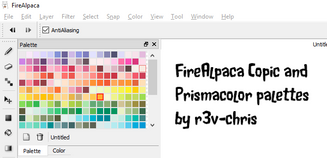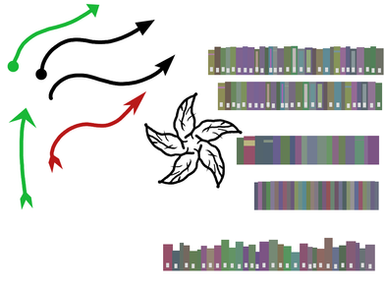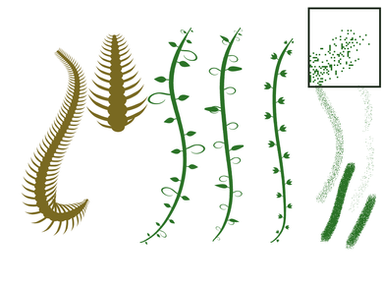HOME | DD
 obtusity — Quick introduction to animation in FireAlpaca 1.5
by-nd
obtusity — Quick introduction to animation in FireAlpaca 1.5
by-nd
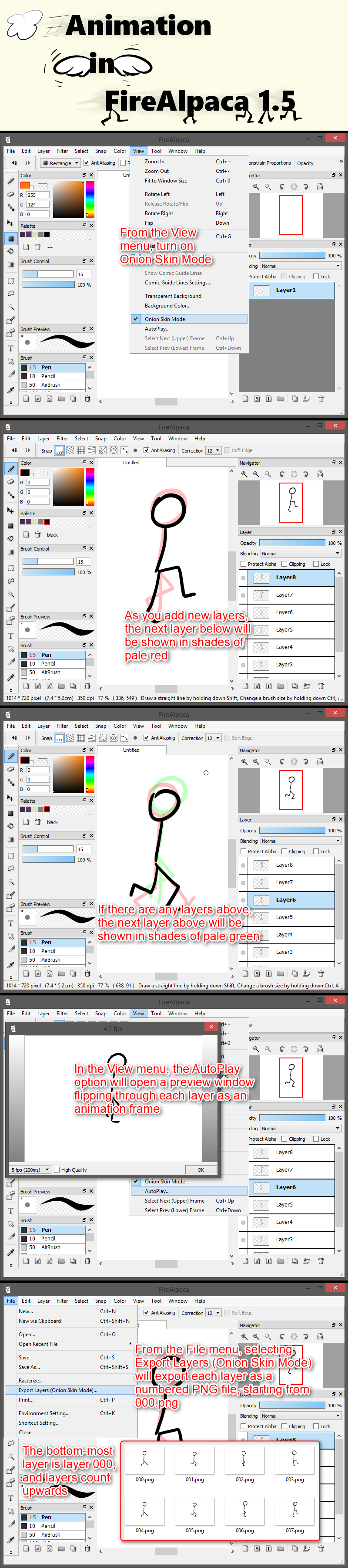
#animation #tutorial #firealpaca #tutorialhowto #firealpacatutorial
Published: 2015-10-30 13:09:57 +0000 UTC; Views: 46868; Favourites: 582; Downloads: 151
Redirect to original
Description
A very quick introduction to the new animation feature in FireAlpaca 1.5, in response to a few questions.Note that the result is a set of PNG files (one per animation frame or one per layer), and you will have to join them together as an animation using a separate program (e.g. a GIF creator, a video editor, animation software, etc, depending on your output requirements).
Follow up: (using AlpacaDouga to combine the output PNG sequence into an animated GIF).
Blue-Ten also posted a guide on Tumblr
Update:
A layer folder counts as a single frame when exported, so you can use layer folders to contain multiple layers in a single frame.
You might use folders to add and re-use background layers, to retain separate outline and colour layers, or for other purposes.
Transcript:
From the View menu, turn on Onion Skin Mode
As you add new layers, the next layer below will be shown in shades of pale red
[In animation terms, the red preview shows the previous frame, earlier in time]
If there are any layers above, the next layer above will be shown in shades of pale green
[In animation terms, the green preview shows the next frame, later in time]
In the View menu, the AutoPlay option will open a preview window flipping through eaxh layer as an animation frame
From the File menu, selecting Export Layers (Onion Skin Mode) will export each layer as a numbered PNG file, starting from 000.png
The bottom-most layer is layer 000, and layers count upwards
[ Google Translate | Bing Translator | Oxford Dictionaries ]
Related content
Comments: 275

If you are using the Bucket fill tool, set the Expand option at the top of the screen to 1 or 2 pixels (I generally use 2, but I mostly use thick chunky lines).
👍: 0 ⏩: 1

Wait, does Firealpaca support playing sound files while animating?
It would impossible to animate to music or an audio or somebody talking, if you can't hear it and see if your frames are lining up correctly. :c
👍: 0 ⏩: 1

No, FireAlpaca does not support sound.
FireAlpaca does not output animation formats, it only exports multiple layers as a sequence of separate PNG images that can be combined into an animation using some other program. It does add some features to make it easier to work layers as if they were frames in an animation, but it is still very basic compared to a full animation program.
👍: 0 ⏩: 1

Aww, darn. :c
Oooooh, I see.
Well, at least I can still animate, like use it for practice since I'm already used to the software. C:
Thank you for the fast reply, it helps a lot! x3
👍: 0 ⏩: 1

You could possibly use something like Papagayo or Yolo to create an X-sheet (exposure sheet) for animating in FireAlpaca.
Pencil2D (freeware) has limited sound support in Windows, but setting it up is somewhat clumsy - www.pencil2d.org/pencil2d/faq/…
For traditional animation with sound, DigiCel FlipBook has a watermarked trial version, or the Lite version (300 frames, 800x600, 1 sound track, 2 layers) is currently selling for a New Years's special at US$23.40 (70% off). digicel.net/buyflipbook/
OpenToonz is a free option which can handle sound , but the program has a steeper learning curve.
Synfig is another free and open source option, which will now handle sound in recent versions , but it is more non-linear animation (draw once, then animate like a puppet) than traditional frame-by-frame animation, and uses vectors or imported cut-out images (with optional deformation) rather than offering painting features.
Personally, I prefer Moho (formerly Anime Studio, non-linear animation - it does have frame-by-frame features, but they are not its strong point). However, like most commercial 2D animation programs, it is relatively expensive (although the Debut version - 2 audio tracks - will often be sufficient for beginners). Like Synfig, it uses vectors or cut-out images rather than paint.
👍: 0 ⏩: 1

Oh my goodness! Thank you so much!
Seriously, this helps so much, I would've had no idea where to begin! I've spent so many years using SudoMemo/ Flipnote Hatena (which used a traditional frame by frame animation style) on my DSI, so I have no experience on animating on the computer. xD
Though I am more comfortable with traditional animating, I am willing to give non-linear animating a try. Who knows, I might enjoy it!
Thank you again, you've literally saved me so much time on looking for programs.
You're awesome! x3
👍: 0 ⏩: 1

If you are considering Synfig for non-linear animation, I strongly recommend their course for getting started (US$1+) : gumroad.com/l/synfig-training-…
There are some more 2D animation programs out there , but they either don't handle audio or have other serious limits (e.g. stick figures only or Flash-based only), or are expensive commercial programs (TV Paint is supposedly excellent but priced at studio level), and/or I have no real knowledge about them. There are also a few (but not many) semi-decent animation apps for iPads and Android tablets, mostly based on traditional frame-bey-frame workflow.
👍: 0 ⏩: 1

AHHHH~ Thank you some much, literally, I can' thank you enough. :')
You'e been such a big help, I literally wouldn't have gotten anywhere without your help. C:
👍: 0 ⏩: 1

No worries, sharing is what dA is all about.
Ran across another 2D software list recently: www.2danimationsoftwareguide.c…
A little old - 2014 - but with later editorial update notes, although they've missed the recent release of CrazyTalk Animator 3 and haven't updated with the OpenToonz release.
Otherwise not a bad list, they've left out most of the frustrating junk programs and only included ones worth looking at (although I'm not convinced Tupi is really ready yet, in the free software section).
Another option that some people referred to on the Moho forum's "other software" section is the GreasePaint 2D animation plugin for Blender - see this thread for tutorials, some examples and benefits .
The same forum provides something similar (tutorials and examples) for OpenToonz .
👍: 0 ⏩: 0

How do I install the newer version for FireAlpaca via Windows 10 Laptop? I am having trouble finding the Onion Skin layer so I must of gotten an older version.
👍: 0 ⏩: 1

You can check your version using the Help menu, About.
Only download from the official web site (the big pink buttons).
Shut down FireAlpaca if it is running and run the installer over the top of your current install, which will install the new version but keep any custom settings (brushes, palettes, etc).
👍: 0 ⏩: 0

i have to many frames... what do i do?
👍: 0 ⏩: 1

Why are there too many? They won't save as .png, they won't combine into a GIF using AlpacaDouga, the final file is too big for Tumblr's limits, something else?
You could try splitting the file into two animations - save the .mdp file as a different name, and delete the first half from one file and the second half from the other.
You could try reducing the project dimensions (Edit, Imaqe Size) - in my opinion, any animated GIF larger than about 500 pixels wide is too big, animated GIFs were more or less designed for something like 320x340 partial screen animation or smaller, not full-screen movies.
You could combine the output frame images into an MP4 movie using a video editor.
👍: 0 ⏩: 1

Sorry! I meant like for ex. i have 80 frames and i put it in FireAlpaca douga and the gif comes out short... GIFS are only supposed to go atmost 10 secs... so i have no other way of putting all the framestogether... :/
👍: 0 ⏩: 1

AlpacaDouga might be struggling to cope with so many frames - try combining the frames with something like Photoscape - I just created an 80-frame GIF and it worked without problems.
👍: 0 ⏩: 0

Sorry, does not compute, NaN error.
"How do you get to it??"
What does "it" refer to?
The latest version of FireAlpaca, Onion Skin mode in FireAlpaca, AlpacaDouga, the follow up tutorial, or something else?
👍: 0 ⏩: 0

is there any way to add audio to animations?
👍: 0 ⏩: 1

Not as an animated GIF, because GIFs do not support sound.
There are a few web sites (e.g. gifsound.com) where you can upload an animated GIF and a separate audio file, and the web site will attempt to play them back together.
I have not tried any of these sites myself.
You could load your frame images into a video editor, add a sound track, and save it as an MP4 movie or similar (as used on YouTube). These movie formats will support sound.
👍: 0 ⏩: 0

Not a button, it is a menu entry.
If you do not have the menu entry, you might have an old version of FireAlpaca.
If you look under the Help menu, About, it will tell you which version you have.
The current version is 1.6.1, available from firealpaca.com/en
Note: the onion skin feature is not available in MediBang Paint Pro.
👍: 0 ⏩: 0

Sorry, I do not understand your comment.
A little more detail?
👍: 0 ⏩: 0

How do you make the gifs transparent? All layers on mine are transparent except for the only thing I added color to...
👍: 0 ⏩: 1

AlpacaDouga does not support transparent areas in animated GIFs.
You need to combine the PNG images in a program or website that supports creating an animated GIF with a transparent background.
I believe this site can combine the PNG images into an animated GIF with a transparent background: gifmaker.me/
👍: 0 ⏩: 1

is there a limit of frames in firealpaca?
👍: 0 ⏩: 1

Sorry, that's one answer I do not know.
There might be a hard limit, in which case I would assume it is reasonably high - due to FireAlpaca being a 32-bit program there might be a theoretical limit at about 32,000, but there might be other limits.
I strongly suspect there might be a limit due to available physical memory, which would depend on the resolution/size of your frames, what other programs you have running, how much memory your computer has, and other factors.
👍: 0 ⏩: 1

it's okay thx tho^^
the introducing was helpful
👍: 0 ⏩: 0

Thank god, The site isn't that great at explaining. Thank you!
👍: 0 ⏩: 0

Do you know how to post said animations to DA?
👍: 0 ⏩: 1

There's a trick you have to know for uploading GIFs to DA: If your GIF is larger than 15x150 (icon-sized), you also need to upload a separate preview image to be used in galleries, etc.
The preview image can be a still image (e.g. PNG) or a tiny 150x150 or smaller animated GIF.
See the following post for a more detailed explanation by BreezeOfTehBread : Help On Uploading GIF images with Preview Images
👍: 0 ⏩: 1

Is there any way to keep some layers visible while using onion skin?
👍: 0 ⏩: 1

If you use layer folders, all the layers in the folder are treated as a single layer in terms of visibility and image output, so you can have (for example) outline, colour, shading, and background layers all in one folder.
👍: 0 ⏩: 1

Can you make a transparent background ?
And if yes how ?
👍: 0 ⏩: 1

FireAlpaca creates a set of PNG images (which can include transparent backgrounds), it does not make the animated GIF.
You would need to combine the PNG images in a program that supports creating an animated GIF with a transparent background (I assume you want to create an animated GIF, and not a movie file such as MOV or AVI).
I believe this site can combine the PNG images into an animated GIF with a transparent background: gifmaker.me/
👍: 0 ⏩: 0

Thank you! You can't synch audio with it though, right? :[
👍: 0 ⏩: 1

FireAlpaca only produces a sequence of separate .png images (000.png, 001.png, 002.png, 003.png, etc), so audio synch is not possible at this stage.
When you combine the image into an animation format, it will depend on the animation format.
Animated GIF does not support audio, but if you were to combine the images into a proper movie format (.mp4, .mov, .avi, .wmv, etc) then yes, you could synch an audio file.
Most decent video editors will allow you to import an image sequence and output a movie format, and would also allow you to add audio to the movie.
As for synching your image sequence with audio in e.g. lipsynch, you would need to decide on a frame rate and produce an X-sheet (a list of which mouth shapes to use at which frame/time).
Something like Papagayo would work well for this, it produces a text file (.dat extension) containing lines like:
MohoSwitch1
19 AI
24 MBP
35 E
Ignoring the first identifier lines, the subsequent lines are a sequence of frame-number viseme pairs (where viseme is the visual mouth shape for a phoneme, or voice sound).
This works well as an X-sheet for the main frames you need to create in FireAlpaca - in-between frames are up to you.
Something like a dance sequence sycnhed to music would be even easier in some ways - all you need is a beat and a frame rate.
👍: 0 ⏩: 1

Ah, ok. Thank you for the explanation, it's really helpful
👍: 0 ⏩: 1

When i hit "view", there's no onion skin mode option. any way to fix this?
👍: 0 ⏩: 1
<= Prev | | Next =>