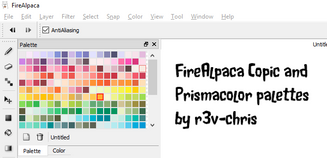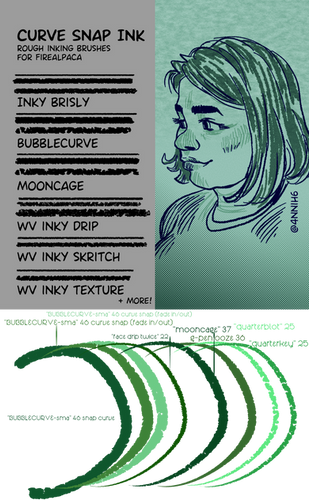HOME | DD
 obtusity — Colouring inside the lines: More choices
by-nd
obtusity — Colouring inside the lines: More choices
by-nd

#coloring #colouring #firealpaca #medibangpaint
Published: 2017-04-22 05:17:09 +0000 UTC; Views: 3504; Favourites: 36; Downloads: 17
Redirect to original
Description
The question has come up often enough recently that I thought I would post this quick guide.(Transcript coming, but possibly not today).
Related content
Comments: 5

how do you upload an animation onto deviantart if you animated with Firealpaca?
👍: 0 ⏩: 1

FireAlpaca does not create an animated GIF directly, it creates a folder full of PNG frames. You then combine those PNGs into an animated GIF using another program (like Photoscape) or online service (like AlpacaDouga).
Use File menu, Export Layers (Onion Skin Mode) and select a folder. This will save a set of PNGs named 000.png, 001.png, 002.png. etc.
See this tutorial for combining the PNG images into an animated GIF: Using AlpacaDouga
Submitting to DeviantArt: Select the GIF as normal, but you also need to choose a static (not animated) image for preview purposes (galleries, thumbnails, etc). Use one of the PNG images used to create the animated GIF.
Instead of a static image, you could also use a tiny (150x150 pixels or less) animated GIF as the preview image (for example, using Edit menu, Image Size to create a small version of your project before exporting again), but generally it is easier to use a static image.
👍: 0 ⏩: 0

I accidentally moved my navigation and layer tab, and now they're just staying there, how do I fix this?
👍: 0 ⏩: 1

You can drag them and when you get far enough over they will snap into place, or you can use Window menu, Initialize to put all the control panels back to their initial places.
👍: 0 ⏩: 1