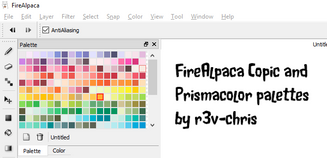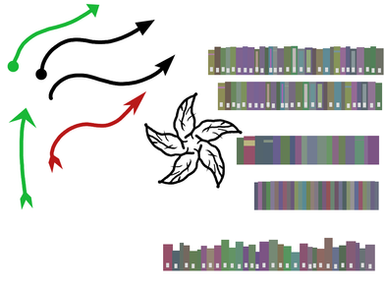HOME | DD
 obtusity — 3D Perspective layers in FireAlpaca 1.6
by-nd
obtusity — 3D Perspective layers in FireAlpaca 1.6
by-nd

Published: 2016-12-04 22:32:49 +0000 UTC; Views: 24711; Favourites: 185; Downloads: 91
Redirect to original
Description
Transcript:1.
First, add a 3D Perspective layer
You can use the Object/Operation tool to resize the 3D layer
Double-click the 3D layer to open it for editing
2.
Camera mode: click again to exit camera mode
Context-sensitive controls (if you change a camera view, click Update)
Object manipulation tools
Show composite canvas = show other paint layers
Select objects or camera views
Rotation sliders (drag the red line), right-click to reset
Add/delete/duplicate objects, cameras
Important hints
OK to finish editing
3.
Add another paint layer, or use an existing layer
Click the 3D Perspective snap button
The surfaces of the currently selected object will act as "snap planes" for painting
Double-click the 3D Perspective layer to change the selected object
4.
Even if you don't use the snap button option...
... you can still use the 3D layer for visual guidelines when painting or transforming
Related content
Comments: 23

👍: 0 ⏩: 0

👍: 0 ⏩: 1

👍: 0 ⏩: 0

Ahh thanks so much!!!! totally going to use this from now on!
👍: 0 ⏩: 0

Hello! Is there possibly a way to save the created 3D perspective, or is it just done in one sitting?
👍: 0 ⏩: 0

Thank you so much for the awesome tutorial!! It helped a bunch!!
👍: 0 ⏩: 0

Can you make a tutorial on how to post a animation on deviantart using firealpaca. if there is one please send me a link?
👍: 0 ⏩: 1

Sorry for the really late reply, work and personal circumstances left me with no FireAlpaca time for a couple of months.
You can upload an animated GIF as normal, but you also need to include an additional preview image - either a static image or a tiny maximum 150x150 pixel version of your animation.
See Help On Uploading GIF images with Preview Images (although you might find the preview option hiding in the top right corner for some submissions).
True movie formats such as MOV, AVI, WMV, or MP4 are not supported by DeviantArt - try YouTube or Vimeo.
👍: 0 ⏩: 0

Thank you so much for showing how this works!
👍: 0 ⏩: 1

Thanks!
As a fellow FireAlpaca brush enthusiast, did you notice them sneak in multi-object brushes?
Save a multi-layered .mdp file, choose the mdp file as a bitmap brush, and the layers will be used sequentially. Instant image borders, necklaces, etc.
You can use it with Scatter brushes too - instant multi-coloured, multi-shape confetti, etc.
Possibly too gimmicky for your style, but perhaps interesting to know it's there?
👍: 0 ⏩: 1

So I tried it out:
68.media.tumblr.com/5fcf083657…
Thank you so much for letting me know, this is actually really exciting!
👍: 0 ⏩: 0

Wow! This was super helpful! I was so clueless on how to use this...thanks for the easy-to-understand tutorial! (TTwTT)
👍: 0 ⏩: 0

Wow they really added a major feature here, huh?
👍: 0 ⏩: 1

Yes, it's developing slowly but surely, although I still wish for vector line art (even without vector brushes) as in Paint Tool Sai or JugiPaint.
The developers are also including many of the features into their commercial offering, OpenCanvas (version 7 in active development, according to a recent teaser ), using FireAlpaca as a concept/implementation test.
👍: 0 ⏩: 1

That would be nice. The vector line art worked very well in Paint Tool Sai (haven't used JugliPaint).
Their new interface looks better and newer. I didn't like how the tool palette floated before. I like all my panels docked, but I can't use this. I have Mac now.
👍: 0 ⏩: 0

Can you change it t be other shapes? Like a sphere?
👍: 0 ⏩: 1

No, only rectangular blocks and planes.
This feature is only for creating guides for 2D painting, not for true 3D modelling.
For a sphere, the existing paint tools are already sufficient.
👍: 0 ⏩: 1

Daaaarrrrn
i was gonna use it to help me draw heads properly
👍: 0 ⏩: 0

Thanks so much for this!! I really didn't know how to use this feature, and I have been wanting to try it out. |D
👍: 0 ⏩: 1

No worries.
It took me a bit of fiddling to figure out how it worked ("why won't that infuriating 3D snap button do anything?") so I thought I'd share.
👍: 0 ⏩: 0

omg bless ive been wondering where or how to use the 3d perspective since the new update.
Thank you very much!
👍: 0 ⏩: 1