HOME | DD
 IamUman — Animation of rendering of realistic portrait
IamUman — Animation of rendering of realistic portrait
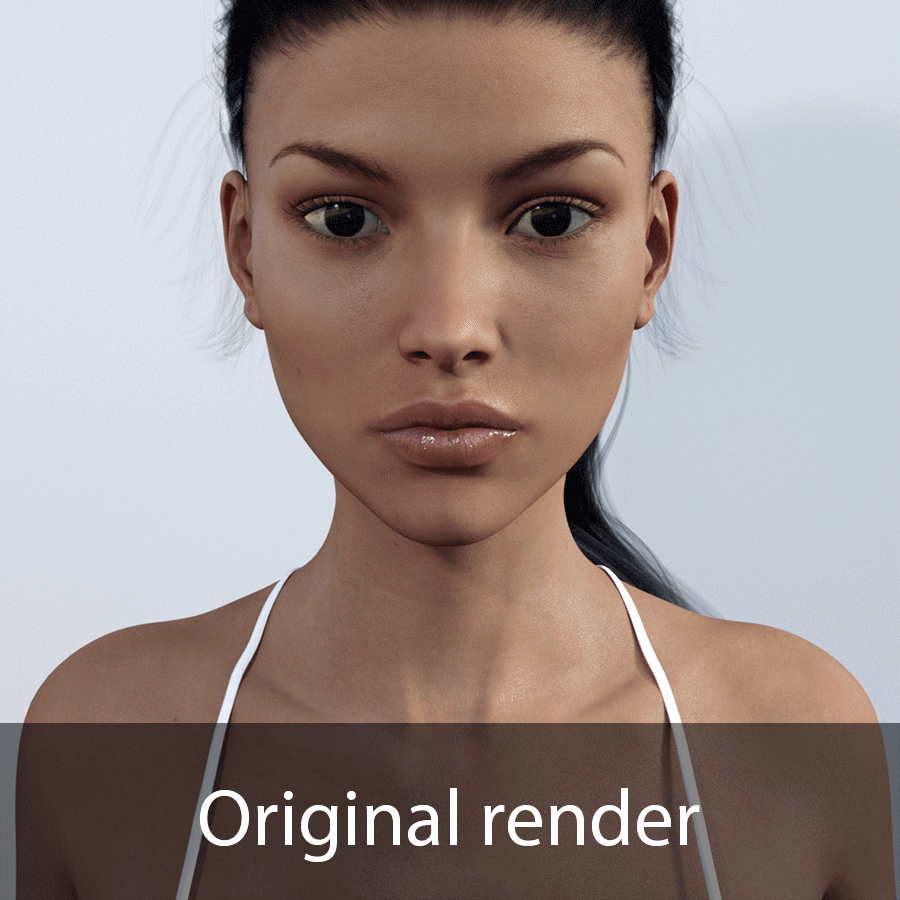
Published: 2017-11-15 13:14:42 +0000 UTC; Views: 3058; Favourites: 38; Downloads: 0
Redirect to original
Description
This is an animation of all the steps I used to make a Daz Studio portrait more realistic.You can see exactly how I did it here:
Related content
Comments: 8

👍: 0 ⏩: 0

Looks so good! Does that mean that every step is a new render, or do you take those steps all together and then take the final render? And do you use, besides a enviroment light, also two spotlights for the colors?
👍: 0 ⏩: 1

Normally I first take all the steps and then make a render.
To be able to show you the difference every step makes in this animation, I have rendered after every step this time. So it was only for example purposes that I made a render of every step.
Besides the environment light I use 4 spotlights ( a blue spotlight, a brown one, a white one and a backlight).
If you follow my class it will become more clear:
skl.sh/2iVRNjs
👍: 0 ⏩: 1

You are so welcome
And i am really gonna try this!
👍: 0 ⏩: 0
































