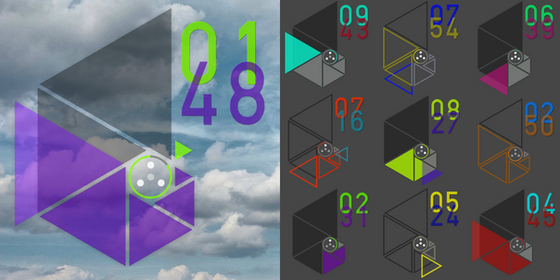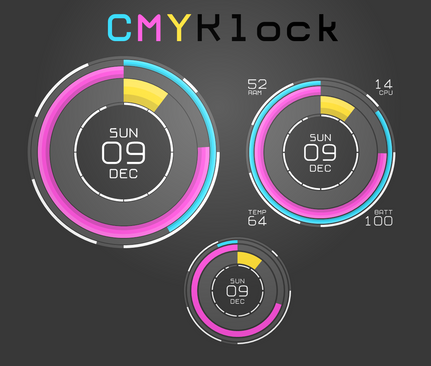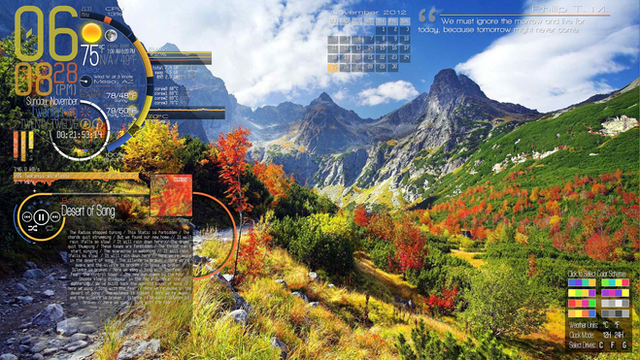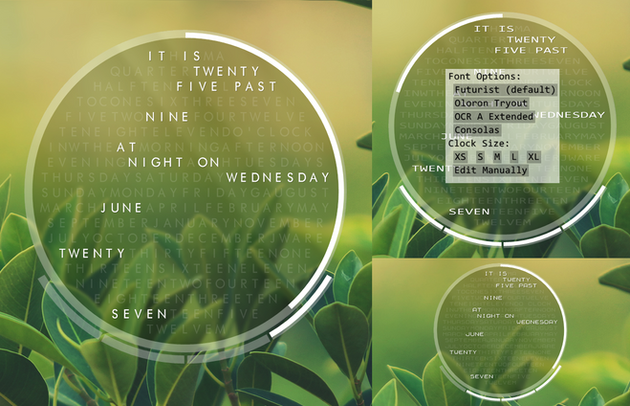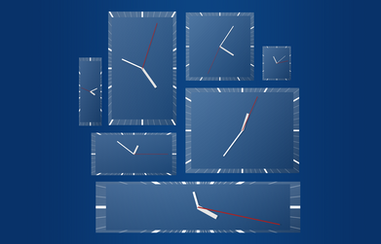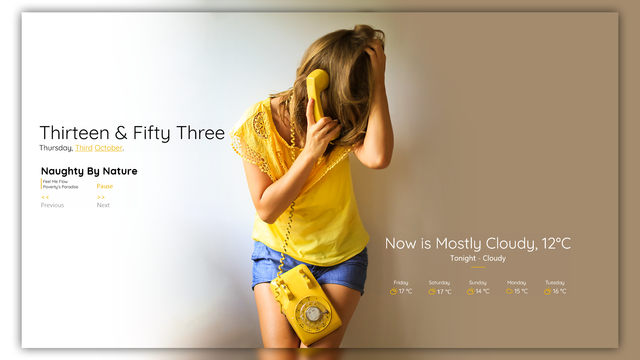HOME | DD
 injust29 — dot.Clock [v.1.0.0]
by-nc-sa
injust29 — dot.Clock [v.1.0.0]
by-nc-sa
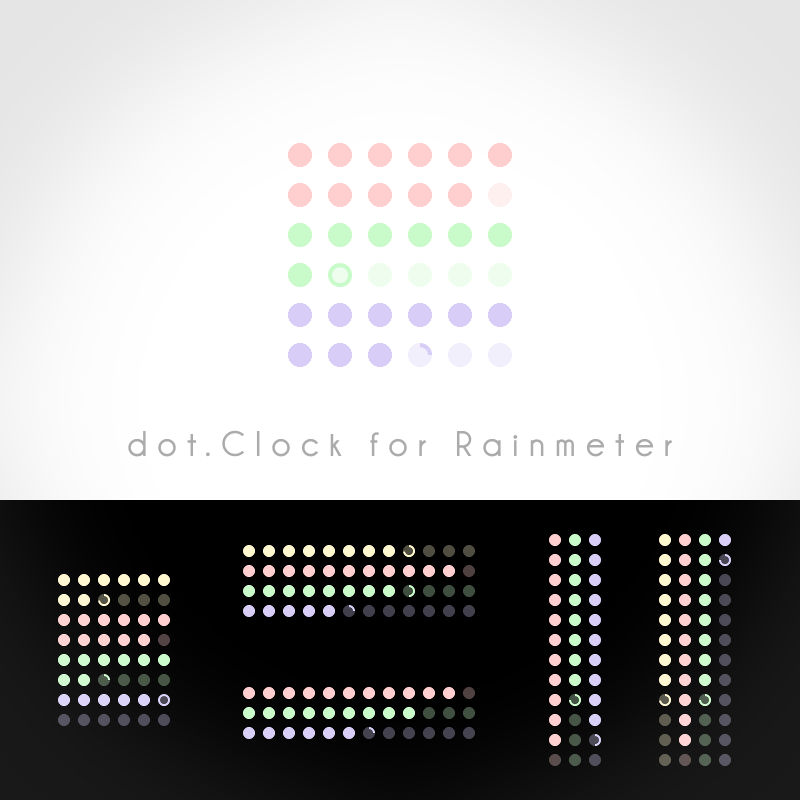
Published: 2012-09-22 19:12:40 +0000 UTC; Views: 67276; Favourites: 56; Downloads: 1654
Redirect to original
Description
A unique clock readout I designed.There are 3 sets of 12 dots, representing Hours, Minutes, and Seconds. There is also an optional fourth set of dots that can be displayed which represents Months.
For both Minutes and Seconds, each dot represents a value of 5. The in-between values are represented by a small ring meter. For the Months meter, the date is represented by the small ring, ranging from 1 to 28, 30, or 31, depending on the month.
Middle-click on the meter to open the variables to tweak the options. Colors, dot sizes, spacing, opacity, and enabling/disabling months meters can all be changed with ease.
The skin also includes 3 variants: Default (square), and Horizontal and Vertical rectangular layouts as well.
Related content
Comments: 7

Amazing 
Just wondering if there is a way to access the options menu other than middle-clicking? My touchpad is obsolete and doesn't afford middle-clicking
👍: 0 ⏩: 1

Two things you can do:
1) Right click on the skin, and select Edit Skin. Near the top of the skin file, look for:
MiddleMouseUpAction=...
and change this to:
LeftMouseUpAction=...
Now simply left-clicking will bring up the options file instead of middle mouse.
2) You can manually access the settings file by right-clicking on the skin, then selecting the top option, "dot.Clock", which will open the folder where the skin is saved (by default this is "C:\Users\[Your Name]\Documents\Rainmeter\Skin\dot.Clock". Then open the "@Resources" folder and open "skinvars.inc" in a text editor (Notepad++ recommended, but anything else is fine too).
👍: 0 ⏩: 1

Thank you very much for the instructions
👍: 0 ⏩: 0