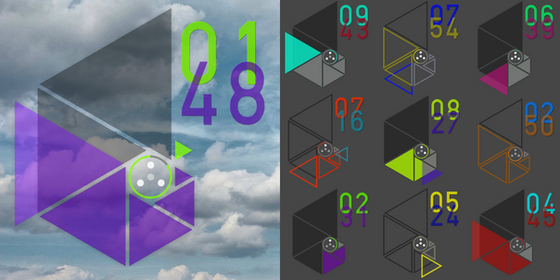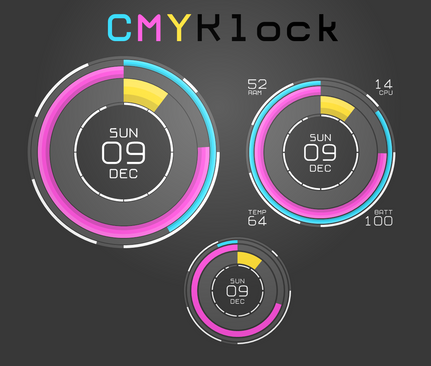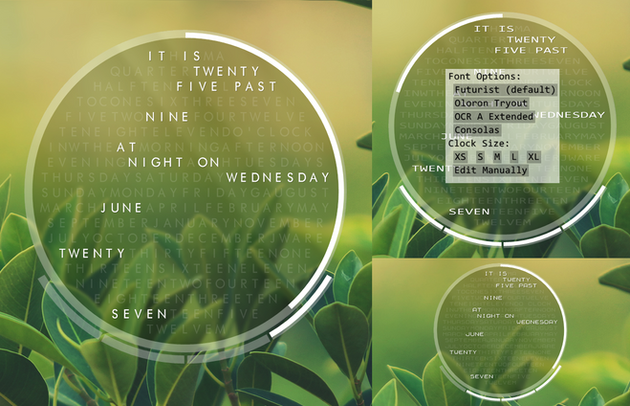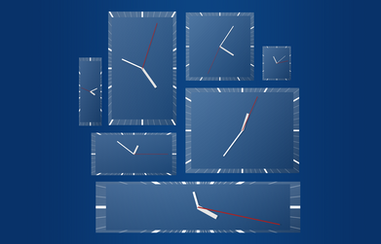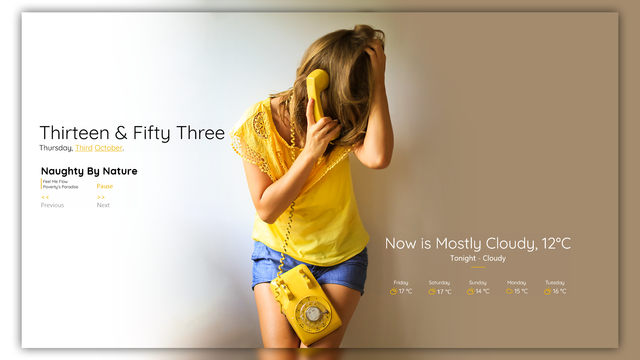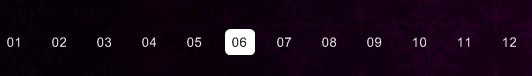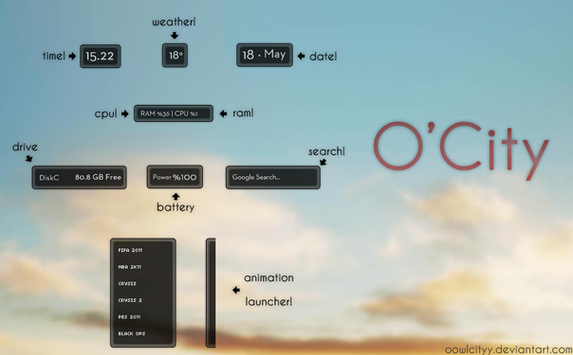HOME | DD
 injust29 — simplex: suite (1.0)
by-nc-sa
injust29 — simplex: suite (1.0)
by-nc-sa

Published: 2012-11-26 01:38:59 +0000 UTC; Views: 24928; Favourites: 42; Downloads: 4203
Redirect to original
Description
simplex: suite (1.0)Contains:
- Clock
- Unique calendar ring
- Shutdown, Hibernate, Restart buttons
- Weather and Moon (auto-detects location via IP Address)
- System Data
- Network Data
- Winamp (or other) media player + LYRICS
- Quotes/Daily Verses
- Customizable Monthly Calendar
- 8 COLOR THEME OPTIONS
Note: Click the 4 small color blocks on the large data ring (inside calendar ring and below Uptime) to open/close config window with easy-clickable options for color themes and skin settings.
Requires CoreTemp application for system temperature data
Related content
Comments: 15

👍: 0 ⏩: 0

👍: 0 ⏩: 0

"I will be releasing an update soon that will allow you to manually select your location as an option if the automatic detection is not accurate enough."...This is what you promised two years ago.Thank you very much.
Man of his word
👍: 0 ⏩: 0

weather wont update to my location .. VERY new to rainmeter .. help ???
👍: 0 ⏩: 0

Awesome Skin i like it Waiting the Auto Geo Weather Manual ... and if u could and i hope make GPU Skin instead of Battery
👍: 0 ⏩: 0

Trying to change the font color on the verse of the day. Got any tips Im shooting for a maroon red.
👍: 0 ⏩: 1

You can directly edit the skin by right-clicking on the verses skin, selected Edit Skin. This should open the skin file in Notepad or something similar. Look for the last section called [Quote] which is the actual text of the "quote" or verse.
In the [Quote] section change:
FontColor=#white#
to
FontColor=128,0,0
Or any other color you'd like, using the form RRR,GGG,BBB
You can do the same thing for the [Reference] section as well if you want to change the appearance of the reference text.
👍: 0 ⏩: 1

Thanks Man I appreciate the help. It's great turning on my pc and seeing God's word!
👍: 0 ⏩: 0

ITS GREAT BUT I NEED A BLANK COPY OF THE WALLPAPER. THANKS
👍: 0 ⏩: 1

The wallpaper is of the Tatra Mountains. You can download the image from: [link]
👍: 0 ⏩: 0

I love this! But, for some reason the weather is telling me I live in Hazleton.. which is about 15-20 miles north west of me. Is there a reason for that? the weather there is a few degrees different from here sometimes.. but it's not a huge problem, at least I still know the weather by looking out my window lol.
👍: 0 ⏩: 1

This is a limitation in geo IP location. I will be releasing an update soon that will allow you to manually select your location as an option if the automatic detection is not accurate enough.
👍: 0 ⏩: 0

Thank you! I appreciate the moon phase add-on!
👍: 0 ⏩: 1

Glad you like it!
If you haven't discovered it already, if you mouse-over the moon icon, it will give a tooltip pop-up of the name of the phase and moonrise and moonset times. There are tool-tips for many of the features in the skin.
👍: 0 ⏩: 0