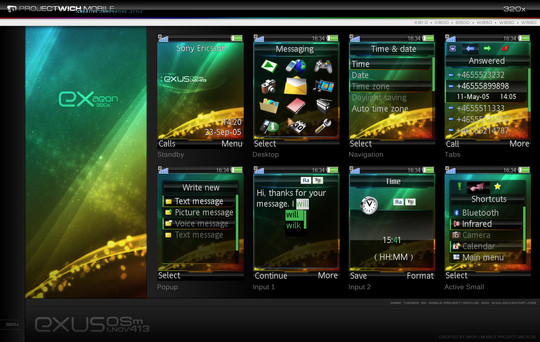HOME | DD
 Insomnautik —
Avion Pro v1.3
by-nc-nd
Insomnautik —
Avion Pro v1.3
by-nc-nd

Published: 2009-07-23 21:54:24 +0000 UTC; Views: 173119; Favourites: 458; Downloads: 50832
Redirect to original
Description
!!!!! IMPORTANT !!!!!Scream81 has been keeping the skin updated for future versions of trillian.
DeviantArt:
[link]
Trillian Forums:
[link]
------------ ----- Avion Pro v1.3 ----- ------------
Avion Pro v1.3 features a fully skinned Contact List, Chat Window, Profile Editor, and Add Contact Window. Customize it to your liking with options like wingless layout that save you a little space and hide those glass borders. If you have trillian pro, or your willing to do a little... "editing*," there are a wide array of themes to choose from.
This Skin is a collaboration between two Trillian forum members.
Designed by: Insomnautik
Coded by: Scream81
------------ ----- Installation Instructions ----- ------------
Extract the Avion folder from the zip archive to your trillian skins folder (Usually: C:\Program Files\Trillian\skins).
------------ ----- Wingless Mode Instructions ----- ------------
[link]
------------ ----- Other Skins ----- ------------
Trillian Skinners Group: [link]
Avion Custom Window: [link]
Avion Carbon: [link]
------------ ----- Mirror ----- ------------
Link to Mirror: [link]
------------ ----- Features ----- ------------
- Shaped dock mode
- Light themes
- Bright themes
- Fixed Chat views
- Reduced space of tiny tiles view
- Added possibility for overlays
- New themes included made by Quixotics
------------ ----- Avion Pro Change Log ----- ------------
- v1.0
First Release
- v1.1
Padding on chat views
Hover highlight in IRC user list
Hover highlight in text input field
Widgets in draw mode window
Tooltip with long addresses
Contact list doesn’t reach the bottom when docked
Recently signed on contacts highlighted better
IRC /me text should be better readable
Tooltip over top of the window (hopefully)
Some font color issues
Light background for draw mode
- v1.2
IRC Window Lighting and Texture
Name Fonts in IRC
Complement Filter Changes
Changed Glass Graphics
Button fonts in notifier
Hide Chat Window Button Only Displays when Enabled
Tooltip over top of the window (again)
Support for Combined Notifiers
Support for Scrollable Tooltips
Support for Twitter Counter
- v.1.3
"TrillianMini" support in Chatwindow
Winglessmode for Contactlist
Winglessmode for Messagewindow
Winglessmode for Container (manual)
Awaymessage in Tab
Counter in Tab
Chattext in Tab
Glass Mode
Overall improved graphics
Mutebutton in Messagwindow
Link colors changes
Chatview Backcolor
..many small fixes
------------ ----- Comments ----- ------------
Thanks to Scream81 for all the help with Programming.
Thanks to all the beta testers who helped test this skin and the custom window.
*Editing of the theme.ini file in the avion skin folder can allow you to change your theme in Trillian Basic. Instructions will be posted soon, you can find them by searching the trillian forums for now.
Related content
Comments: 381

All the thank yous! This has been my go to Trillian skin since the beginning. I will have no other.
👍: 0 ⏩: 0

is there anyway to make the Chat window background white ?, right now it is black and prints with white fonts, I want it to be white or other light color
Also, is there anyway to add name of the group on top of each container ?
Thanks
👍: 0 ⏩: 0

is there anyway to make the Chat window background white ?, right now it is black and prints with white fonts, I want it to be white or other light color
Thanks
👍: 0 ⏩: 0

Scream81 has been keeping the skin updated for future versions of trillian.
[link]
👍: 0 ⏩: 0

This HAS been updated, I just didn't search hard enough. Sorry
👍: 0 ⏩: 0

Alright, this is a WONDERFUL skin, but I'm having the worst time finding color options / themes. Not a big fan of blue...
👍: 0 ⏩: 0

hey there, found your very nice skin and gave it a try
but there's a problem I can't fix ^^'
I can't see my written text to be sent, because the letters are black on a black background
within the chatwindow itself everythings fine. it's blue background and white text. but below it's all black in black.
any help?
I'm using Trillian Astra 4.2.0.27
👍: 0 ⏩: 1

ok, never mind... I think I figured it out
👍: 0 ⏩: 0

thanks for this wonderful skin..i downloaded your v1.3 & installed it to trillian pro v5.1.0.11..i noticed that the fb icons on the sys tray wherein you could have a quick view of news feeds on your fb accounts when you click it, have all gone..did i miss out any installation procedure or setting?
👍: 0 ⏩: 1

Please use the Avion Pro 5.1 skin for trillian 5.1! [link]
👍: 0 ⏩: 1

awesome skin, bout the only one i use anymore
got a question though maybe someone can help me out, i have the skin installed on a laptop and desktop and on the laptop i can edit the group names but on my desktop it doesnt show the custom group names it just says windows live messenger, yahoo, facebook...on my laptop i was able to change the group names to friends and family and everything else and on both computers the buddies on my list are all in the right group, it just doesnt say the custom names or let me change it on the desktop xD
👍: 0 ⏩: 0

Easily the best Trillian skin available, excellent work!
👍: 0 ⏩: 0

Hi,
Is there someone who can explain to me the way to add the Avion pro skin to trillian in Windows 7... I can not copy the files into the skin directory, also not as administrator ...
brainstuff
👍: 0 ⏩: 1

Thats the only way there is...just uninstall the zip file to the skin folder of Trillian program folder...
👍: 0 ⏩: 0

I just updated to version 5.13 from the a beta version, and now I can't seem to tile my chat windows inside the container. I'm using Trillian Pro 5 if that helps?
Before I updated today, I had 2 tabs at the bottom of the container (one for each chat room) and I could right click one of the tabs and select tile horizontally.
Is there a new option to do something similar to this in version 5.13?
Thanks!
👍: 0 ⏩: 1

This container style you discribe is not in use since trillian 2. From what version did you upgrade?
No skin in Trillian 4 or 5 support this kind of container anymore...
👍: 0 ⏩: 1

Sorry, I'm slow at responding.
I used it for quite a while with Trillian Pro 4, and then in Trillian Pro 5 using your Avion Pro 5 beta12. Once I updated it to Avion Pro 5.13 it stopped working.
Thanks!
👍: 0 ⏩: 0

how do you get the edges of the contact window to be black...right now they are transparent...they used to be black on my previous pc with XP, I'm currently using windows 7
👍: 0 ⏩: 1

You can turn the alpha-blending transparency off in Preferences - Skins at the bottom...
Or you can turn the Wing off (see instructions)
👍: 0 ⏩: 0

Awsome! I love it!
But the contact window don't work anymore since Trillian 5
👍: 0 ⏩: 1

Can you explain a bit more? Are you using the Trillian 5 version from my profile?
👍: 0 ⏩: 0

this skin is freakin awesome XD is it possible to turn on "glass" mode for chat windows as well? or at least make them grayscale to match the "glass" look of the contact list?
👍: 0 ⏩: 1

disregard, im simply a failure who couldnt find the color options! EVEN MORE AWESOME
👍: 0 ⏩: 1

glass option is the square button on top left of the contactlist
👍: 0 ⏩: 1

ups sorry, I mean no there is no way to have a glass chatwindow.
👍: 0 ⏩: 1

gotcha. i can get the same effect by using carbon/black theme and just having the windows go semi-transparent when unfocused. looks great
👍: 0 ⏩: 0

This is amazing! Do you have any plans to update it for Trillian 5? I don't see any problems other than Trillian warning about an outdated skin.
👍: 0 ⏩: 1

please try the updated 5 version in my profile
👍: 0 ⏩: 0

it keeps erroring on me when i try to install it oO i have the new trillian 5.
👍: 0 ⏩: 1

please try the updated version in my profile
👍: 0 ⏩: 1

Does this one work with the brand new Trillian Astra 5.0? Just updated... wasn't sure. But Trillian Astra site points here to you.
👍: 0 ⏩: 1

please try the updated Avion Pro 5 beta version in my profile
👍: 0 ⏩: 0

One small, quick question...is it possible to change the font size of the contact list? It's really tiny for some reason (not like in the screenshot). Thanks in advance.
👍: 0 ⏩: 0

When trying to change themes, the items in the list aren't selectable. Or am I missing something?
👍: 0 ⏩: 1

Switching themes is a pro feature, so maybe your trial version ran out..
👍: 0 ⏩: 0

I have a question ? I just updated from 5.0 beta to trillian 5.0 final. My Avion themes stopped working 
👍: 0 ⏩: 1

There is no 5.0 final 
👍: 0 ⏩: 1

yeah I was using trillian 5.0 beta and was using Avion skins. But today, trillian shows update avilable and I updated, from that were I cannot use themes. Anyway thanks for reply.I will look for pro. Cheers!
👍: 0 ⏩: 0

I love this skin and the addition of the light and bright themes.
👍: 0 ⏩: 0

Very nice job !! I have use at new trillian after founded your skin !
(I use trillian since 2002).
I have just 2 litle bug with trillian 4.2.x :
* for add new contact in Windows Live messenger (after validation it's not work, contact not added)
* i not found form for change my nicknamein your skin
👍: 0 ⏩: 1
| Next =>