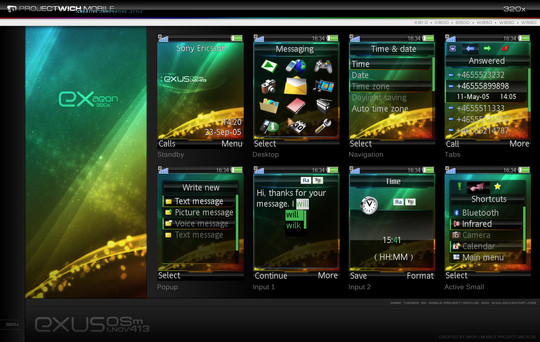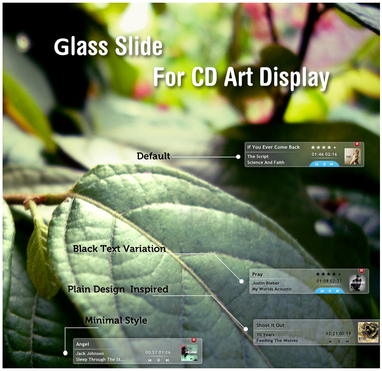HOME | DD
 Insomnautik —
Avion Pro v1.3
by-nc-nd
Insomnautik —
Avion Pro v1.3
by-nc-nd

Published: 2009-07-23 21:54:24 +0000 UTC; Views: 173027; Favourites: 458; Downloads: 50832
Redirect to original
Description
!!!!! IMPORTANT !!!!!Scream81 has been keeping the skin updated for future versions of trillian.
DeviantArt:
[link]
Trillian Forums:
[link]
------------ ----- Avion Pro v1.3 ----- ------------
Avion Pro v1.3 features a fully skinned Contact List, Chat Window, Profile Editor, and Add Contact Window. Customize it to your liking with options like wingless layout that save you a little space and hide those glass borders. If you have trillian pro, or your willing to do a little... "editing*," there are a wide array of themes to choose from.
This Skin is a collaboration between two Trillian forum members.
Designed by: Insomnautik
Coded by: Scream81
------------ ----- Installation Instructions ----- ------------
Extract the Avion folder from the zip archive to your trillian skins folder (Usually: C:\Program Files\Trillian\skins).
------------ ----- Wingless Mode Instructions ----- ------------
[link]
------------ ----- Other Skins ----- ------------
Trillian Skinners Group: [link]
Avion Custom Window: [link]
Avion Carbon: [link]
------------ ----- Mirror ----- ------------
Link to Mirror: [link]
------------ ----- Features ----- ------------
- Shaped dock mode
- Light themes
- Bright themes
- Fixed Chat views
- Reduced space of tiny tiles view
- Added possibility for overlays
- New themes included made by Quixotics
------------ ----- Avion Pro Change Log ----- ------------
- v1.0
First Release
- v1.1
Padding on chat views
Hover highlight in IRC user list
Hover highlight in text input field
Widgets in draw mode window
Tooltip with long addresses
Contact list doesn’t reach the bottom when docked
Recently signed on contacts highlighted better
IRC /me text should be better readable
Tooltip over top of the window (hopefully)
Some font color issues
Light background for draw mode
- v1.2
IRC Window Lighting and Texture
Name Fonts in IRC
Complement Filter Changes
Changed Glass Graphics
Button fonts in notifier
Hide Chat Window Button Only Displays when Enabled
Tooltip over top of the window (again)
Support for Combined Notifiers
Support for Scrollable Tooltips
Support for Twitter Counter
- v.1.3
"TrillianMini" support in Chatwindow
Winglessmode for Contactlist
Winglessmode for Messagewindow
Winglessmode for Container (manual)
Awaymessage in Tab
Counter in Tab
Chattext in Tab
Glass Mode
Overall improved graphics
Mutebutton in Messagwindow
Link colors changes
Chatview Backcolor
..many small fixes
------------ ----- Comments ----- ------------
Thanks to Scream81 for all the help with Programming.
Thanks to all the beta testers who helped test this skin and the custom window.
*Editing of the theme.ini file in the avion skin folder can allow you to change your theme in Trillian Basic. Instructions will be posted soon, you can find them by searching the trillian forums for now.
Related content
Comments: 381

lol, thats good to hear. and im sure you realized this but someone corrected me as well. its the theme.xml file
👍: 0 ⏩: 1

Couple of possible bug reports? They mostly deal with copying and pasting text.
I'm using the Midnight Blue theme with Avion-styled windows, not sure if it happens with other themes... but I do know that the text appears white in this theme; however, when pasting text from a chat window into another, and attempting to type something after the pasted segment, the text added before sending the message inexplicably appears black on my display. I've also been told that the text I paste sometimes appears white on the other end of the conversation.
Besides this, copying and pasting occasionally appends certain strings of numbers to the message that seem to be invisible to the recipient and disappear when the chat window in particular is closed. Unfortunately, I don't have a sample, but it has happened multiple times.
👍: 0 ⏩: 0

Awesome, been looking for where to download skins and add on, and couldn't find anything.
👍: 0 ⏩: 0

this is a very beautiful skin, but i can't change the colours! i'm tired of this dark blue. my astra pro demo version doesn't work anymore and til that i can't change the colours in the skins anymore 
👍: 0 ⏩: 1

there is a trick you can do by editing the theme.ini file (instructions can be found by searching the trillian forums). otherwise, changing theme colors is a Trillian Pro feature only.
👍: 0 ⏩: 1

i've searched and havent found it.
👍: 0 ⏩: 1

figured it out on my own, its actually not the theme.ini file because that doesnt exist. its in the Avion - Themes.xml file located in the skins folder. From there one must change the "default" theme (first part of the code), copying and pasting one of the other theme's code into the default area.
👍: 0 ⏩: 1

ah yes, the theme.xml. i forgot which file it was. glad you were able to find the instructions.
👍: 0 ⏩: 0

Love this skin, but Id love to be able to turn off the wings on the main window...is that possible?
👍: 0 ⏩: 1

Should be able to do this by selecting the down arrow in the top right corner of the Contact list and selecting Wingless from the list.
👍: 0 ⏩: 1

Yeah, I get that on the individual message windows, but It doesnt come up on the main contact list. Maybe Im just not clicking in the right spot?
👍: 0 ⏩: 1

Errrr never mind. Bottom right hand corner. I gotcha now. Tyvm for the help yo.
👍: 0 ⏩: 0

Best Astra skin ever ! I use it since 1.1 and never looked back ! It's even in my video (goes OH so well with the overall theme) [link]
👍: 0 ⏩: 0

Avion Pro is not fully compatible to the beta of Trillian 5 right now! Alot of things have changed and it will take time to implement them ...
👍: 0 ⏩: 0

this is actually THE best skin EVER made for ANYTHING...
👍: 0 ⏩: 0

Oh thank you soooo much! Mah trillain is starting to look boring. Thanks a ton.
👍: 0 ⏩: 0

I finally noticed the Updated version! I've been using either 1.1 or 1.2 for ages now. I love the color, especially since I haven't bought Trillian Pro yet. Although, I've been thinking about it, and I am getting a paycheck soon... Thanks for a Great skin!
👍: 0 ⏩: 0

This is by far one of my most favorite skins for ANYTHING, let alone Trillian.
The amount of extra things added, the new color schemes, the glass contact window, the new chat views, (the default 3 were horrible, thank you for the Avion one!! XD) everything is just awesome.
One thing though. I notice you can't have the wings if your chat window is tabbed. So that's the one thing I'd have to pick at
👍: 0 ⏩: 1

Please read the wingless instructions again. You can set the tabcontainers manually to wingless.
👍: 0 ⏩: 1

Must have missed that ._.
Sorry, thanks for the pointer ^^"
👍: 0 ⏩: 0

Love the layout of the skin, especially the Contact List.
My only wishes:
1) Lighter versions of the chat window interiors... maybe a Dark and Light toggle? I much prefer a lighter interior chat window like the Olive Cordonata. I can just use the Avion custom contact list and stick with the Olive Cordonata for the chat, but mismatched themes don't sit right with me and both windows are up 24/7. I tried changing the background to a bitmap image but that just didn't work at all.
2) I just can't get used to the Chat tab being on top. Actually, it's location is fine except for the fact that it's also the "your contact is typing" indicator, and during a conversion that indicator is much more practical down near the input field.
IDEALLY, the typing indicator would be something visible on the bottom left or along the whole bottom of the chat window so i can clearly see when someone starts typing while my browser is covering 3/4 of the window.
3) I'm digging the Avion chat layout, but i'd also love to see a modification on the Simple layout with subtle distinction between lines like the Avion layout without the additional space taken up by putting the names above the messages, if that makes sense.
Otherwise, loving it. Best custom skin available for Trillian Astra. Thanks!
👍: 0 ⏩: 1

well, you know these are really special wishes, and I doubt we will implement them... Hope you understand.
This skin has around 50 themes, also light ones. Have you tried one of them? under the Light section... also some in Mixed section.
An other place for the typing indicator will change the look massively, so this will not happen I guess.
The Simple Layout is really bare and it comes with Trillian. It's very hard to change it.
👍: 0 ⏩: 1

Honestly I don't think a more practical typing indicator is a particularly special wish. Especially in an Astra conversation; the tiny tab up top is just about useless for a typing indicator... it took me a while just to notice it was lighting up. Maybe i'm just odd in placing so much importance in the indicator, i just feel it aids the flow of conversation.
The other ideas aren't that big a deal, and I understand. I'm actually getting quite used to the dark Halo theme w/ Simple layout after changing my own font color to a light tan.
Thanks for the quick reply and keep up the good work.
👍: 0 ⏩: 0

I love this skin, amazing work.
👍: 0 ⏩: 0

please... how redim the size of avator for contacts... a like full size of avatar. thks
👍: 0 ⏩: 2

Do you mean for Tooltips or in the contactlist??
👍: 0 ⏩: 1

in the contact card and the conversation window
👍: 0 ⏩: 1

I put Big Avatar Interface in stixe folder but avatars not chance. i need 96x96 px for avatars in all windows or in chat windows
👍: 0 ⏩: 1

The Big Avatar Interface is just for stixe skins like Cobalt. Avion Pro and Cordonata can't use them cause the have there own window styles. There is no chance to get the Avatar in Chatwindow bigger, sorry. It's not possible. For the contact cards, I've made an addon for Avion Pro that gives Avion Pro big infocards in the style of Cordonata. You can find it here:[link]
Additional you can go to preferences/ conatact list and set "Constrain icon size in tooltips" to 96x96.
In my opinion such a big size would be to big for the conversation window.
👍: 0 ⏩: 1

Sorry for multiple inqueries lol, but I seem to fix my 2nd problem by restarting trillan pro... Only 1st question seems unanswered heheh thanks again!!
👍: 0 ⏩: 1

Please read the instructions to winglessmode in the description again. Contactwindow, Chatwindow and Container can be wingless, not more! The container must be set manually by editing the trillian.xml file.
👍: 0 ⏩: 1

Thank you for the reply yeah, didn't figure that one earlier due to page not loading completely hehe (network problems)
All in all got it working!! This is B-E-A-U-T-I-F-U-L
👍: 0 ⏩: 0

hi there, thank you for the awesome skin, but how do I set everything to be in "wingless" mode?
TIA
👍: 0 ⏩: 1

also there are no status icons like the default ones unless the users use avatars.. or am I doin something wrong?
👍: 0 ⏩: 0

Well, I have to say, this is a pretty good skin and I'm liking the look as well. Is there a possible version of this, but under Cobalt in the future?
👍: 0 ⏩: 2

Thanks for the comment. I'm glad you like the skin, but i'm not sure what you mean by under Cobalt. The current skin isn't "under" anything, it is it's own independent skin. The only relation to any other skins may be a few icons used from Cordonata.
👍: 0 ⏩: 1

I know, but I meant is there a way to create a version for the second skin that's included with Astra.
👍: 0 ⏩: 1

How would i make a skin for another skin?
👍: 0 ⏩: 1

Oh 
👍: 0 ⏩: 1

no its ok, im just trying to understand what you mean by making it for the other skin... i didn't make this one for the original skin... im not sure what you would want me to change for it to be "made for the other skin"
👍: 0 ⏩: 1

Oh, what I meant is, is there a way you could build, from the ground up, Colbalt version of this skin, with all of the theme colors and stuff. Pardon if I'm not making sense with what I'm saying.
👍: 0 ⏩: 0

I have no idea what you mean. Could you explain more??
👍: 0 ⏩: 1

Oh, sorry if I was vague, I meant will there be a version of this skin in a similar fashion to the second skin for Astra, Cobalt?
👍: 0 ⏩: 1

No I don't think that will happen. Cobalt style is totally different.
👍: 0 ⏩: 1

Ah, alright. Just wonder that's all, this is a pretty good skin, to say the least.
Also, the Black Magic fix you did is pretty nice too, though I found one little problem with it, if you select any other skin besides the default one for it and try to highlight the text, it shows a white color for it instead of the usual color for the skin.
👍: 0 ⏩: 0
<= Prev | | Next =>