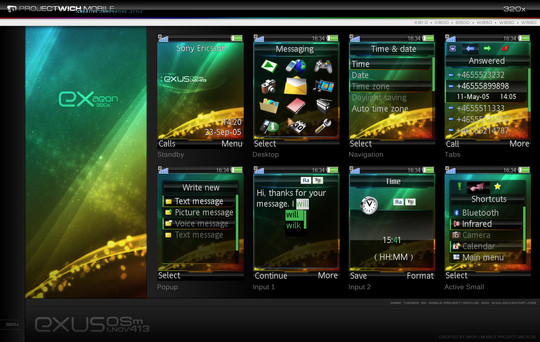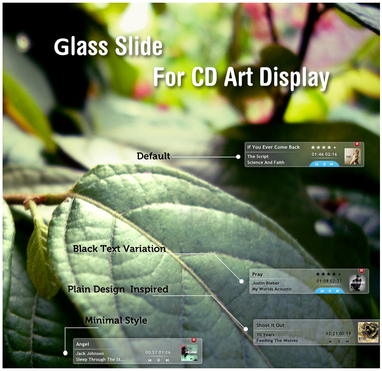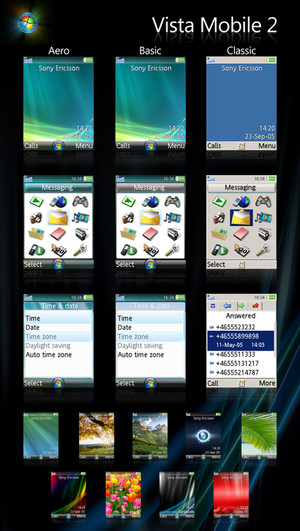HOME | DD
 Insomnautik —
Avion Pro v1.3
by-nc-nd
Insomnautik —
Avion Pro v1.3
by-nc-nd

Published: 2009-07-23 21:54:24 +0000 UTC; Views: 173029; Favourites: 458; Downloads: 50832
Redirect to original
Description
!!!!! IMPORTANT !!!!!Scream81 has been keeping the skin updated for future versions of trillian.
DeviantArt:
[link]
Trillian Forums:
[link]
------------ ----- Avion Pro v1.3 ----- ------------
Avion Pro v1.3 features a fully skinned Contact List, Chat Window, Profile Editor, and Add Contact Window. Customize it to your liking with options like wingless layout that save you a little space and hide those glass borders. If you have trillian pro, or your willing to do a little... "editing*," there are a wide array of themes to choose from.
This Skin is a collaboration between two Trillian forum members.
Designed by: Insomnautik
Coded by: Scream81
------------ ----- Installation Instructions ----- ------------
Extract the Avion folder from the zip archive to your trillian skins folder (Usually: C:\Program Files\Trillian\skins).
------------ ----- Wingless Mode Instructions ----- ------------
[link]
------------ ----- Other Skins ----- ------------
Trillian Skinners Group: [link]
Avion Custom Window: [link]
Avion Carbon: [link]
------------ ----- Mirror ----- ------------
Link to Mirror: [link]
------------ ----- Features ----- ------------
- Shaped dock mode
- Light themes
- Bright themes
- Fixed Chat views
- Reduced space of tiny tiles view
- Added possibility for overlays
- New themes included made by Quixotics
------------ ----- Avion Pro Change Log ----- ------------
- v1.0
First Release
- v1.1
Padding on chat views
Hover highlight in IRC user list
Hover highlight in text input field
Widgets in draw mode window
Tooltip with long addresses
Contact list doesn’t reach the bottom when docked
Recently signed on contacts highlighted better
IRC /me text should be better readable
Tooltip over top of the window (hopefully)
Some font color issues
Light background for draw mode
- v1.2
IRC Window Lighting and Texture
Name Fonts in IRC
Complement Filter Changes
Changed Glass Graphics
Button fonts in notifier
Hide Chat Window Button Only Displays when Enabled
Tooltip over top of the window (again)
Support for Combined Notifiers
Support for Scrollable Tooltips
Support for Twitter Counter
- v.1.3
"TrillianMini" support in Chatwindow
Winglessmode for Contactlist
Winglessmode for Messagewindow
Winglessmode for Container (manual)
Awaymessage in Tab
Counter in Tab
Chattext in Tab
Glass Mode
Overall improved graphics
Mutebutton in Messagwindow
Link colors changes
Chatview Backcolor
..many small fixes
------------ ----- Comments ----- ------------
Thanks to Scream81 for all the help with Programming.
Thanks to all the beta testers who helped test this skin and the custom window.
*Editing of the theme.ini file in the avion skin folder can allow you to change your theme in Trillian Basic. Instructions will be posted soon, you can find them by searching the trillian forums for now.
Related content
Comments: 381

In my opinion the best skin for Trillian
👍: 0 ⏩: 0

This skin is epic! I love it. I've been using it since 1.2
I'd like to request a feature. Whenever a new container opens, it always opens in default mode. I want my default to be wingless though. The wings take up too much space and I dont like it. I'd appreciate it if you could add an option to choose what mode we want as default in the next version please
👍: 0 ⏩: 2

Trillian doesn't support multiple layouts for "containers"
This is a feature that we have been working on sense the idea of wingless mode came about and its still the fault of trillian for not being able to do it. Sorry 
If you search the Avion thread on the Trillian forums there should be a post with instructions on what skin file you can modify to make the change manually.
👍: 0 ⏩: 0

Please read the instructions to winglessmode in the description again. The container sadly can't be set in the preferences. You have to do that manually by editing the trillian.xml file.
👍: 0 ⏩: 0

this skin is fukcing epiccccccccccccccccccccccc!!!
👍: 0 ⏩: 0

just awesome totally love it, will be using it for a long time!
👍: 0 ⏩: 0

Well I am very NEW to this site and I am still trying to figure out what programs go with what programs,, I will get back to you about your program and let you know how it went....
👍: 0 ⏩: 0

I only recently started using this theme (Carbon), but I'm loving it so far.
There's just one small issue that I run into. When I edit away messages or profile information in Trillian's preferences, text is always illegible when I type. It's as if I'm typing white text, because the text can be read after I highlight it. However, it's just become a slight bit of an inconvenience, and I was wondering if you might be able to look into it.
Other than that, great skin!
👍: 0 ⏩: 1

We know this bug but we can't do a thing to change that. It's a bug that only Trillian dev's can fix.... Hopefully soon.
Scream81
👍: 0 ⏩: 0

I would also love to see the ability to apply glass/transparency to the chat windows. I know trillian says it can slow down the system, but I'm running i7 and 2X GTX280s in SLI. I think my system can handle it, and I am sure there are plenty of others that have better systems than me would love it as well!!
👍: 0 ⏩: 1

its not that your system can't handle it. its that trillian can't handle it. There are many text related and other issues with the chat window when transparency is applied.
hell, my shitty 2.5ghz duel core and my gforce 6800 can run the skin with chat window transparency enabled. its just really buggy.
👍: 0 ⏩: 0

Love this skin, 1.3 is even better. Love wingless.
"Black" has become really "black," which I prefer in the contact list, but the chat window is a little too dark for my tastes (I like to see a slight difference in color between my txt and the other user). I included my "lessdark" theme for addition to
avion - themes.xml
------------------------------
------------------------------
Just a few changes to darkness and stuff....
👍: 0 ⏩: 0

A question. The contact list window is slightly translucent even when set to 100% opacity. How do I make it fully opaque?
👍: 0 ⏩: 0

This is an awesome theme, truly the best I've seen so far for Trillian. I really like how the buddy list can become transparent. Is there any way you can enable a similar feature for the chat windows?
👍: 0 ⏩: 0

omg i saw 1.3 update just now. tnx so much for update. love the mute button 
👍: 0 ⏩: 0

thank you very much. im SO using this
👍: 0 ⏩: 0

Yay wingless layout!
This has now become my absolute favorite skin of all time. Thank you.
👍: 0 ⏩: 0

This is perfect!! Anyway that this can be done for yahoo messenger 9 ?
👍: 0 ⏩: 1

When I turn off alpha-blending transparency the main window borders are white in v1.3.
👍: 0 ⏩: 1

some themes have white wings, some not... You feel like its a bug? what theme do you use?
👍: 0 ⏩: 1

It shows up in all Windows 7 themes. The last Avion Pro release didn't have the white borders. The white borders seems to show up only on the main window of Trillian Astra whereas it should normally be black.
👍: 0 ⏩: 1

will be fixed in next release
👍: 0 ⏩: 0

Actually, having a bit of a problem. The buttons at the top of the contact list are a bit too tiny/transparent for my liking...and it takes a lot of 'feeling out' with the mouse before they'll work. Any way to make these buttons more responsive? Maybe a tad bit larger/clearer? Love the skin regardless, though!!
👍: 0 ⏩: 1

you can find the graphics of these buttons in your "Trillian\skins\Avion Pro\images\contactlist" folder. Shouldn't be hard to edit them they way you want it.
👍: 0 ⏩: 1

I don't believe it's so much of a personal preference issue (although that's part of it) as it is a minor flaw in the skin itself. When I hover my mouse over the 'minimize' button, it turns into the 'resize' cursor and will only minimize if I hover my mouse around until I get it *just* right. If you could fix this, it would make this skin even better. Thank you for your time and effort, regardless.
👍: 0 ⏩: 1

I haven't figured out how to constantly reproduce your bug, but I have gotten it to happen a few times. We'll look into it and see if there is any solution.
👍: 0 ⏩: 1

Love the new themes! Great job on the skin, overall!
👍: 0 ⏩: 0

Thanks for the update. This is my most used Trillian skin.
👍: 0 ⏩: 0

you downloaded it pretty quick and i uploaded the wrong one at first, so you might want to try re downloading it to make sure you don't have an old version of 1.3
👍: 0 ⏩: 1

I love this skin and can't wait for version 1.3 to come out! Any estimate on when it will be released? ^_^
👍: 0 ⏩: 0

awesome comfortable skin, looks pretty
i want to change primary color of skin to grey for example, can i?
👍: 0 ⏩: 1

yes, but if you don't have trillian pro you have to edit some text in the theme.xml file... i might put a tutorial up with the release of 1.3
👍: 0 ⏩: 0

I loke that skin because its simpler from look and "feel".
But i have some thought. Could change the preview window, cause the preview text looks so left alone under the big avartar, may right side of the avartar would be better and nick in the bottom.
And i hope you'll add some color-styles, cause at the moment the drak one is ok, but maybe...
some change some time?!
Good work anyway
👍: 0 ⏩: 1

guten tag kleineMax
I have problems to understand what you mean. You want to have the Infotext in Infocard on the right side of the Avatar, and the Name at the bottom?? I don't think that would be cool, cause the Text is always different in lenght for different mediums and contacts.
And this Skin has more Themes then the other Astra skins TOGETHER, so what kind of theme is missing for you?? Cause now is the time to request, cause we are working on v.1.3 ...
Scream81
👍: 0 ⏩: 2

And is it possible to create a theme, espacily a mixed one with texture?
And if, how?
👍: 0 ⏩: 0

Hm it down has to be that way. But when i get a message from friend(or so) i think the windows is just TOOO big. That is primary because of BIG avarter with little nick next to it and then the text at the bottom.
Sry.. did thought about the little arrow in the right to
now i found it ^^
👍: 0 ⏩: 2

first sentece was/is a mess o.O dont know what i wanted to say ....
👍: 0 ⏩: 0
<= Prev | | Next =>