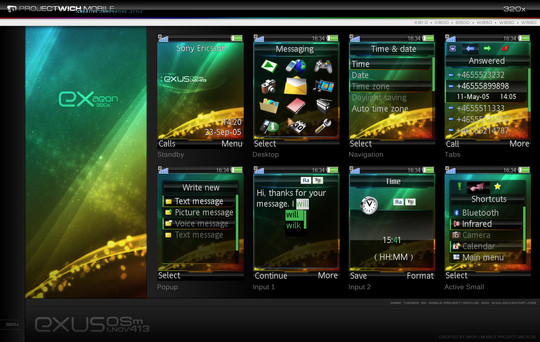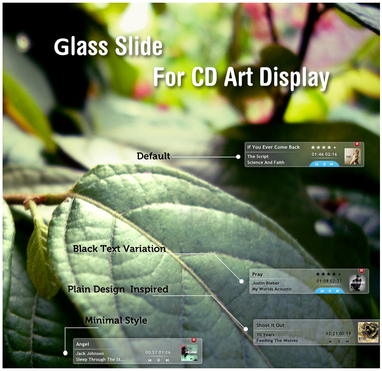HOME | DD
 Insomnautik —
Avion Pro v1.3
by-nc-nd
Insomnautik —
Avion Pro v1.3
by-nc-nd

Published: 2009-07-23 21:54:24 +0000 UTC; Views: 173029; Favourites: 458; Downloads: 50832
Redirect to original
Description
!!!!! IMPORTANT !!!!!Scream81 has been keeping the skin updated for future versions of trillian.
DeviantArt:
[link]
Trillian Forums:
[link]
------------ ----- Avion Pro v1.3 ----- ------------
Avion Pro v1.3 features a fully skinned Contact List, Chat Window, Profile Editor, and Add Contact Window. Customize it to your liking with options like wingless layout that save you a little space and hide those glass borders. If you have trillian pro, or your willing to do a little... "editing*," there are a wide array of themes to choose from.
This Skin is a collaboration between two Trillian forum members.
Designed by: Insomnautik
Coded by: Scream81
------------ ----- Installation Instructions ----- ------------
Extract the Avion folder from the zip archive to your trillian skins folder (Usually: C:\Program Files\Trillian\skins).
------------ ----- Wingless Mode Instructions ----- ------------
[link]
------------ ----- Other Skins ----- ------------
Trillian Skinners Group: [link]
Avion Custom Window: [link]
Avion Carbon: [link]
------------ ----- Mirror ----- ------------
Link to Mirror: [link]
------------ ----- Features ----- ------------
- Shaped dock mode
- Light themes
- Bright themes
- Fixed Chat views
- Reduced space of tiny tiles view
- Added possibility for overlays
- New themes included made by Quixotics
------------ ----- Avion Pro Change Log ----- ------------
- v1.0
First Release
- v1.1
Padding on chat views
Hover highlight in IRC user list
Hover highlight in text input field
Widgets in draw mode window
Tooltip with long addresses
Contact list doesn’t reach the bottom when docked
Recently signed on contacts highlighted better
IRC /me text should be better readable
Tooltip over top of the window (hopefully)
Some font color issues
Light background for draw mode
- v1.2
IRC Window Lighting and Texture
Name Fonts in IRC
Complement Filter Changes
Changed Glass Graphics
Button fonts in notifier
Hide Chat Window Button Only Displays when Enabled
Tooltip over top of the window (again)
Support for Combined Notifiers
Support for Scrollable Tooltips
Support for Twitter Counter
- v.1.3
"TrillianMini" support in Chatwindow
Winglessmode for Contactlist
Winglessmode for Messagewindow
Winglessmode for Container (manual)
Awaymessage in Tab
Counter in Tab
Chattext in Tab
Glass Mode
Overall improved graphics
Mutebutton in Messagwindow
Link colors changes
Chatview Backcolor
..many small fixes
------------ ----- Comments ----- ------------
Thanks to Scream81 for all the help with Programming.
Thanks to all the beta testers who helped test this skin and the custom window.
*Editing of the theme.ini file in the avion skin folder can allow you to change your theme in Trillian Basic. Instructions will be posted soon, you can find them by searching the trillian forums for now.
Related content
Comments: 381

Note: graphical errors occure when using skin-transparency!
👍: 0 ⏩: 1

The text errors has occurred on other computers before and seems to be more related to a graphics card error or a trillian error then anything that can be controlled by the skin, as it happens on other skins as well... even the default one for some people.
As for the carbon not working on Windows 7 x64... ether there is something wrong with your system or setup or the bug has already been fixed in the upcoming v1.3 as win 7 x64 bit is what I use and the carbon theme works perfect.
👍: 0 ⏩: 0

Custom Window for Avion Carbon does not work properly under windows 7 x64 with trillian 4.1.024. Carbon structure is not displayed.
Names of online contacts have graphical errors on display, which seems to be a bug in Avion Pro.
Hover effects have graphical errors on display.
Nice try so far.
👍: 0 ⏩: 1

my guess is that you use the Carbon theme in the Dark Themesection. This one has no structure. If you want carbonstructure, use the "Corbon Pro" theme under Mixed.
👍: 0 ⏩: 0

Awesome. Thanks so much.
Searched a long time, and this finally is the first skin for Astra which actually looks good. Perfect design. Great job.
👍: 0 ⏩: 0

I guess this is a silly question somehow...
If I try to change the background color via right click and "View" -> "Theme", I can't select another color, but the standard given one...
All the other colors have a yellow trillian logo at the righten side...
I guess i have to buy Trillian Pro to enable this??
Or is there any other possibilty to change the background color?
👍: 0 ⏩: 0

Man, this skin really makes the difference
👍: 0 ⏩: 0

best skin I've ever seen for trillian....awesome...thx.
👍: 0 ⏩: 0

mm thats awsome. the whole dark area with the blue menus in stuff has a Halo ish feel to it. I think I want it!
👍: 0 ⏩: 0

I put it in the themes folder but its no where on the list..so I'm confused now O.o what am I doing wrong?
👍: 0 ⏩: 2

Yes, I found it finally, was trying the auto skin selector not the preferences one ><
Does the cobalt one still work because its not showing up after install? I would love the black version!
👍: 0 ⏩: 0

This skin truly deserves the "Pro" suffix.
It's clean and elegant, there's nothing unnecessary there distracting you from communication.
You, sir, are awesome.
👍: 0 ⏩: 0

i wish this were converted for WLM (windows live messenger)
to be used with MSGPlus
and then i would totally use it!
👍: 0 ⏩: 1

[link]
It's free, and supports WLM better than WLM
👍: 0 ⏩: 1

ahh, really? thats cool, i might check it out, and if it is as good as u claim, i shall DL this theme
👍: 0 ⏩: 1

It takes a little getting used to at first because the interface and such is different, but you couldn't pay me to switch back. Well, I suppose you could PAY me to do so, but it wouldn't be a small sum of money
👍: 0 ⏩: 1

You actually got me to download Trillian just for this skin. Midnight Blue meshes fairly well with the Royale Noir desktop theme, which is exactly what I needed. Not perfectly, but that isn't much of an issue.
The dark purple theme is also a particularly nice shade.
Good work on this.
(I noticed that if I resize a window by clicking on Maximize, then the borders are replaced by solid black... but if I manually resize, it works just fine, so that isn't a problem.)
👍: 0 ⏩: 1

thats actually an interesting point you made about the chat window, i'll look into it as a bug for now and see if it can be fixed for the next version.
👍: 0 ⏩: 0

Looks awesome. Don't like Trillian though.
👍: 0 ⏩: 0

Beautiful. Makes me want to go get Trilian.
👍: 0 ⏩: 0

great one
can't wait for the skinsupporting version of trillian3 for the mac
👍: 0 ⏩: 0

This skin is absolutely fantastic. Thanks!
👍: 0 ⏩: 0

YO! Great skin, i have one problem though, ...incoming text in IM window is black....but if i close the IM window and bring it back up, my friends incoming text then becomes white...very frustrating using black, under themes.
👍: 0 ⏩: 0

Brilliant skin, but is there any way of showing the status bar to indicate when people are typing?
👍: 0 ⏩: 1

the chat tab turns orange when people are typing
👍: 0 ⏩: 0

I absolutely adore this skin, very elegant without wasting tons of screen space or compromising usability. Definitely one of the best I've seen, so thank you very much for making it.
One problem, though. I love those transparent side bars on the contact list, neat touch. But on the chat window they're solid, opaque. Doesn't look very good. Is that a problem with my copy or just a feature of the skin? Is there a way to make them transparent as well and if not is there a way to get rid of them altogether?
👍: 0 ⏩: 1

this has been discussed many times, the chat windows aren't transparent due to a trillian bug that prevents it from working. When its fixed in trillian, i will release an update to the skin to make them transparent.
👍: 0 ⏩: 1

Ah, I see. Thanks for answering anyway, I guess it gets annoying after a while. Any way to get rid of the side bars, then?
👍: 0 ⏩: 0

Hi! I am a new Trillian user, and have been looking for ways to customize it, however, when I try to install your skin, it doesn't come up in the skin chooser at all.
I have gone about and tried to find out why it isn't working, even restarting Trillian, but nothing seems to be working. Do you have any idea what might be going on? (I have Trillian 3.1 Basic if that is relevant.)
👍: 0 ⏩: 1

seems a bit odd... all you should have to do is upzip the skin to the skins folder in the trillian program files and it should come up in the skin chooser.
👍: 0 ⏩: 1

Yeah. I did some more digging around, and I figured out that it was my version of Trillian, so I've updated to Astra. Quick question: when the 30 days ends, will I still be able to use and switch around your skins? Or is it other features (that I don't use) that will be taken away?
👍: 0 ⏩: 1

Skin related the only function you will loose is the ability to choose themes, Avion will turn back to its standard cyan and black colors.
👍: 0 ⏩: 1

Buggers; I really like the simple black theme that you have. Thanks for the information!
👍: 0 ⏩: 0

Love the skin. Goes great with my Windows 7 desktop.
However, I have noticed that there isn't a direct option to create a new metacontact. Is this a bug? Or am I just not doing it right. =/
Thanks again!
👍: 0 ⏩: 1

yah, there is currently not a direct button for adding a meta contact. I might consider it for furture releases
👍: 0 ⏩: 1

Really like it. Only one thing, can you make it minimize? I know it can hide but how about minimizing?
Thanks!
👍: 0 ⏩: 1

there is a minimize button on the contact list and the chat window already.
👍: 0 ⏩: 0

I can't seem to get the IM windows to be hideable....any ideas why? and how can I fix this?
👍: 0 ⏩: 1

did you change the check the box for "Allow chat windows to be hidden" in the message window settings?
👍: 0 ⏩: 1
<= Prev | | Next =>