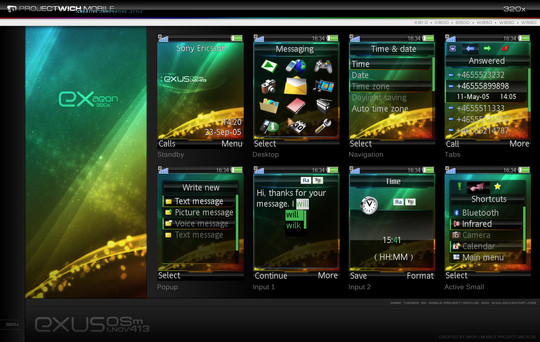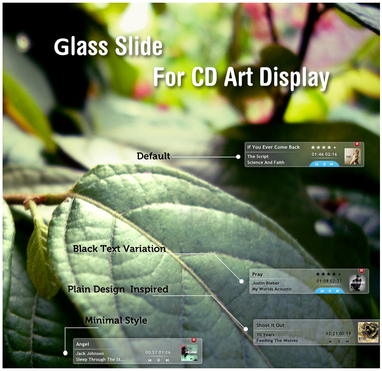HOME | DD
 Insomnautik —
Avion Pro v1.3
by-nc-nd
Insomnautik —
Avion Pro v1.3
by-nc-nd

Published: 2009-07-23 21:54:24 +0000 UTC; Views: 173029; Favourites: 458; Downloads: 50832
Redirect to original
Description
!!!!! IMPORTANT !!!!!Scream81 has been keeping the skin updated for future versions of trillian.
DeviantArt:
[link]
Trillian Forums:
[link]
------------ ----- Avion Pro v1.3 ----- ------------
Avion Pro v1.3 features a fully skinned Contact List, Chat Window, Profile Editor, and Add Contact Window. Customize it to your liking with options like wingless layout that save you a little space and hide those glass borders. If you have trillian pro, or your willing to do a little... "editing*," there are a wide array of themes to choose from.
This Skin is a collaboration between two Trillian forum members.
Designed by: Insomnautik
Coded by: Scream81
------------ ----- Installation Instructions ----- ------------
Extract the Avion folder from the zip archive to your trillian skins folder (Usually: C:\Program Files\Trillian\skins).
------------ ----- Wingless Mode Instructions ----- ------------
[link]
------------ ----- Other Skins ----- ------------
Trillian Skinners Group: [link]
Avion Custom Window: [link]
Avion Carbon: [link]
------------ ----- Mirror ----- ------------
Link to Mirror: [link]
------------ ----- Features ----- ------------
- Shaped dock mode
- Light themes
- Bright themes
- Fixed Chat views
- Reduced space of tiny tiles view
- Added possibility for overlays
- New themes included made by Quixotics
------------ ----- Avion Pro Change Log ----- ------------
- v1.0
First Release
- v1.1
Padding on chat views
Hover highlight in IRC user list
Hover highlight in text input field
Widgets in draw mode window
Tooltip with long addresses
Contact list doesn’t reach the bottom when docked
Recently signed on contacts highlighted better
IRC /me text should be better readable
Tooltip over top of the window (hopefully)
Some font color issues
Light background for draw mode
- v1.2
IRC Window Lighting and Texture
Name Fonts in IRC
Complement Filter Changes
Changed Glass Graphics
Button fonts in notifier
Hide Chat Window Button Only Displays when Enabled
Tooltip over top of the window (again)
Support for Combined Notifiers
Support for Scrollable Tooltips
Support for Twitter Counter
- v.1.3
"TrillianMini" support in Chatwindow
Winglessmode for Contactlist
Winglessmode for Messagewindow
Winglessmode for Container (manual)
Awaymessage in Tab
Counter in Tab
Chattext in Tab
Glass Mode
Overall improved graphics
Mutebutton in Messagwindow
Link colors changes
Chatview Backcolor
..many small fixes
------------ ----- Comments ----- ------------
Thanks to Scream81 for all the help with Programming.
Thanks to all the beta testers who helped test this skin and the custom window.
*Editing of the theme.ini file in the avion skin folder can allow you to change your theme in Trillian Basic. Instructions will be posted soon, you can find them by searching the trillian forums for now.
Related content
Comments: 381

Hm I don't seem to have that action :/
👍: 0 ⏩: 1

its in the beta build v4.1... if you don't have it yet, it should be out soon.
👍: 0 ⏩: 1

alright, thank you very much!
👍: 0 ⏩: 0

ah ok... i thought it would've worked with the regular astra also... thanks...
👍: 0 ⏩: 0

That's the reason I like Trillian
(at least one of the biggest 
👍: 0 ⏩: 0

hey, i downloaded this skin and liked it... but just yesterday i got a pop up saying the pro version had expired... i can switch to other skins i have but can't switch themes... any reason why?
👍: 0 ⏩: 1

You have to pay 25$ for a subscription to Trillian Pro (not related to Avion Pro). You automatically get a 30 day trial when you first sign up. One of the features of pro is the ability to change color themes. You can change the skin in basic though.
👍: 0 ⏩: 0

Correction to above (lazy typing)...
I put them into
"Program files (86)\trillian\skins" and into
"Program files\trillian\skins"
👍: 0 ⏩: 0

Love the theme, but now I have a problem. I went to the really dark side (Win7 64bit) and now Avion isn't listed as a skin.... sigh....
Trillian loads into "Program files (86)\trillian....". I put the skins into both this directory and the "Program files\trillian..." directories. No luck....
Any ideas?
Love the skin!
👍: 0 ⏩: 0

thank you for removing the tealish line on the right side. It works seemlessly with Windows 7. Again i love the themes. keep up the great work!
👍: 0 ⏩: 0

Thanks, i have this now as my current skin
👍: 0 ⏩: 0

Love the skin, I'm hoping you have URL support in 1.2
Any chance of getting a meta-contact button in there? Because every time I want to add one, I have to revert skins for it and go back. If I'm missing something, I'd love to hear the solution
👍: 0 ⏩: 1

should have an update for the urls soon...
👍: 0 ⏩: 1

Awesome! Is there any rss or something that I can subscribe to for automatic updates?
👍: 0 ⏩: 0

Very nice skin!
I would however like to see more creative "dark" color themes. As it stands they all have white text.
👍: 0 ⏩: 0

Best "3rd party" skin yet for Trillian. Thanks, I'll try to get a screen shot soon.
👍: 0 ⏩: 0

I love the skin, with one exception. When someone sends me a URL, it is in a light blue on the dark blue background, which is unreadable. I can't see to be able to change this. Any ideas?
Thanks for the skin!
👍: 0 ⏩: 0

beautiful skin goes with my win 7
thanks
👍: 0 ⏩: 0

thank you SO much. sweet skin and just in time since my astra trial just ran out so all those sweet skins vanished >.<
thumbs up man! ^.^
👍: 0 ⏩: 1

lol, skins still work in astra after your pro trial runs out. you just can't color choose.
👍: 0 ⏩: 0

I'm using this amazing skin, but I need to change color of links in message window. How can I do it?
👍: 0 ⏩: 1

you can't change the color of links...sorry. It's a trillian bug, not a skinfault
Scream81
👍: 0 ⏩: 0

i think this is the best piece of skin designed for ANY application EVER.
👍: 0 ⏩: 1

lol, im glad you like it
👍: 0 ⏩: 0

Hi, I'm getting an issue whereby I can't select different colour schemes; I'm basically stuck with the default, and I'd really like the green subset, for example. Have you come across this, or coming up with a fix for this?
I'm running windows 7 x64 if that helps.
👍: 0 ⏩: 1

is there a little gold square next to all your color themes that looks like its got the trillian logo in it? cuz if so, that means your using trillian basic, and color themes is a pro feature only.
👍: 0 ⏩: 1

o0 seriously? that's the only difference between pro and basic?
👍: 0 ⏩: 1

no, there are many differences between pro a basic... i was just saying you needed pro to use themes
👍: 0 ⏩: 0

Nice job with 1.1.
I would still like to see that little mute button on chat window
Please make it happen.
👍: 0 ⏩: 0

Very nice job guys and you fixed a lot of the bugs I had in version 1.0
👍: 0 ⏩: 0

awesom fucking themes man!!!, still whats with the teal borders?? it looks tacky
👍: 0 ⏩: 1

[link]
i choose to keep the glass design consistent with that of windows vista. Its a lot more noticeable on the chat windows because it doesn't support transparencies.
👍: 0 ⏩: 1

oh okay, im using windows 7 so the line just stands out. but besides that im really diggin' the corrosion theme
👍: 0 ⏩: 0

Great update! What is shaped dock mode? I enabled it and see no difference.
👍: 0 ⏩: 2

in shaped dockmode, when the contact list is docked it does not remove the glass borders and square out the bottom to fit the screen. thats how it works by default
👍: 0 ⏩: 0

well it's a dock mode, so the difference is in the docked contactlist... not square anymore, especially when you use autohide when docked...
Scream81
👍: 0 ⏩: 0

Just wanted to drop a quick note saying that for some reason my previous problem (Garbled, illegible text on certain areas of the skin) has randomly corrected itself. Heh.
Oh, and Avion Pro has been highlighted on Cerulean Studios' Blog.
Congratulations!
Thanks again for a beautiful skin for Trillian.
👍: 0 ⏩: 0

amazing skin, love it
could u maybe say me where I get the Status Icons and where I can Install them ? Sry I'm new in Trillian Astra
👍: 0 ⏩: 1

which status icons are you trying to get?
👍: 0 ⏩: 1

ummm... thats the default status icons, they come with trillian.
👍: 0 ⏩: 0

hmm these icons are build in astra. If you want to change the user avatars to these icons you have to press the arrow-down button (view), then Contactlist Layout, and then deselect "Show Avatars".
👍: 0 ⏩: 1

hmm when I deselect "Show Avatart" then I see nothing, only the name.
[link]
👍: 0 ⏩: 1

this is the right link for the pic
[link]
👍: 0 ⏩: 0

There a way to change the color of the time stamp or names in the chat window? hard to see with some themes... The themes I want.
👍: 0 ⏩: 2

which themes have hard to read time stamp? i'll see if i can make them better
👍: 0 ⏩: 0

would be nice to know what theme it is ....
👍: 0 ⏩: 0

Looks great, but when you highlight text, you can't see what was highlighted, and the send file does not seem to be working.
👍: 0 ⏩: 1
<= Prev | | Next =>