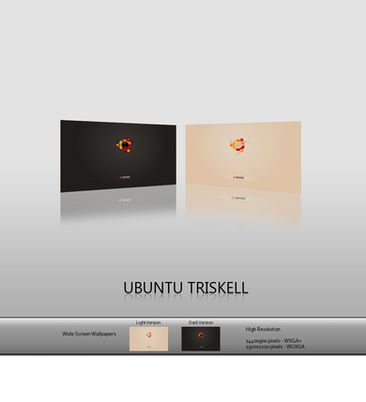HOME | DD
 Internauta2000 — Ubuntu 10.10 Plymouth Splash
Internauta2000 — Ubuntu 10.10 Plymouth Splash
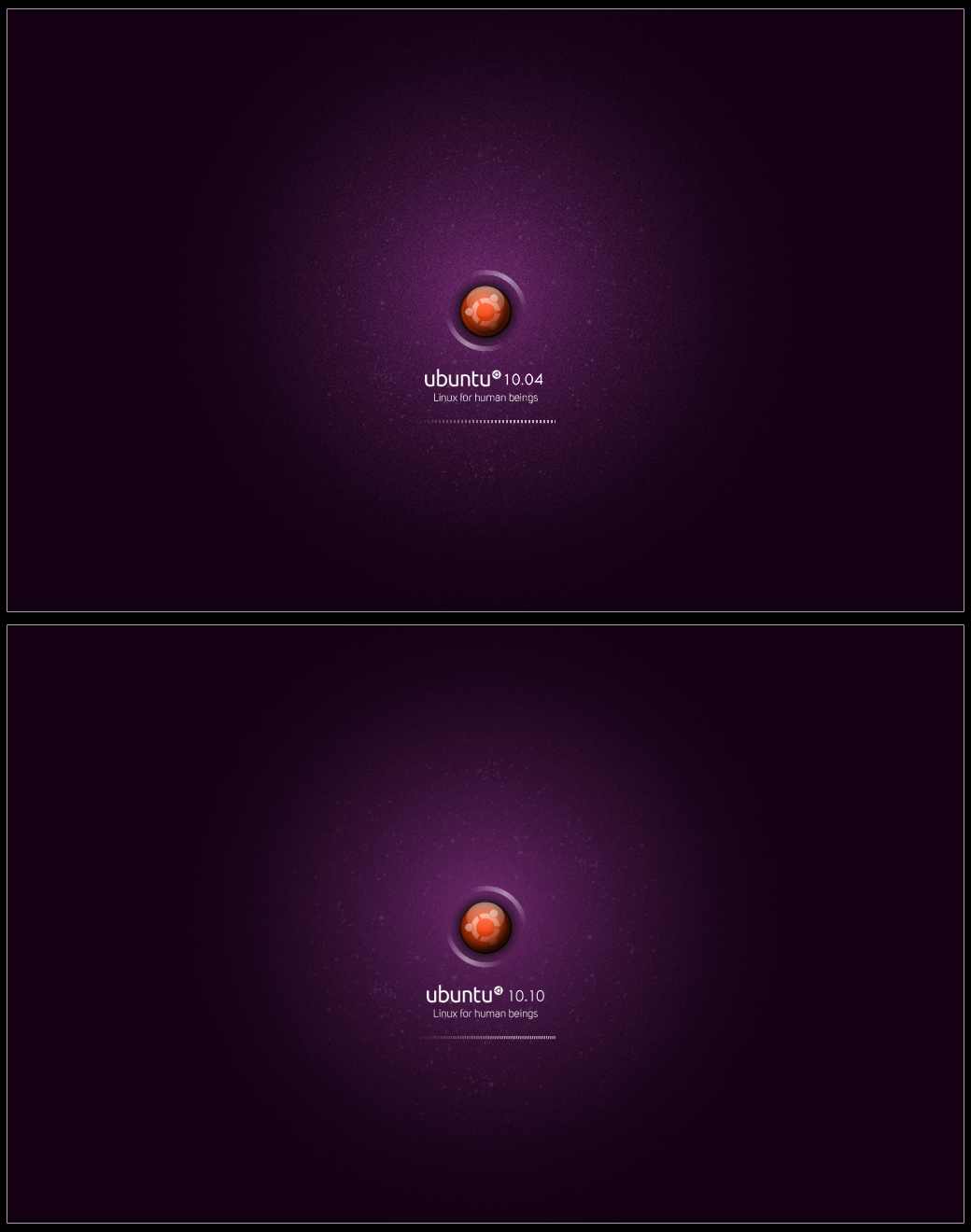
Published: 2010-08-10 01:58:02 +0000 UTC; Views: 58069; Favourites: 72; Downloads: 29111
Redirect to original
Description
Is a my simple Ubuntu 10.04 and Ubuntu 10.10 Plymouth Splash Screen...Available for download in English and Spanish languages.
Note: No guarantee that this theme be seen correctly in all screen resolutions.
Installation: Unzip the zip file and read the instructions in the Readme.txt file.
Video: [link]
Pleace comment any failure to make more perfect this Theme.
Related content
Comments: 57

Nice bro, very nice!
Congratz for the work and thanks for share.
👍: 0 ⏩: 0

Hola, necesito ayuda urgente. Después de hacer todo, apagué el pc. Al encenderlo me aparece todo el fondo morado y después de 30 segundos me aparece por un segundo lo que parece ser la imagen de inicio nueva. Después de eso la pantalla se queda totalmente negra y me aparece solamente la flechita... y se queda ahí. Como lo puedo resolver?
Hello, I need help. After making the entire process, I turned off the pc. When turned on I get all the purple background and after 30 seconds, one second I see the new boot image. After that the screen is totally black and I get only the cursor ... and stays there. As I can solve?
👍: 0 ⏩: 0

root@tom-Vostro1510:~/Ubuntu_10_10_Plymouth_Splash_by_Internauta2000# sudo update-alternatives --config default.plymouth 100 #here, choose the number of the theme you want to use then hit enter
update-alternatives: error: unknown argument `100'
👍: 0 ⏩: 0

love the splash screen. its amazing
i am only having trouble with editing the mdv.script to increase the speed of the progress bar, i tried different methods with no success.
also i was wandering if its possible to add the boot messages to the splash. and rearange the logo and the progress bar a bit higher and leave the lower part of the screen for the boot messages.
thanks in advance!
👍: 0 ⏩: 0

i'd love to see a cool boot splash for ubuntu 11.04 - can you make one?
👍: 0 ⏩: 0

Don't Work, I follow the steps but Don't Work, Have OS Ubuntu 10.10 kernel 2.6.35-25-generic with Nvidia Card 7300Gt, Drever installed, Help!!
👍: 0 ⏩: 0

@Josemsar +1 Yo también veo que la barra de carga se corta antes de llegar al final, seria genial que se pudiera quitar pero aún así buen trabajo, es mi tema plymouth favorito aunque demoré un poco en hacerlo funcionar por cuestión de la resolución, etc... un saludo!!
👍: 0 ⏩: 0

Hi, I created a new splash based on your work. Please check it out:
[link]
Please let me know if you object to my posting, or if you have any comments!
Thanks again for the inspiration!
👍: 0 ⏩: 0

Very great looking...
Is there any way to restore to the original and remove it?
👍: 0 ⏩: 0

Dude, your splash is "@#$%^&" AWESOME!!! Your splash is what the original Ubuntu splash should have looked like!
Could you make this splash in dark blue???
Hey guys, If anyone is having trouble with PLYMOUTH blank screen or resolution: Check this post out:
Plymouth - How to improve the resolution -----> //community.linuxmint.com/tutorial/view/37 [link]
👍: 0 ⏩: 0

Nice man here i let a post to fix resolutions sorry is in spanish...
Para arreglar este problema , seguí los siguientes pasos y por lo menos a mi me ha funcionado, utilizo tarjeta grafica nvidia con drivers propietarios y la verdad que el logo de incio se veía , grande y feo.
Estos son los pasos que seguí,
Vamos al terminal y ejecutamos los siguientes comandos,
sudo apt-get install v86d
sudo gedit/etc/default/grub
Reemplazamos la línea 9
GRUB_CMDLINE_LINUX_DEFAULT=”quiet splash”
Por esto
GRUB_CMDLINE_LINUX_DEFAULT="quiet splash nomodeset video=uvesafb:mode_option=1280×1024-24,mtrr=3,scroll=ywrap"
Reemplazamos la línea 18
#GRUB_GFXMODE=640×480
Por esto
GRUB_GFXMODE=1280×1024
sudo gedit /etc/initramfs-tools/modules
Agregamos al final y guardamos los cambios
uvesafb mode_option=1280×1024-24 mtrr=3 scroll=ywrap
echo FRAMEBUFFER=y | sudo tee /etc/initramfs-tools/conf.d/splash
sudo update-grub2
sudo update-initramfs -u
👍: 0 ⏩: 0

awesome - but it simple doesn't work for me.
👍: 0 ⏩: 1

got it working 10 mins after i posted this - great work! i love it!
👍: 0 ⏩: 0

Nice! All we need now is a simple way to set the correct resolution when we boot
👍: 0 ⏩: 0

This is an awesome plymouth theme.... really... The best one I've seen.
Would you mind if I took it and modified it for another distribution? Err... Non-Ubuntu?
(aka, what's the license for this? GPL?)
👍: 0 ⏩: 0

sudo update-alternatives --config default.plymouth #here, choose the number of the theme you want to use then hit enter
What do you mean be the "number"? What is the number choice? From where should we pull it from? What number do you refer to?
Thanks!
👍: 0 ⏩: 0

I love it. Just one problem though, how do I change the speed of the progress bar?
👍: 0 ⏩: 0

Hola! Antes de nada mil gracias por el tema, con un truco para solucionar la resolucion del PLymouth funciona perfecto a 1600x900 en mi VAIO, ahora una duda, podrias hacer el tema quitando la barra de carga? En mi caso termina de cargar cuando la barra esta aun por el pricipio practicamente, y me parece que quedaria mejor sin ella, no se, es mi opinion
Mil gracias por le temazooooo me lo guardo pa 10.10 tambien ^^
👍: 0 ⏩: 0

Resolution 1024*768 not work. Can this somehow fix it?
👍: 0 ⏩: 0

This would also make an awesome looking wallpaper too! I'd love it if you could submit a static .png wallpaper with this design as well for the complete theme overhaul.
👍: 0 ⏩: 0

It works 
👍: 0 ⏩: 0

Would you let me create deb package or PPA for your plymouth-theme?
👍: 0 ⏩: 1

You can create them, but before sending me for testing
👍: 0 ⏩: 0

me gusta pero... uso un acer aspire one 150 que tiene 1024x600 de resolucion ¿sabes si me valdra? me da miedo instalarlo y que se me joda el arranque.
salu2
👍: 0 ⏩: 0

Si funciona de 10, pero mi Ubuntu demora muy poco en iniciar Sesion (Solo 10 segundos) y no alcanzo a ver la animacion completa del Plymouth...
Saludos desde Chile...
👍: 0 ⏩: 1

La solución a eso podría estar aquí: [link]
👍: 0 ⏩: 1

Very elegant-looking indeed.
Shouldn't the "10.4" in the Lucid one be "10.04" though?
👍: 0 ⏩: 0

Awesome work. It's really sleek and fits well with the new, light, Ubuntu style.
Crossing my fingers that It'll work right once I install it on my system.
👍: 0 ⏩: 0

Great, thanks!
Why don't you try to send this to Canonical maybe they'll set this default Plymouth Splash! Would be amazing!
👍: 0 ⏩: 0

great concept!
I installed it (10.04) following the instructions, chose theme '0' (whatever that does), but on reboot it looks pixelated and very low-res.
Any ideas how to fix / remove?
👍: 0 ⏩: 1

The problem may be caused by plymounth and video driver ... I recommend google search documentation
👍: 0 ⏩: 1

OK, well; How do i remove your theme and restore it to the original?
👍: 0 ⏩: 1
| Next =>