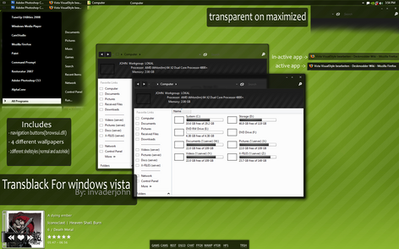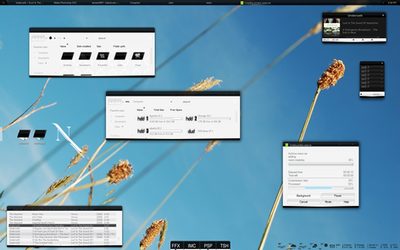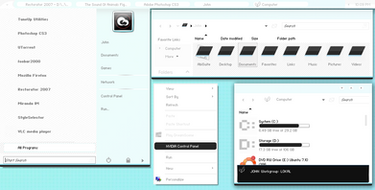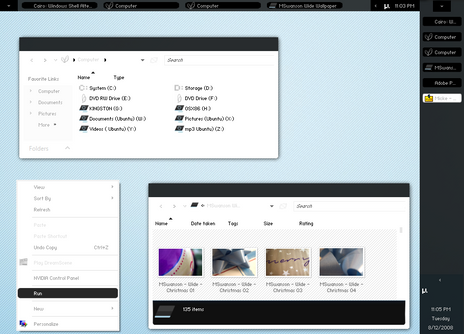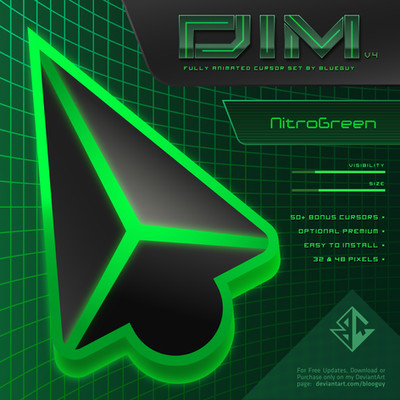HOME | DD
 invaderjohn — GAIA08 for vista
invaderjohn — GAIA08 for vista

Published: 2008-10-02 09:53:04 +0000 UTC; Views: 121958; Favourites: 257; Downloads: 30405
Redirect to original
Description
GAIA visual style for vistax64 browseui.dll
Please check out GAIA08
Original graphics by
Related content
Comments: 239

whoa that's one good theme. My personal preference is trasnparent/aero and Dark themes but this is really good! I love the upbeat feel from this!
👍: 0 ⏩: 0

Are you able to create this same exact theme, and make it work for windows 7? The Gaia09 theme isnt that great. But i love everything about this. Is it possible to make this happen???
👍: 0 ⏩: 0

This VS is awesome, great work. I feel for the colors fits great! Your one of the best VS creators i have seen THX! Downloading ASAP!
👍: 0 ⏩: 0

how to i get this to work? once i open the zip file where do i put it?
👍: 0 ⏩: 0

Hello, I just downloaded your VS, and I think it's plain AWESOME!
I simply love the colors that's used.
But there are a few small problems.
1.) When I put a check on the "Basic Style", the three bottoms on the top right-hand corner (forgot how to say them 
2.) The "Forward" and "Back" buttons on Explorer doesn't change. (it's still the default)
I'd be glad if you could provide some help for me.
👍: 0 ⏩: 0

i love this theme but i hvae no idea how to install this. This is my first vista computer so i dont know how to install this, can you tell me how?
👍: 0 ⏩: 0

umm does the browseui.dll that comes with the download work with a 32 bit vista ?
👍: 0 ⏩: 1

also my font is not the same like in your preview picture
👍: 0 ⏩: 0

Has anyone solved the problem of not having the min max and close buttons change? 64 Bit Vista here.
👍: 0 ⏩: 0

Whoohoo! I love this theme. It's so milky and peaceful and IDON'TKNOWILOVEIT!!
One question: How can I get the fonts to change as well?
👍: 0 ⏩: 0

I patched the file correctly, the other theme work correctly... why i don't work this theme?
👍: 0 ⏩: 0

Great job but I have a problem. I don't succeed in applying this theme, others instead him, without problems...
👍: 0 ⏩: 0

Very nice theme!
But I don't have the gaia minimize and close buttons aswell. Only original Vista buttons.
Any idea how to fix it on Vista Sp2 32bit?
browseui.dll is installed, using the new VistaGlazz 1.2 for Sp2!
👍: 0 ⏩: 0

i might have done something wrong but i see the usual vista aero minimize and close buttons when i apply the theme.. 
👍: 0 ⏩: 0

Can you help me figure out how to use this? 

👍: 0 ⏩: 2

[link] "how to install vista visual style" will get u all the info
👍: 0 ⏩: 0

NEVER mind I'm so sorry I didn't see the earlier comments, haha. 
👍: 0 ⏩: 0

Ok.
I totally love this UI style, but I have a problem. My minimize, maximize, and close bars are all default.
And I did apply the browseui.dll file.
👍: 0 ⏩: 0

hi!! i like this theme for vista!!! but i don't know how to install it!!! could somebody tell me? ^^ thanks a lot!
👍: 0 ⏩: 0

AMAZiNG theme !!!!!!!!!!
is this solely for x64 ?
or does it work for 34-bit too ?
👍: 0 ⏩: 1

34? is there even a 34-bit system? ;O
and if u mean x86 then yes!
👍: 0 ⏩: 1

oh !!!
i meant 32 ! LOL XD .
i meant , is there a 32-bit version ?
👍: 0 ⏩: 1

ooohhh !!
i didnt knw that x86 && 32-bit were the same thing . thank you !
👍: 0 ⏩: 0

"how to install visual style vista" @ google
👍: 0 ⏩: 0

heyy great theme! just one problem though... it doesn't skin the nav buttons 
👍: 0 ⏩: 1

nope it doesnt.. no visual style skin the navigation buttons!
👍: 0 ⏩: 0

Why is my start menu stretched vertically? Whenever I apply the skin, I notice that. Otherwise, its a very nice skin. Is there anything I can do about that?
👍: 0 ⏩: 0

How do I install this theme? I'm using a 64 bit version of Vista.
👍: 0 ⏩: 1

can't find a lot of information about it though
👍: 0 ⏩: 1

I'm not sure if anyone here can answer my question, but I've looked everywhere and have yet to have any luck, so here goes.
I used this visual style on my Vista 64 bit (gorgeous btw <3), but I've since switched to Sharpe Shell, so I don't really need the style anymore. I've noticed that in my file browser, you have the toolbar (the one to change views, organize etc) shows only on mouseover. I am so in love with this part of the style that I dearly do not want to give it up. Can anyone please tell me what makes it do that? Is there anyway I can keep just that part? Thankyou in advance, let me know if you need any more info.
👍: 0 ⏩: 1

its on the shellstyle.. look up ukintels hex editing tutorial for vista and u shal find how to do it!
👍: 0 ⏩: 0

Why it dont work?? other theme work...my vista sp1 was patched corretly bat this don't work
👍: 0 ⏩: 1

i dont know.. its should work.. i cant tell you why it doesnt work cuz it works for others.
👍: 0 ⏩: 1

sorry i resolv the problem, now it all ok
👍: 0 ⏩: 1

if you want visit this [link] ther'is a tribute to your work hope you like
👍: 0 ⏩: 1

Is the icon suite also available for vista? Furthermore, do I need third party software to install a suite of icons without manually changing icons for individual programs? I've never done that before.
Great visual style by the way. ^_^ Very orgasmic.
👍: 0 ⏩: 1
| Next =>