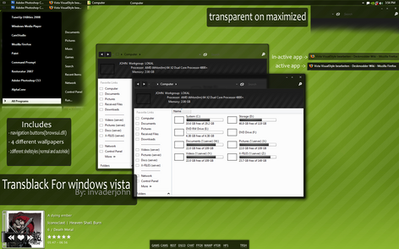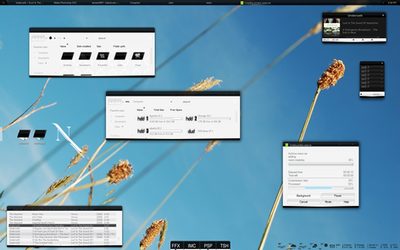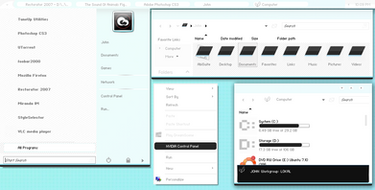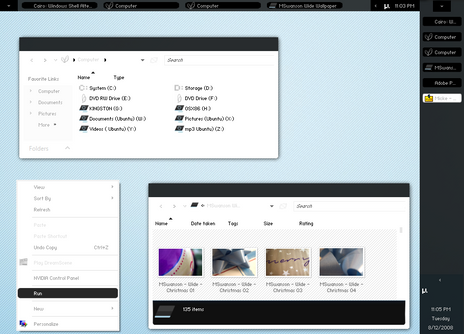HOME | DD
 invaderjohn — GAIA08 for vista
invaderjohn — GAIA08 for vista

Published: 2008-10-02 09:53:04 +0000 UTC; Views: 121947; Favourites: 257; Downloads: 30405
Redirect to original
Description
GAIA visual style for vistax64 browseui.dll
Please check out GAIA08
Original graphics by
Related content
Comments: 239

eyecandy!!!! already in love with this!!!
are we getting a black/dark version of this ?
👍: 0 ⏩: 1

thx alot
i dont know. but its not impossible
👍: 0 ⏩: 0

great work, john.
looks awesome!
👍: 0 ⏩: 1

wow what a unique theme....thanks for thinking ....
👍: 0 ⏩: 1

does browseui.dll works in x64 sp1?
and i think start menu icon located wrong...
👍: 0 ⏩: 1

nope it doesnt.
located wrong?
👍: 0 ⏩: 1

nothing wrong.. sorry!
won't you make sp1 browseui?..
👍: 0 ⏩: 1

this is for sp1.. but not for x64
and i think i can make one
👍: 0 ⏩: 1

lotta people here are hopping for a x64 browseui including me
awesome work guys!
👍: 0 ⏩: 0

Beautiful Vista VS. I'm experiencing a problem though. The "Navigate SUBLEVEL08" image and the profile image under my start menu is stretched vertically. Any idea what may be causing the problem?
[link]
👍: 0 ⏩: 1

i have no clue why its like that.. myabe u have alot of stuff/shortcuts in the menu making it longer and stretches it out? even though it shouldnt :S
👍: 0 ⏩: 0

my explorer buttons didnt change, what can i do??
👍: 0 ⏩: 1

u need to change ur browseui.dll from ur system32 folder.
the navigation buttons doesnt applies with the vs
👍: 0 ⏩: 0

Is there any way you could change the background or the text so it could be a bit more readable?
nonetheless you've made a great theme
👍: 0 ⏩: 0

hi john,
from me also a big thx for this visual style.
my favorite at moment. a really good job.
thx
👍: 0 ⏩: 1

thx alot bud 
👍: 0 ⏩: 0

awesome work ..
two questions though
1) is it possible to change all fonts without using style app you use, its bit slow to start, patching works better
2) any iconpackager or patched dll for icons ?
thanks
👍: 0 ⏩: 1

thx alot
it is possible.. but then u have to hex edit the visualstyle.
and i think u can change fonts through the classic theme chaging thing in vista.
about the icons.. well i have resourcehacked icon files.. imageres.dll and shell32.dll.. but i wont release those till i know its fully finished.
👍: 0 ⏩: 1

thanks a lot, will wait for the dlls, and ready to beta test it too if needed as will soon be doing clean install
and also might try reshacker and see if can modify the visualstyle or use hex editor like you suggested.
👍: 0 ⏩: 0

fantatsic my friend! - featured today on jackrebel dot com.
👍: 0 ⏩: 1

Looks good but I prefer darker themes :-P
👍: 0 ⏩: 1

i'm not running Vista but telling from the screenshot this is a milestone in desktop customization history.
awesome achievement, man.
congratulations!!!
👍: 0 ⏩: 1

thx alot bud 
👍: 0 ⏩: 0

just the toolbar where the browserui is and the gray under that is mainly all. i wanna use a set of a previous theme of yours that i love thats all white with little gray arrows and it doesnt match up
👍: 0 ⏩: 1

oh well just the navigaton/adressbar grey colors wouldnt be to hard to change.. but if u want me to change the full explorer background color to white.. well i wont do that.. its to much work to modifie just for one person. sorry :/
maybe u could learn how to do it yourself and u can modifie it however u want xD
👍: 0 ⏩: 1

yea thats what i was talkin about what the navigation/addressbar grey bars. i know what you mean by the full explorer is too much to change and i wouldnt ask you to do that. haha
👍: 0 ⏩: 1

oh ok. well that could be done
👍: 0 ⏩: 1

Could I get some help with this too? I'd love it if the navigation/address bars were white instead of grey bars.
👍: 0 ⏩: 0

invaderjohn awesome theme once again. makin vista worth it now. like i said before so glad someone is down to make minimalistic themes for vista. just one question its no biggie to me but i was wondering if you could send me a version with the gray parts white? cause to me thats the only downside to it. not a bad downside but just think white would look better. if not its all good ima still use it
👍: 0 ⏩: 1

thx alot
exacly what parts are we talking about?
👍: 0 ⏩: 0

hey...only one flaw so far with this theme...
the 3D button has nothing to indicate whether or not the mouse is hovering over it or whether or not its pressed. (like when you get a screen to press OK or something) it is just plain white...or off white and very difficult to see. is it possible to make it look like the folder sidebar selection area...(I'm gonna paste the link to a screen shot to clarify)
[link]
Other than that its beautiful
👍: 0 ⏩: 1

oh ok 
and sure its possible but i wont make any differences on this for release now :/
👍: 0 ⏩: 0

very original, a bit hard to read the text, actually very hard for me, but its original and i dig it.
👍: 0 ⏩: 1

For some reason, because you switched the system text color for that light gray color, all my Microsoft Office 2007 applications are defaulted with a light gray hue now. It's a minor nuisance, because I can just change it, but I just wanted to point that out.
Also, did anyone try out the IconPackager theme yet? Every time I load it into that program and try to apply it, it does it for a second, and reverts back to the original. I tried other themes, and they worked fine. By the way, anyone know any good free icon modifying applications, because IconPackager requires payment.
Anyway, great style, I love it and I"m using it right now.
👍: 0 ⏩: 1
<= Prev | | Next =>