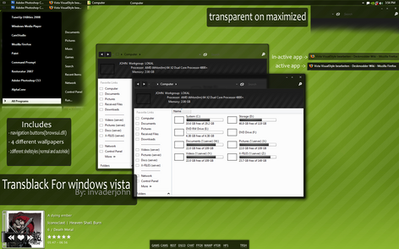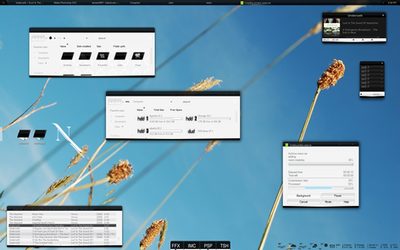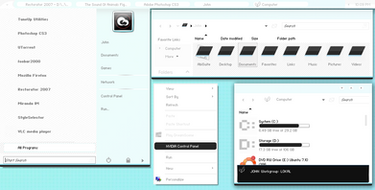HOME | DD
 invaderjohn — LDTF
invaderjohn — LDTF
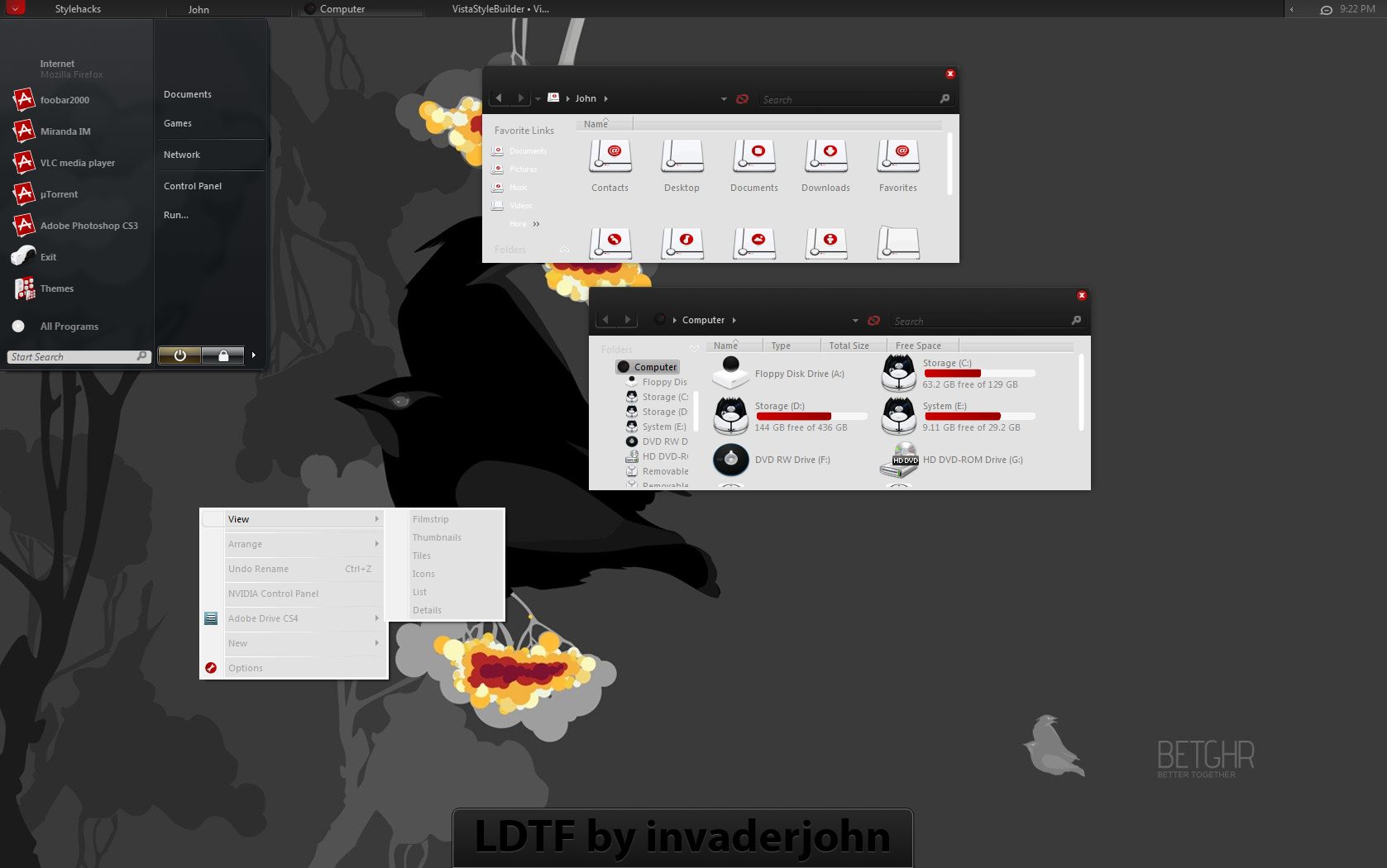
Published: 2008-10-28 20:53:45 +0000 UTC; Views: 182902; Favourites: 213; Downloads: 41760
Redirect to original
Description
LDTF for vistait could have som minor bugs.. just started to use aves style builder and im not that good init yet.
but i finished this as fast as i could, like promised
includes browseui.dll x86
x64 browseui.dll can be found here thanks to
[link]
enjoy.
EDIT*
ok for now it only seems like u can apply this through either styleselector or tune-up utilities
i actually dont know what the problem is.. but im gonna look it up and see if i can find a solution and put up an update for it.
UPDATE
The problem with applying the theme through classic appearance is fixed
so please re-download
Related content
Comments: 316

REALLY NICE MAN... best vs atm...
u rulez...
bye
cR41m3
👍: 0 ⏩: 1

i love it! i have the hardest time finding the scroll bars tho..maybe u could make em black or have a black border? cuz it jus blends way too much with the grey. other than im really loving it
👍: 0 ⏩: 1

oh ok 
👍: 0 ⏩: 1

oh, well maybe u can called it LDTF2?
actually tho, if u made it solid red, like the ones u use for the progress bars it mite fit in better overall
👍: 0 ⏩: 1

haha yeah maybe
oh ok. 
👍: 0 ⏩: 0

Very nice! I like the shade of the gray, very "cool" lol. Like in a way it looks like it's using classic windows cause parts of the corners are sharper rather than smooth. Good combination/concept
👍: 0 ⏩: 1

hehe thx alot bud. 
👍: 0 ⏩: 0

Do you do FF skins? and if so are you going to make one for FF3?
👍: 0 ⏩: 1

i dont sry.. im not rly into css that much so its rly hard.. but i knew how to do it properly i would probably make a cupple ^^
👍: 0 ⏩: 1

hm. it's cool 
themes are still great though 
👍: 0 ⏩: 2

search for a theme called dark revisted, really goes well with this theme.
👍: 0 ⏩: 0

Ok, this style is really nice.
But i have some usability problems.. again i made 2 images to show you what i mean
[link]
the top is the way it's in your skin .. dark grey on slightly brighter grey... looks smooth but is just too difficult to read. A UI is meant to be easy to use. Looks are nice, but ease of use is what matters.
The bottom part is a bad mockup of what it could look like with more contrast. Don't be afraid to use black.
[link]
Should be pretty obvious
👍: 0 ⏩: 1

oh yeah i like it when its like melting in
but il check it and see what i can do about it.. like i sed im new to aves style builder yet so i dont know how to change som parts
but i hear ya.. and il probably make an update
👍: 0 ⏩: 0

You put the theme in the styles folder and load it up simple as that
👍: 0 ⏩: 0

I don't understand how styleselector works with this, so should I just do it the normal patched dll way?
👍: 0 ⏩: 1

sure.. do what u want 
👍: 0 ⏩: 0

oh wait there's the browseui.dll for the back and forward buttons
👍: 0 ⏩: 0

How about a WindowBlinds version ?
I'd like to use this theme, but i'm not comfortable with replacing system DLLs, last few times i tried, i had to re-install to fix it.
👍: 0 ⏩: 1

You dont need to replace system DLLs just use styleselector
👍: 0 ⏩: 1

but then the back/forward buttons will be blue, and not like they are here.
👍: 0 ⏩: 1

I've never heard of that before i don't have my uxtheme.dll etc patched and i dont have that problem. I used to patch it all the time till i used style selector
👍: 0 ⏩: 0

My first reacttion was WOW when I applied it! BTW I can just apply it without any programs... Just works like a charm
👍: 0 ⏩: 1

ah yeah i know ^^ ive fixed it.
👍: 0 ⏩: 0

OMG this is brilliant! another great style and fav from me!
👍: 0 ⏩: 1

Fantastic work! I've been waiting for this one!
👍: 0 ⏩: 1

great theme but the text is to light imo, wish I could convert that browseui for 64bit =/
👍: 0 ⏩: 1

Great work like i said before.
Only two things i found that i don't like:
1-Contrast beetween colours could be better.
2-It changes the default Font colours, for example in Word and Excel(Changes the cell background collor too.
👍: 0 ⏩: 1

il probably make an update asap
👍: 0 ⏩: 1

thanks m8.
Apart from that the theme is simple perfect
👍: 0 ⏩: 1

great vs john, though i personally try not to pay for software, when there are open source or free alternatives. but i guess ave's is different, and im running vista anyway, so ill shut up now.
👍: 0 ⏩: 1

thx alot 

👍: 0 ⏩: 0

Thanks.. looks great
I am having some issue though, i have haxrcorp font installed still at places i dont see any bitmap font, i mean in the fav side panel or quick launch its some default ttf
👍: 0 ⏩: 1

hmm ok. thats odd :I but.. uhm i dont think i used haxrcorp though.. il have to check it up
👍: 0 ⏩: 1

If you take you screenshot as an example, please note that the font used for Favorite Links - Documents, Music etc.. looks like some bitmap font, which is that ?
Thanks
👍: 0 ⏩: 1

hmm yeah.. i think its marke eigenbau font
👍: 0 ⏩: 0

Hi John!
That's amazing!
Please can u release a hud style?
I mean not with read bar but black and grey like original hud, and please if u would change the filling bars, they could be improved imho. That's a great skin!
👍: 0 ⏩: 1

hey.. thx alot
i dont think il make a hud skin. since i dont like making skins thats allready made or allready designed, if u get what i mean.
filling bars?
👍: 0 ⏩: 1

Yes I see what you mean, you're a wonderful theme anyway.
I mean the filling bar, the bars that shows you free space on hard disk, and progress bar when copy a file, they seems pixelated, not perfectly rounded, don't know if it's just your style.
Thanx anyway!
👍: 0 ⏩: 1

oh yeah i know.. ive seen that. its cuz they are too rounded in the coners and cista cant seem to handle that good since the bar moves.. but il see what i can do about that
👍: 0 ⏩: 0

awesome work!
Keep on that hot work!
greetings
👍: 0 ⏩: 1
<= Prev | | Next =>