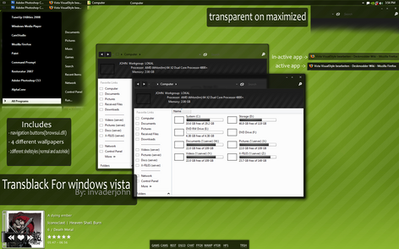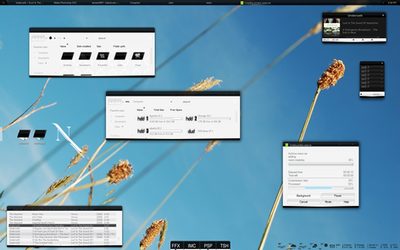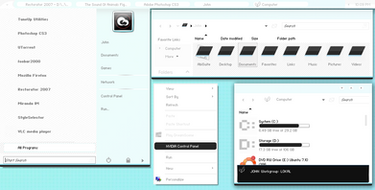HOME | DD
 invaderjohn — LDTF
invaderjohn — LDTF
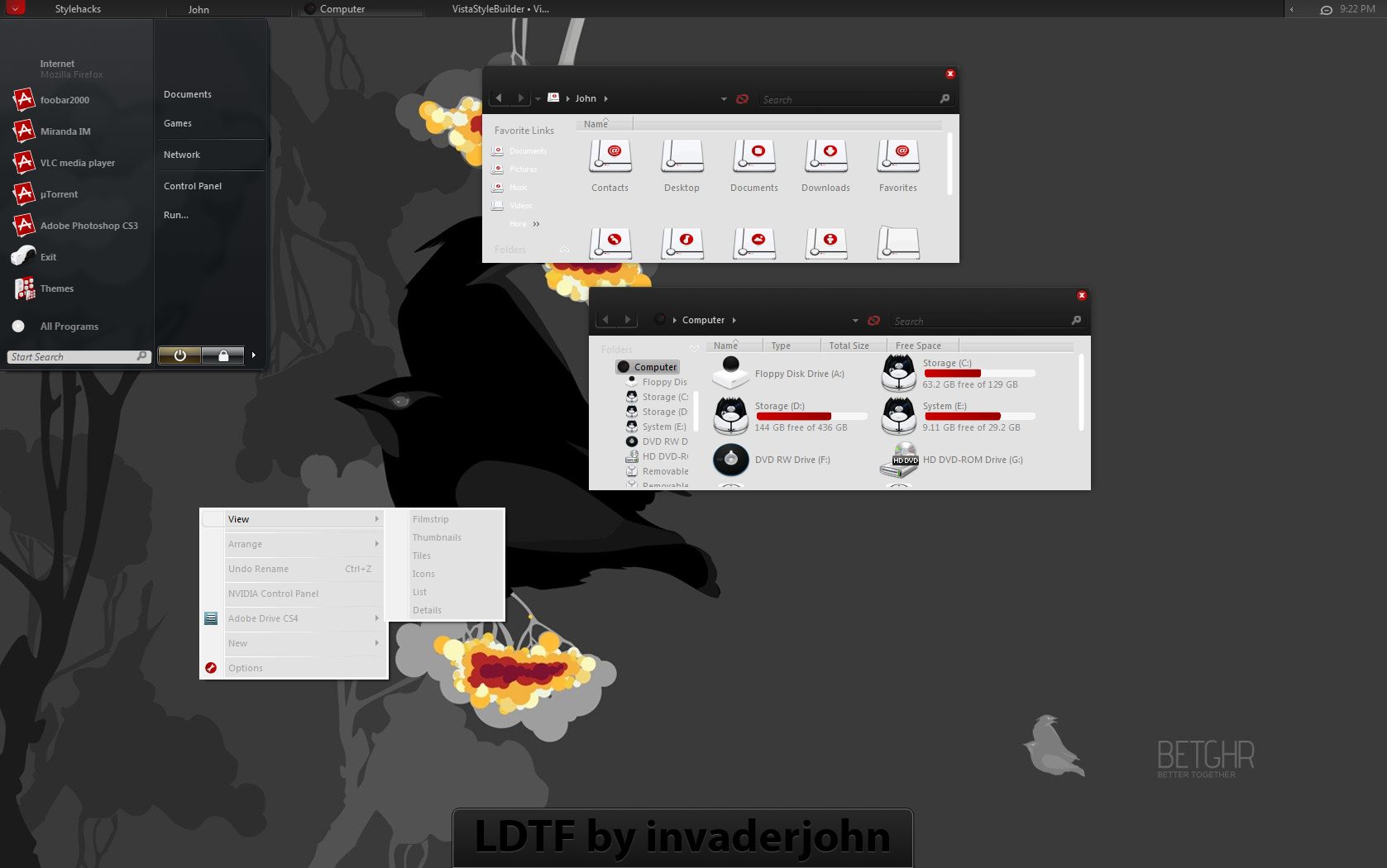
Published: 2008-10-28 20:53:45 +0000 UTC; Views: 182902; Favourites: 213; Downloads: 41760
Redirect to original
Description
LDTF for vistait could have som minor bugs.. just started to use aves style builder and im not that good init yet.
but i finished this as fast as i could, like promised
includes browseui.dll x86
x64 browseui.dll can be found here thanks to
[link]
enjoy.
EDIT*
ok for now it only seems like u can apply this through either styleselector or tune-up utilities
i actually dont know what the problem is.. but im gonna look it up and see if i can find a solution and put up an update for it.
UPDATE
The problem with applying the theme through classic appearance is fixed
so please re-download
Related content
Comments: 316

Hey, I have a simple problem. Looks like dll doesn't load properly on my Vista. So no icons, or context buttons are changed.
What i did, is Install aero, LTDF, style sellector; chanage dll, reselect style using SS;... And few times rebooting pc. Any Advice?
👍: 0 ⏩: 0

nice theme, but where did you get the wallpaper from?
👍: 0 ⏩: 1

Good news! I found the wallpaper, if your still looking for it... [link]
You have to download the wallpapers un-zip it and then you will find the same one used in the theme. The img on the dev is a different color but when you download it there is that version (used above) in the zip file.
👍: 0 ⏩: 1

Not working for SP2 Vista - Tried to install using Tuneup, says its not compatible with this version of Vista...
👍: 0 ⏩: 0

Im sort of a total noob... where have you posted instructions for this theme? i got the visual style working but what about the shells and all that are included? thanks man, great theme i cant wait to use it fully
👍: 0 ⏩: 0

how can i install this on 64 bit? styleselector doesnt support it...
👍: 0 ⏩: 0

Hey man!
your theme is GREAT!
But i have just one question.
some of my apps ( eg. outlook ), gets the message background in grey and letter in dark grey,
could you do a version with withe background / black letter, or tell me how to?
thanks!
👍: 0 ⏩: 0

Fan vad grymt!
Är du svensk?
Snälla porta temat till windows 7!
👍: 0 ⏩: 0

Awesome theme Featured it on my blog [link]
Thanks!
👍: 0 ⏩: 0

OMFG i love the combi of red and black...great job.
where can i find WP and Icons??
👍: 0 ⏩: 0

what is the browser.dll for?
do i need to put it somewhere?
or just include it with the theme?
👍: 0 ⏩: 0

Wow.. Probably one of my most favorite vista themes. +Fav.. Great work
👍: 0 ⏩: 0

You should continue updating this -- this has so much potential! It's an amazing theme... truly spectacular, it got me off my glass addiction, just needs a little work.
👍: 0 ⏩: 0

WOW !
this is My all deviantArt /Fav i give y 9+
When can whe see more of this kind?^_^
👍: 0 ⏩: 0

The icons are called Amora, found at [link]
For those who had asked.
👍: 0 ⏩: 0

hey, i love this theme, but the text in is two light to read against a white background of windows explorer. does anyone no how to change this?
thanks
jono
👍: 0 ⏩: 0

Nice theme, i just have one question though, how can you replace the all of the icons? because i only have managed to get only some.
👍: 0 ⏩: 0

This simply GREAT! I am loving it!
Could you make it in orange, gray and perhaps some other color? Some desaturated orange would be very nice, and language bar color should be gray IMO. I love the rest! (maybe a tad bit darker font color 
👍: 0 ⏩: 0

This is so nice...any chance of porting it to XP style?
👍: 0 ⏩: 1

nope sry. xp feels kinda out of date and i dont use it :/
👍: 0 ⏩: 0

really nice theme, great job.
Is there any version or way I can change so that the maximise and minimise buttons are always visible? again the 'favourite links' are unreadable, and there is a very weird bug when opening a file and searching through folders, the ui goes crazy and tries to do some weird things.
The grey right click and menus are a bit too grey, and would love to see them better. Other than those things, great work.
👍: 0 ⏩: 0

Hi John,
thanks for that nice style - I just got one problem.
I'm using vista x64 and don't know how to get this theme running - do I need any tool or something to run this style?
I just downloaded the package included here and also downloaded the x64 browserui.dll
The only thing I'm missing is a .theme file (I just copied everything from your archive to C:\Windows\Resources\Themes\LDTF\) but there is no .theme file, so i guess i'm doing anything wrong or just need any tool to get this running.
(I tried to apply the skin in the windows design manager)
Thanks for your help.
👍: 0 ⏩: 0

I use the browser SR Iron and I was looking for a theme that looks kinda like it; and this is it! I really enjoy this theme, ty!
👍: 0 ⏩: 1

I really love this VS, and I have it applied on my laptop since the day it came on DeviantArt (No other VS has lasted so long on my system
Is there any way I can change this myself? That saves you a lot of work, and I can do it the way I like it best. It maybe comes in handy with some other themes I like also.
Any tips, or programs I could use doing this?
Thanks for your great work!
👍: 0 ⏩: 1

best way is to use aves style builder.. it depends on what text colrs it is.. some can just be changed in the shellstyle by resource hacking..
👍: 0 ⏩: 0

I'm curious, is there a way to make the start theme act like the vista default?
I.e. showing the icons of documents, your user image etc as you go over them.
The current white image, while quite nice looks a bit stretched.
👍: 0 ⏩: 0

I really like this.. but for some reason it doesnt work for me.. i tried manually, through TuneUP Utilities... But what id does is, that after loading the theme the taskbar looks as it should look, but the start menu has bugged up background, the normla windows explorer interface has the default vista buttons (max,min,close). The window frames are default vista... Somthing wierd indeed..
BTW: the icons should be part of the style? Or is there any loc i can download them from?
Thx
👍: 0 ⏩: 1

the vs shouldnt have any problems at all as long as u use the aero version and not the basic version
the icons. humm i cant rly remember where i got them, i think the author is named like david laham or something. try to search on google.
👍: 0 ⏩: 0

yo i love ur skin
using right now and i have no problems CEPT
for the icons i want it the way u have it buh i don't know how to do that or how to get those
👍: 0 ⏩: 1

I'm having a problem
I know after all the comments that start like that, you'd be tired of whining, but I can't find any help.
For some reason, when I applied this theme (I'm almost certain I used VistaGlazz) the icons didn't automatically change for me. Nor did the wallpaper or back/forward buttons. This kinda sucks because you have a nice gray/red/black theme and the back/forward buttons are blue! I'd really like your help. I tried to use Vista Visual Master, but it told me that my uxtheme.dll was missing or unreadable, and now I'm worried.
Please help. This is the best looking theme I've ever seen - so good, I had to uninstall the popular VistaOSX to get it to (almost completely) work!
👍: 0 ⏩: 1

thx alot.. and this is just a VS and a theme pack.. it does not change icons nor the back and forward buttons.
the icons need to be replaced urself with any icon changing program. the back and forward buttons is ina a browseui.dll file
wich goes in ur system32 folder. but u need to take ownership of the original file and rename it before u do.. but allways keep a backup of the original file so u can restore it if it crashes. wich it easily do if u dont know what ur doing.
👍: 0 ⏩: 0

can you kinda merge LDTF with transblack v1?? I really think it would turn the best vista addon ever made!
you could use LDTF task bar and LDTF "menus" (dont know the design word -> where is the back/forward - link to file / search ) and the minimize/maximize7close buttons all from LDTF and the rest would remain all transblack V1!!
pls mate!!
gratz with your works
👍: 0 ⏩: 1

why should i do it when u want it?
if u knew how much ppl asking me to do stuff for them all the time u knew how annoying it gets.
i make themes to fit my needs and release em so ppl can use em for free.
and its taking time.
i dont have time to sit and make individual themes for ppl
especially not for free.
if i could get money for stuff i make i could probably make custom themes for ppl.
but i dont so no!
if u want custom themes then learn how to do them. i had to and it took alot of time.
and i dont think people seems to understand how much time it takes to make these.
every little image u need to change.
its not like it do it itself.
but im glad u like my work.
👍: 0 ⏩: 1

sorry man.. I just asked bc (I may be wrong) but I thought it would be just "replace" transblack v1 with that LDTF stuff bcause I really think its your best skin but i understand.. really!
👍: 0 ⏩: 1

sure u can replace it.. but its alot to change.. like all images all text colors if they dont match.. just becuz the images allready are done doesnt mean it doesnt take time
and im sry for jumping on u like that.. but latley alot of ppl asked me to make custom stuff and it bores me out making me want to stop releasing my stuff at all. :/
👍: 0 ⏩: 0

wish it had support for having the taskbar on the side ;/
👍: 0 ⏩: 1
| Next =>