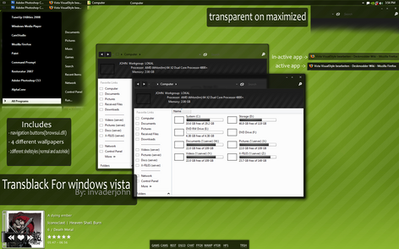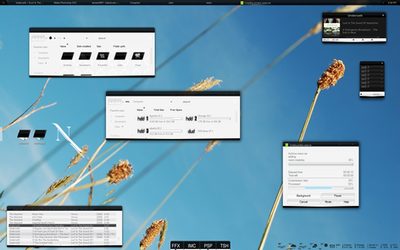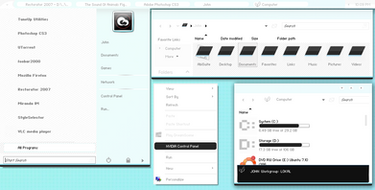HOME | DD
 invaderjohn — LDTF
invaderjohn — LDTF
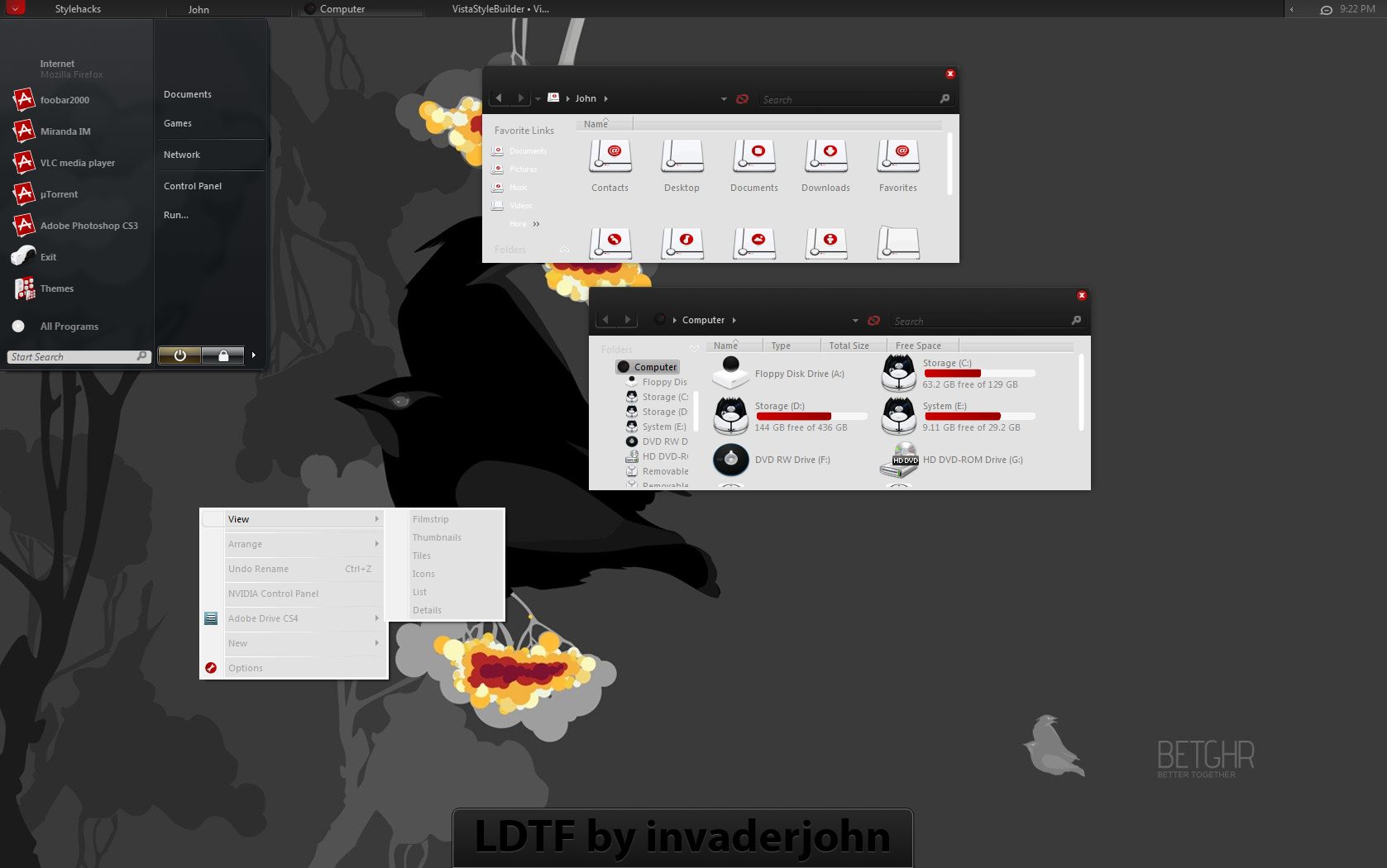
Published: 2008-10-28 20:53:45 +0000 UTC; Views: 182866; Favourites: 213; Downloads: 41759
Redirect to original
Description
LDTF for vistait could have som minor bugs.. just started to use aves style builder and im not that good init yet.
but i finished this as fast as i could, like promised
includes browseui.dll x86
x64 browseui.dll can be found here thanks to
[link]
enjoy.
EDIT*
ok for now it only seems like u can apply this through either styleselector or tune-up utilities
i actually dont know what the problem is.. but im gonna look it up and see if i can find a solution and put up an update for it.
UPDATE
The problem with applying the theme through classic appearance is fixed
so please re-download
Related content
Comments: 316

hey wow, your best vs so far and one of the best arround...
👍: 0 ⏩: 1

I might be wrong, but I just opened your msstyles file and some of the images don't seem to match with the preview that you have of the theme. For example, the start menu seems to be composed of some GAIA08 images. Maybe the whole "default" problem has something to do with that?
👍: 0 ⏩: 1

no that is just for the basic version.. i never made on.. and this theme ive just remade images from my old gaia skin. so thats why its like that.
and most ppl that use vista doesnt use vista basic anyway so i didnt care that much about it.. and i didnt feel like continue this one right now.
so thats not the problem..
👍: 0 ⏩: 1

Oh, okay thank you for clarifying that.
👍: 0 ⏩: 1

i don't think you've compiled your theme correctly. on appearance settings i get "default"-a classic vs.
👍: 0 ⏩: 1

everything is ok. and it should work.
👍: 0 ⏩: 0

Honestly, my favorite out of all your work.
👍: 0 ⏩: 1

invader john, check that all of your files that include have the name of the theme are named exactly the same as the visual style file - otherwise people can't select it from windows appearance and properties.
👍: 0 ⏩: 3

everything looks ok.. i can apply it.. and other people say they can use it aswell. theres allways ppl saying it doesnt work cuz they dont put the files right. :/
👍: 0 ⏩: 1

I've been using custom Visual Styles for probably more than 3 years, and I've put the files wrong? Not really. I got everything copied where it should be. I only get "Default" in Appearance. Doesn't work - loads Basic (not Aero) version and it doesn't show properly. NEXTlevel, LIM, neion, NV3, NV2, Leopard, Chocoleo ALL WORK, but not this one.
👍: 0 ⏩: 1

hmm that is so weird :S i mean it works for me.. but try styleselector? maybe i works with that? ive heard it works with tune-up utilities aswell.. but yeah it works for me.. :S so i actually dont know.. nothing is wrong with it as far as i know..
👍: 0 ⏩: 0

All files are named right.
I don't know why it doesn't go Zaxy.
Maybe some problems with VistaStyleBuilder?
👍: 0 ⏩: 2

its a shame, i really want to use this theme 
👍: 0 ⏩: 0

Hm, but other VS works with VSB,too...
👍: 0 ⏩: 0

this VS is worth every penny you spent on style builder
and i'm hoping you release a version with blue buttons too.
👍: 0 ⏩: 1

ah thx alot bud 
and i will start on the other project as soon as i fix up another project i never finished up. and i need to learn VSB more ^^
👍: 0 ⏩: 0

Hey you broke down and got it, congrats man.
Great looking theme once again. If I ever get to booting into Vista again gonna try this out for sure.
Also that's what I was talking about with the shellstyle/command bar hidden. How'd you do that?
👍: 0 ⏩: 1

oh yes i did.. some guy gave it too me ^^ awesome!
thx alot bud 
ah yeah u need to put in a line (cant remember right now)
in the shellstyle to get it to autohide.
👍: 0 ⏩: 0

looking sweet.
are you gonna make that CS4 visual style?
👍: 0 ⏩: 1

thx alot
il see. i think im gonna start on it.. need to learn a lil more on aves style builder first xD messing around a bit.. and i think im gonna finish up MNLSTK black first 
👍: 0 ⏩: 1

haha, fair enough.
well I'll be waiting.
👍: 0 ⏩: 1

what SP is this for? I copied to Resources/Themes like all the other VSs and it wouldn't work. Doesn't show in the appearance options, while all the others do. I'm using SP1.
👍: 0 ⏩: 1

should be any difference if u have sp1 or sp0
maybe ur doing something wrong?
👍: 0 ⏩: 1

do I maybe need to load it with the StyleSelector or? I did the same thing I did for every other theme. Unrar/Unzip, put in C:\Windows\Resources\Themes\, double-click the .msstyles, find in Appearance options, and apply. lol
but it won't show in there
👍: 0 ⏩: 1

well that dont work 
👍: 0 ⏩: 1

it's the same thing, whether you double-click or go into Classic Appearance. It opens that dialog when you double-click the .msstyles. Anyway, I found the style, it's actually name "Default" in the Appearance options and for some reason it doesn't load all the elements completely (ie. minimize, maximize, close, start menu are from another style). Can you check your upload and see if maybe you've uploaded an earlier version of your theme?
👍: 0 ⏩: 4

well it works for me dude.
no this is the latest.. and i just tried it.. and everything works just perfectly for me.
so shouldnt be anything with the vs. even tried dubbelklick it and it shows up in the list
👍: 0 ⏩: 0

I'm getting the same problem here.
👍: 0 ⏩: 0

Doesn't work for me, I go to select the visual style and their is one called 'Default' and it is not aero and looks nothing like the style (except for the taskbar).
👍: 0 ⏩: 3

having the problem that the orb doesn't change (having that on all themes) and the close/minimize/maximize buttons keep aero-style
👍: 0 ⏩: 0

The VS looks really really nice. I just cannot get it to appear properly in the appearance settings dialogue where you choose your theme. It only has a 'Default' for the style and its in the basic theme with no aero. I tried renaming files, etc but nothing worked.
👍: 0 ⏩: 0

weird.. it should work.. it works perfectly for me.
👍: 0 ⏩: 0

If you could upload the theme at speedyshare.com it would be great.
👍: 0 ⏩: 1
<= Prev | | Next =>