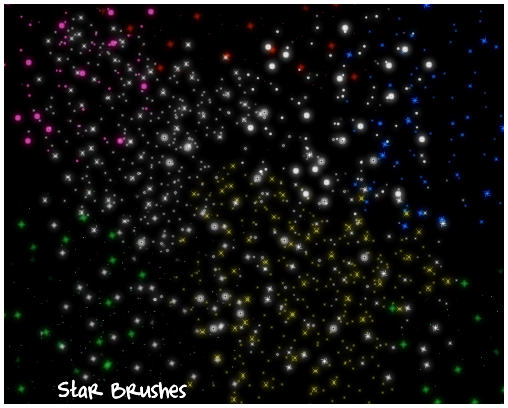HOME | DD
 Inwe1 — Icon texture Tutorial -PSP-
Inwe1 — Icon texture Tutorial -PSP-

Published: 2008-08-01 03:47:33 +0000 UTC; Views: 3821; Favourites: 17; Downloads: 328
Redirect to original
Description
How to make icon textures in Paint Shop Pro! If you have any questions just ask in the comments section.Paint Splatter Brush from the lovely: [link]
Small Star Brush (Created By Me) Download it here: [link]
Related content
Comments: 3

another way to merge the layers without loosing them is to create a new layer and apply the image (normal 100%) to the new layer.
This makes all the visable layers merge together in a new seperate layer.
👍: 0 ⏩: 1

ah thats kinda neat. I shall have to try that. I don't even know why I added you had to have merged layers, With this tut you don't have layers, just the background. Lol I'm silly some times.
👍: 0 ⏩: 1

well i know that your tutorial is for PSP (now.. lol) and I use photoshop.. and that is where the applied layers are from (though psp might have them also).
So lets just say that what I wrote was to help people trying to do your tutorial on photoshop.
👍: 0 ⏩: 0