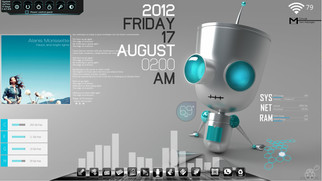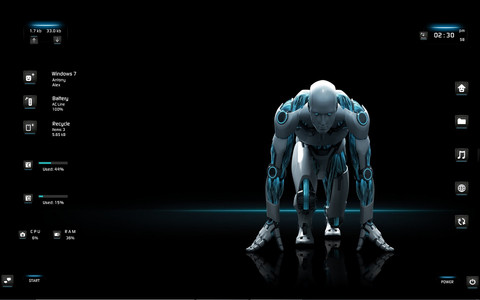HOME | DD
 ionstorm01 — Robo-Tech Desktop for Rainmeter
by-nc-nd
ionstorm01 — Robo-Tech Desktop for Rainmeter
by-nc-nd

Published: 2012-08-16 15:08:29 +0000 UTC; Views: 167784; Favourites: 204; Downloads: 38571
Redirect to original
Description
This desktop is set up in a screen resolution of 1920 x 1080.This is the Rainmeter skin package for my first screenshot submission: [link]
Change Log v1.1: Added Scalpi auto scrolling lyrics by Flipside. Thank you Flipslide for all your hard work!!
Love 2 customize my PC. Never happy with a look 4 2 long. I use Samurize, Rocket Dock, Sysmetrix & especially Rainmeter. I love 2 mix & match wallpapers, fonts & themes 2 get that unique look 4 my mood. I have "7" hard drives and I tell people that my computer can stand up and bark if I wanted it 2. My current desktop has alot of Rainmeter skins but I still like the look 2 be clean and fresh. No clutter. I found Rainmeter because I have so many drives and I wanted 2 access them easier. Currently using Tech-A Rainmeter skin because I can access all of my drives and still have a fresh clean tech look.
I don't like icons on my desktop. I use Rocket Dock for all my icons 4 quick access.
And yes, I have 3 different media players on my desktop. Still trying to see which one is most effective.
None of this is my work. I just modded others hard work for the colors I wanted.
Wallpaper:
[link]
Equalizer:
[link]
Center Dock (Modded):
[link]
Weather:
[link]
RAM, NET & CPU (Modded):
[link]
Shutdown:
[link]
WinAmp (Modded):
[link]
WinAmp:
[link]
Recycle Bin:
[link]
Lyrics (Auto Scrolling):
[link]
WiFi (Modded):
[link]
Xion Player Skin:
[link]
Rocket Dock:
[link]
Rocket Dock Icons:
[link]
Related content
Comments: 27

👍: 0 ⏩: 0

👍: 0 ⏩: 1

👍: 0 ⏩: 0

👍: 0 ⏩: 0

👍: 0 ⏩: 0

👍: 0 ⏩: 0

Awesome setup you have going on. Like it!
That BG just works with about anything, but especially this..
👍: 0 ⏩: 1

This was actually my first attempt with a Rainmeter desktop. I later turned it into a skin when I figured out Rainmeter. It has proven to be my second most popular skin ever. The first is Targeting The Bone Dragon. I seem to always go back to this desktop when I need a fresh look and come up with new ideas for new skins. Keep in touch! Maybe one day we can collaborate on a skin some day! Thanks for the Watch and good luck with your RM endeavors!
👍: 0 ⏩: 1

I will have to check out this one you call The Bone Dragon, glad I found your page here. Congrats on the success of your 1st skin set, and thanks for the invite, might take you up on that..
👍: 0 ⏩: 0

Can you send me a direct download to samurize or whatever its called, all im looking for is when i play music down my headset is for bars to move, i basicly want to make my desktop look awesome. and im like you im not happy with it for too long
👍: 0 ⏩: 2

It doesnt work with windows 7, but unfortunatly nearly everyone has it xD is there anyway i can get that equalizer thingy without samurize?
👍: 0 ⏩: 1

I have Win 7 64-bit. Use it all the time. That's where the screen shot came from.
samurize_1.64.3_3.rar is the file name and version I have.
👍: 0 ⏩: 1

Oh, cool, do you think maybe you could add me on skype, and tell me how to add the equalizer and get it working then please?
and im not intirely sure which one to download ofr samurize xD
👍: 0 ⏩: 1

I supplied you the link for the equalizer skin. The instructions are on that page. If you still can't figure it out I will help you. Just send me a note and I will help if I can.
👍: 0 ⏩: 0

Can you put a link to the wallpaper image itself? Doesn't seem to work.
👍: 0 ⏩: 1

Sorry I didn't realize the link was down. If you downloaded the Robo-Tech skin package you already have the wallpaper. It's in the Rainmeter\Skins\Robo-Tech Desktop\@resources folder. You can copy that to your favorite pictures folder then load your new wallpaper by right clicking the pic and selecting "Set as desktop background". Then go to rainmeter and save it in your rainmeter themes. It will load different papers for different themes when you change themes. It's awesome!
I gave you two pic sizes!
Good luck!
👍: 0 ⏩: 0

I can't for the life of me get the Rocketdock skin to work. Help?
👍: 0 ⏩: 1

You will have to exit Rocketdock and reload it for it to initialize the new skin and find it. Extract your skin using winrar to a folder of it's own and drop that whole folder inside your Rocketdock\skins folder. "C:\Program Files (x86)\RocketDock\Skins" Restart rocketdock and that's it! I love that skin! I use it all the time. Still got problems? Send me a note and I can help you in more detail.
👍: 0 ⏩: 0