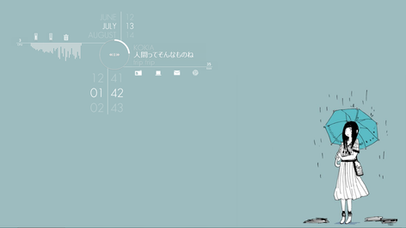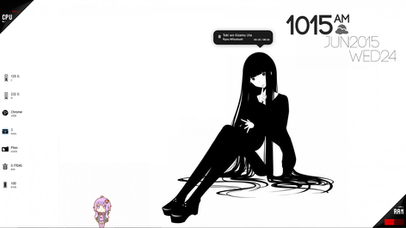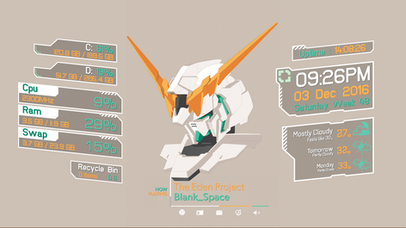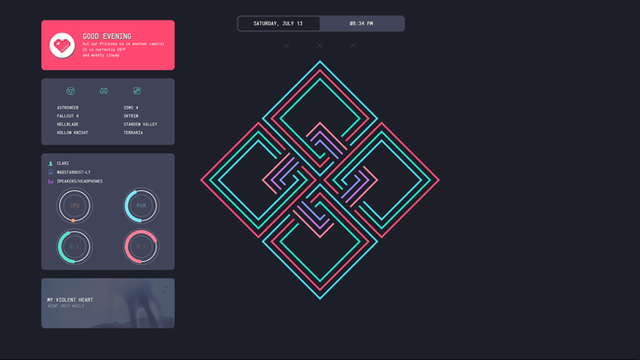HOME | DD
 Iroaseta — Geometry Rainmeter
Iroaseta — Geometry Rainmeter
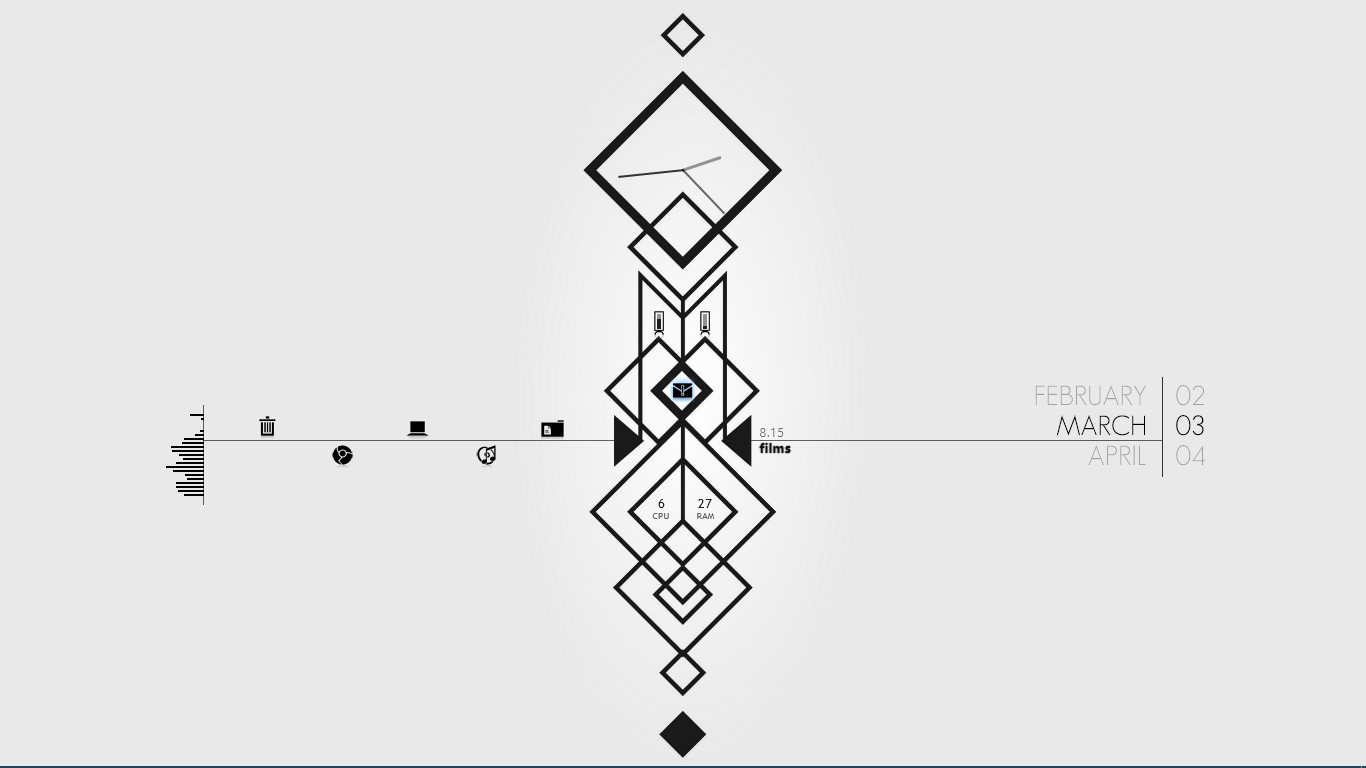
#geometry #rainmeter
Published: 2017-03-03 06:26:14 +0000 UTC; Views: 123397; Favourites: 370; Downloads: 18950
Redirect to original
Description
Skins used :Enigma
Minimalist Analog Clock - Modified
Minimalist Player Info - Modified
Fountain of Colors - Modified
Color Flow - Modified
Divider - Add line
Background : drive.google.com/file/d/0B79cu… <<< I don't know the original artist as I found it in wallpaper websites.
The .rmskin contains modified Divider and layout only.
Note : drive.google.com/file/d/0B79cu…
Download the file above and extract them to "My Document > Rainmeter > Skins".
You still need to download the original Enigma.
Accepting requests for creating rainmeter layouts based on your wallpaper.
NOTE : I may or may not accept them, depending if I like the wallpaper or not.
Related content
Comments: 44

👍: 0 ⏩: 0

👍: 0 ⏩: 0

👍: 1 ⏩: 1

👍: 0 ⏩: 0

👍: 0 ⏩: 0

👍: 0 ⏩: 0

👍: 0 ⏩: 0

👍: 0 ⏩: 0

👍: 0 ⏩: 1

👍: 1 ⏩: 0

👍: 1 ⏩: 1

👍: 0 ⏩: 0

👍: 0 ⏩: 1

Sorry for the late reply but you've to download Enigma, which is included in the description.
👍: 2 ⏩: 0

Did you have a video instruction? ~How to made this background~
👍: 0 ⏩: 1

Sorry for late reply but I didn't make the background.
👍: 0 ⏩: 0

how to add divider, i still cant find divider in ur google drive
👍: 0 ⏩: 1

Download the file and extract them to "My Document > Rainmeter > Skins".
👍: 0 ⏩: 0

It is included in the Google Drive file. Download them and extract to the location specified in the description.
👍: 0 ⏩: 0

How did you add a line to the divider? That's super nice looking with Color Flow.
👍: 0 ⏩: 1

It should be included in the file from the Google Drive.
👍: 0 ⏩: 0

I tried playing my music but I can't see the minimalist player info
👍: 0 ⏩: 1

Right-click the minimalist player info, Ctrl + F MusicPlayer=, change CAD to the music player you're using. You can find the correct name under Fully supported players in this link.
docs.rainmeter.net/manual/meas…
👍: 0 ⏩: 0

Right-click on any Enigma icon, then Enigma > Options > Options.ini
From there, click the 2nd last icon on the left column, and change Stylesheet to Enigma Light.
👍: 0 ⏩: 0

Is there supposed to be a .rmskin in the download package?
👍: 0 ⏩: 1

The Download itself is a .rmskin.
👍: 0 ⏩: 0

For some reason, i can't seem to download it correctly so that it actually gets the layout you have. My Resolution is 1366:768 and i downloaded all you said i should. I, although, don't know much about Rainmeter as i've only downloaded it today. May i have some quick explanation?
👍: 0 ⏩: 1

1) Download the Rainmeter from the link below.
www.rainmeter.net/
2) Download the .rmskin in this page.
3) Open the .rmskin and a window will prompt you to install it, make sure everything is ticked and it should be done automatically.
4) In case it still doesn't show up, try opening up the Rainmeter window in the bottom right tray and go to the layout tab and see if Geometry layout is there. If it is there, select it and load it.
👍: 0 ⏩: 1

Nope, i did all the steps correctly and there's no Geometry layout in the layouts. I've made it on my own, though. Thanks.
👍: 0 ⏩: 1

Weird, does it not show up like this on your end?
i.imgur.com/9tCpCev.png
Anyway, glad you work it out in the end.
👍: 0 ⏩: 0

I tried applying this, and everything was off-centre, towards the top left. How would I fix that?
👍: 0 ⏩: 1

Is your screen resolution 1366 x 768? If it's not, then I'm afraid you've to re-adjust them yourself since all of my layouts are made with that screen resolution. Unless you're willing to reduce your screen resolution to 1366 x 768.
👍: 0 ⏩: 0

Error 404 on your background :<
I wanna download the background.
👍: 0 ⏩: 1

Try it again.
Not sure why but the link ended with %Ao or something which caused the Error.
Added few more spaces after the link so I think it'll work now.
👍: 0 ⏩: 1

Yaay. Thank you so much 
I love your work! :>
👍: 0 ⏩: 0

How did you get color flow to be black and gray?
👍: 0 ⏩: 1

Weird, is it not black and grey after you download the file from mega.nz?
Anyway, just right-click the Color Flow, pick edit, Ctrl + F and key in FontColor=, and change any value you see to "0,0,0".
If there's a 4th value behind it then simply ignore that as that defines the transparency instead of colours.
👍: 0 ⏩: 1