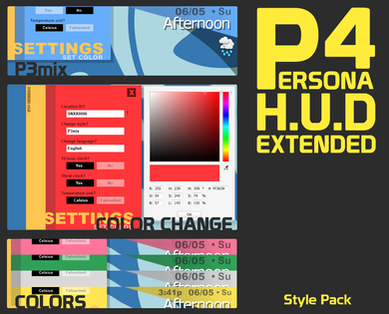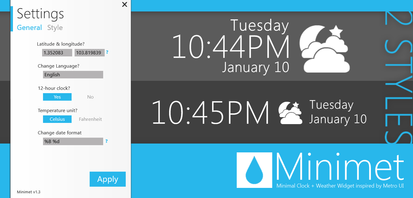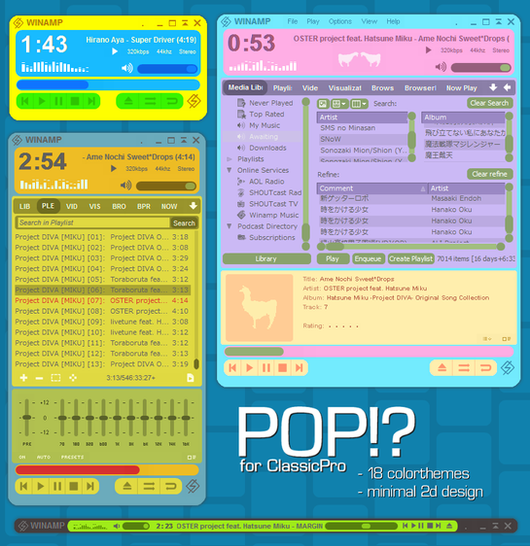HOME | DD
 iron2000 — P4 HUD Extended
by-nc-sa
iron2000 — P4 HUD Extended
by-nc-sa

Published: 2011-05-31 16:38:22 +0000 UTC; Views: 69529; Favourites: 327; Downloads: 15929
Redirect to original
Description
Based off the original Persona 4 HUD Rainmeter Skin customize.org/rainmeter/skins/… by Th3Laugh1ngMan with edited artwork by takua108 www.giantbomb.com/profile/taku… .Whats added on/changed in the 'Extended' version:
- added a settings dialog for easy configuration
- added a weather popup for more detailed weather info
- new options like temperature unit and 12-24hr clock
- separated design and logic to enable styling and localization
- also reworked most of the code, shorter and hopefully more optimized
This main config contains 6 styles - English, EngAlt, Japanese, Chinese, German and Turkish.
For more on the style concept, try the Style Pack!






 P4HUDEX Style Pack
P4HUDEX Style Pack Game for another piece of Persona 4 for your desktop?
Check out P4 Launcher!
--INSTALLATION---------------------------------
Execute the rmskin file to install.
If you are using a portable Rainmeter installation, you can use SkinInstaller.exe to install the rmskin file.
SkinInstaller.exe should be at "[PortableInstallDirectory]Rainmeter".
More on adding Rainmeter skins here rainmeter.net/cms/Rainmeter101…
--NOTES---------------------------------
- The text field in the settings dialog have tooltips showing instructions
- The current weather condition for the weather popup may not localize (for Japanese and Chinese) for certain conditions, do make a post if you see it happen
- Tooltips are not fully translated for Japanese and Chinese
- The settings reset when the config is updated
- Typing in nonexistent style name in settings crashes Rainmeter, reopen Rainmeter and type in existing style name to remedy
- Weather icon will take 5 seconds to appear on first load or forced refresh, this is mainly to accomodate the sunset/sunrise data processing
--CREDITS---------------------------------
Original version: Th3Laugh1ngMan
Original weather code: maminscris , Yelleke
Original clock code (anelectricQlock): anelectricmind
New artwork: takua108
Configuration, styles and etc: iron2000
Coding references: Enigma by Kaelri
Weather data: WXData (Weather.com)
German and Turkish styles: Khan87
Current weather code: forum.rainmeter.net/viewtopic.…
--CHANGELOG---------------------------------
v1.46 (17 May 2024)
- updated weather api key.
v1.45 (11 Jan 2022)
- updated weather code, credits to the Rainmeter forums.
v1.44 (2 Aug 2020)
- updated weather code, credits to the Rainmeter forums.
- note change of weather retrieval from Location ID to Latitude & Longitude.
v1.43 (9 Jun 2020)
- updated weather code, credits to the Rainmeter forums.
v1.42 (19 May 2020)
- changed weather code, credits to the Rainmeter forums.
v1.41 (26 Jan 2020)
- edit of settings dialog code concerning the weather location.
v1.4 (24 Jan 2020)
- changed weather data to parsing from Weather.com, credits to the Rainmeter forums.
v1.3 (26 Mar 2016)
- changed weather data to the WXData feed from Weather.com as Yahoo is restricting their API.
- changed from WOEID usage to Location ID
- changed help page URLs in settings
- default styles renamed to P4 and P4Alt
- separated language from styles so update the styles too!
v1.21 (7 Apr 2013)
- changes in the code
v1.20 (7 Apr 2013)
- changed weather retrival to use WOEID straight as Yahoo's translator is now paid
v1.11 (27 Sep 2012)
- Added 2 new language styles, German and Turkish (contributed by Khan87 )
v1.10 (9 Aug 2012)
- changed weather provider to Yahoo Weather
- changes to weather icon display code
- updated to latest rmskin version, Rainmeter 2.3.3.1522 and up required!
v1.01 (1 Jun 2011)
- moved some common code from styles to main config
- added version string in settings dialog
v1.02 (5 Jun 2011)
- moved some common code from styles to main config
- added night icons (night period defined as 7pm to 6 am)
- removed some weather icons following the weather conditions of the Weather Underground API
- color tinting and more positioning values added to Styles format
v1.03 (14 Jun 2011)
- night period defined from WU API sunset/sunrise values
- delay of 5 seconds mainly to let the day/night icon to load correctly
- ensure settings refresh the P4HUDEX config itself only
- minor cosmetic change to version number text in settings dialog
Related content
Comments: 80

There will be a lot to change if you want that to happen and it would break the other skin packs.
I'll see what I can do when i have time.
👍: 0 ⏩: 0

thanks so much been looking for something like this for a while you rock!
👍: 0 ⏩: 0

Yahoo Weather no longer returns values since the API geocode URL doesn't work anymore. Could you update this to perhaps accommodate Weather Underground?
👍: 0 ⏩: 1

I actually moved from Weather Underground as its not free an require sign up.
Even the free plan is limited to 500 calls per day, its like only the lucky 500 per day get to know the weather.
Anyway I'm using my Minimet RM theme which uses Yahoo Weather and it still tells the weather.
👍: 0 ⏩: 1

That's strange, is it something on my end then? Looking through the code, [link] doesn't work when you try to access it. A simple Google search turned up this:
[link]
👍: 0 ⏩: 1

Ok, I'm getting the problem when I change the location.
Looks like Yahoo Weather has turned to the dark side.
Hard to find free weather api now, everybody is limiting the number of calls per day.
Maybe I'll change it to require the user to manually go to Yahoo Weather to get the WOEID.
Or I'll look for other API to work with.
Thanks for the report, I'll work on it soon.
👍: 0 ⏩: 1

Just confused as to how to install the Persona 4 TV and the other set that goes with this.
They have no rnskn? files in the folder. Do I just drag them into the skin folder in the rainmeter folder in C drive?
👍: 0 ⏩: 1

All my Rainmeter DA submitions are in rmskin format.
What you download should be an rmskin file.
Just install that as in the instructions in the description.
👍: 0 ⏩: 0

Your P4 HUD Extended is really great. I add 2 new language in your P4 HUD Extended, if you don't mind. If you want the new added languages, just ask.
👍: 0 ⏩: 0

This is beautiful! But... the weather isn't working for me. I type "London, United Kingdom" and press enter, but nothing happens. The weather icon still remains completely black, even after a while.
👍: 0 ⏩: 1

I'm sorry...But this isn't working.
Most of the files are empty and nothing is loading what-so-ever.
I hope you could get back to me and help.
👍: 0 ⏩: 1

hurr durr, whats reinmeeter
👍: 0 ⏩: 0

I love this so much. I saw the original version and was sad that it wasn't 100% but then I came across this. @_@
👍: 0 ⏩: 0

This is really awesome!
I just have a problem with the weather condition. I'm from Buenos Aires, Argentina, and I can't manage to get it right, could you tell me what I have to change?
👍: 0 ⏩: 1

Ok, open the settings dialog then click on the text box under 'Weather Location?', type 'Buenos Aires, Argentina' then press Enter.
That did it for me.
👍: 0 ⏩: 1

It eventually worked, I took some time till it actualized
thanks a lot
👍: 0 ⏩: 0

Hey, I have a request, though I understand if it's not feasible. Would it be possible to make an editable menu selection list, like what I have in the top left of my screen here (it's from the WP7 theme): [link] but in the font style of the P4 menu (basically what you already have now): [link] ? I'm asking because, while I love this theme, it just feels a little bit lacking only having the one corner HUD, and I thought I would try and reproduce a wallpaper based off of the menu selection screen (the colored bars), and having a custom Rainmeter skin with that font would be awesome for a list to place on top of it.
👍: 0 ⏩: 1

Can't promise anything but the idea is interesting.
I think I might experiment around.
👍: 0 ⏩: 2

Just so y'know, I actually "finished" it now: [link] In case you're interested.
👍: 0 ⏩: 1

It looks great!
I might use it in the 'P4 Launcher' that I'm formulating in my head
👍: 0 ⏩: 0

Cool. I'm currently trying to find some decent screenshots so that I can actually get the right colors for the menu.
One other question, though. Do you know if it's possible to use the Weather Underground API to tell the skin when it's night vs. day? When I went to the site they seem to have a calculated sunrise/sunset, so it would be neat if that could be the setting, rather than just always 7pm-6am. Though I'm not sure if the API actually allows for that. I just started getting into Rainmeter, myself.
👍: 0 ⏩: 1

I'll probably get it to use the Weather Underground sunrise/sunset information in the next update.
👍: 0 ⏩: 0

i like this rain's skin a lot (persona 4 FTW); just a minor issue imho: at the night the sun icon doesn't work too much
anyway great job!
👍: 0 ⏩: 1

I figured out a way to get night icons working.
The update will bring yet another change to the Styles format.
👍: 1 ⏩: 0
<= Prev |