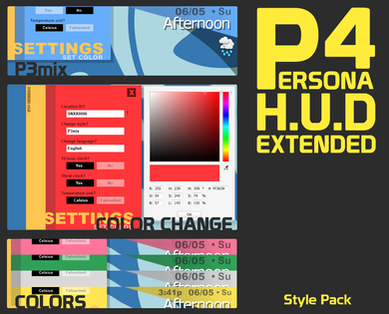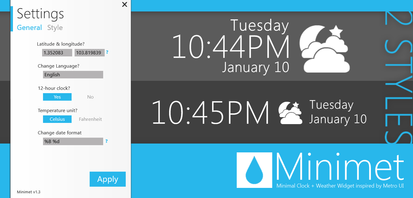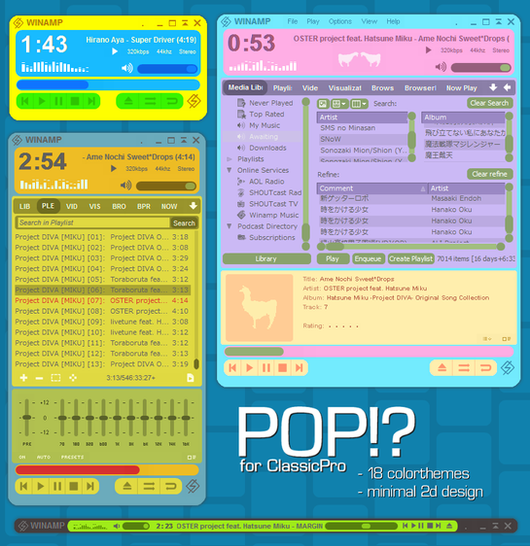HOME | DD
 iron2000 — P4 HUD Extended
by-nc-sa
iron2000 — P4 HUD Extended
by-nc-sa

Published: 2011-05-31 16:38:22 +0000 UTC; Views: 69527; Favourites: 327; Downloads: 15929
Redirect to original
Description
Based off the original Persona 4 HUD Rainmeter Skin customize.org/rainmeter/skins/… by Th3Laugh1ngMan with edited artwork by takua108 www.giantbomb.com/profile/taku… .Whats added on/changed in the 'Extended' version:
- added a settings dialog for easy configuration
- added a weather popup for more detailed weather info
- new options like temperature unit and 12-24hr clock
- separated design and logic to enable styling and localization
- also reworked most of the code, shorter and hopefully more optimized
This main config contains 6 styles - English, EngAlt, Japanese, Chinese, German and Turkish.
For more on the style concept, try the Style Pack!






 P4HUDEX Style Pack
P4HUDEX Style Pack Game for another piece of Persona 4 for your desktop?
Check out P4 Launcher!
--INSTALLATION---------------------------------
Execute the rmskin file to install.
If you are using a portable Rainmeter installation, you can use SkinInstaller.exe to install the rmskin file.
SkinInstaller.exe should be at "[PortableInstallDirectory]Rainmeter".
More on adding Rainmeter skins here rainmeter.net/cms/Rainmeter101…
--NOTES---------------------------------
- The text field in the settings dialog have tooltips showing instructions
- The current weather condition for the weather popup may not localize (for Japanese and Chinese) for certain conditions, do make a post if you see it happen
- Tooltips are not fully translated for Japanese and Chinese
- The settings reset when the config is updated
- Typing in nonexistent style name in settings crashes Rainmeter, reopen Rainmeter and type in existing style name to remedy
- Weather icon will take 5 seconds to appear on first load or forced refresh, this is mainly to accomodate the sunset/sunrise data processing
--CREDITS---------------------------------
Original version: Th3Laugh1ngMan
Original weather code: maminscris , Yelleke
Original clock code (anelectricQlock): anelectricmind
New artwork: takua108
Configuration, styles and etc: iron2000
Coding references: Enigma by Kaelri
Weather data: WXData (Weather.com)
German and Turkish styles: Khan87
Current weather code: forum.rainmeter.net/viewtopic.…
--CHANGELOG---------------------------------
v1.46 (17 May 2024)
- updated weather api key.
v1.45 (11 Jan 2022)
- updated weather code, credits to the Rainmeter forums.
v1.44 (2 Aug 2020)
- updated weather code, credits to the Rainmeter forums.
- note change of weather retrieval from Location ID to Latitude & Longitude.
v1.43 (9 Jun 2020)
- updated weather code, credits to the Rainmeter forums.
v1.42 (19 May 2020)
- changed weather code, credits to the Rainmeter forums.
v1.41 (26 Jan 2020)
- edit of settings dialog code concerning the weather location.
v1.4 (24 Jan 2020)
- changed weather data to parsing from Weather.com, credits to the Rainmeter forums.
v1.3 (26 Mar 2016)
- changed weather data to the WXData feed from Weather.com as Yahoo is restricting their API.
- changed from WOEID usage to Location ID
- changed help page URLs in settings
- default styles renamed to P4 and P4Alt
- separated language from styles so update the styles too!
v1.21 (7 Apr 2013)
- changes in the code
v1.20 (7 Apr 2013)
- changed weather retrival to use WOEID straight as Yahoo's translator is now paid
v1.11 (27 Sep 2012)
- Added 2 new language styles, German and Turkish (contributed by Khan87 )
v1.10 (9 Aug 2012)
- changed weather provider to Yahoo Weather
- changes to weather icon display code
- updated to latest rmskin version, Rainmeter 2.3.3.1522 and up required!
v1.01 (1 Jun 2011)
- moved some common code from styles to main config
- added version string in settings dialog
v1.02 (5 Jun 2011)
- moved some common code from styles to main config
- added night icons (night period defined as 7pm to 6 am)
- removed some weather icons following the weather conditions of the Weather Underground API
- color tinting and more positioning values added to Styles format
v1.03 (14 Jun 2011)
- night period defined from WU API sunset/sunrise values
- delay of 5 seconds mainly to let the day/night icon to load correctly
- ensure settings refresh the P4HUDEX config itself only
- minor cosmetic change to version number text in settings dialog
Related content
Comments: 80

👍: 0 ⏩: 0

👍: 0 ⏩: 0

👍: 0 ⏩: 0

👍: 0 ⏩: 1

👍: 0 ⏩: 1

👍: 0 ⏩: 0

👍: 0 ⏩: 1

👍: 0 ⏩: 1

👍: 0 ⏩: 0

👍: 0 ⏩: 0

👍: 0 ⏩: 0

👍: 0 ⏩: 1

👍: 1 ⏩: 1

👍: 0 ⏩: 0

👍: 0 ⏩: 0

👍: 1 ⏩: 1

👍: 0 ⏩: 0

👍: 0 ⏩: 1

👍: 0 ⏩: 0

👍: 0 ⏩: 1

is there a way i could change the time names and stuff?
👍: 0 ⏩: 0

So I went into the files and stuff to set a location for the weather but I don't know the formatting for it, what is the formatting for the weather?
👍: 0 ⏩: 0

I think the weather is having a problem again. Or is it just me?
👍: 0 ⏩: 0

Does anyone know how to edit the tooltip for the weather? Right now there is a typo for the word "Tomorrow." It is spelled tommorrow right now, and every time I try to change the code in the English.ini file in the languages folder it messes up all other tooltip menus by replacing all the headings with code instead (EX: Tommorrow to #poptom #)
👍: 0 ⏩: 0

For some reason it's not picking up the weather in my region, let alone my state and some others.
👍: 0 ⏩: 0

Working fine for me, even better than the one by laughingman. Thanks for the great skin!
👍: 0 ⏩: 0

You still around, Iron? How do I go about changing the music player used?
👍: 0 ⏩: 1

Under settings page 1 theres 7 groups of 2 text boxes corresponding to the 7 items in the launcher.
Pick one group and enter the full path of your music player in the bottom text box of the 2.
The top text box is the title of the item.
👍: 0 ⏩: 0

Awesome stuff!
Just got one question. How do you change the location of weather?
👍: 0 ⏩: 1

You can change it via the WOEID setting.
More about it here:
sites.google.com/site/woeidset…
Sorry for the late reply
👍: 0 ⏩: 0

even though this is in my rainmeter skins folder (the one that is created when you install rainmeter) it doesn't show up when selecting what skins to load no matter how many times I reload, reinstall, or refresh. I have looked in the folder and everything is there, I even tried without installing the p3 skin pack and it still doesn't work.
👍: 0 ⏩: 1

Sorry but I'm not sure what could have cause it.
I thought the installer will auto-apply the skin after install?
Thats what happened when I tested the rmskin file.
Did you uncheck anything in the installer?
Are you using the latest Rainmeter version?
👍: 0 ⏩: 1

I did not uncheck anything and I have the latest version
👍: 0 ⏩: 1

I just clicked on the download archive and it asked me which parts I wanted and I didnt uncheck anything. It never showed up under my rainmeter addable plugins even though it was in my skins folder
👍: 0 ⏩: 1

I just downloaded the file from this page and tried installing.
It automatically applies the skin for me.
Does the install dialog you see look like this, theres the "Apply included layout" check option:
👍: 0 ⏩: 1

I just redownloaded it and it worked, I cant get the P3 mix or iron2000.deviantart.com/art/P4… to work on it though, the styles folder doesn't show up in rainmeter
👍: 0 ⏩: 1

You need to change styles via the settings dialog.
Glad you got it working
👍: 0 ⏩: 0

Hey man! Just got an e-mail from someone who saw my thread on Giant Bomb and wanted to know why the weather didn't update. I told him it's because he's using an old version and you made the newest, best-working version... then I checked and saw that the weather isn't working even on your version.
Looks like Yahoo! changed or removed a bunch of APIs, and it'll take some figuring to get it to work again. I'll be happy to help if you'd like, once I get some free time
👍: 0 ⏩: 1

I tried it on 2 PCs and both updated the weather fine.
I changed to a few locations and the weather details changed accordingly.
So the weather is working fine on the 2 PCs I tested.
By the way in my last update I changed the location to read from WOEID instead of location name.
It won't work if you type in your country or city name.
👍: 0 ⏩: 0

I didn't even know about Rainmeter. Turned out to be easier to use than I thought and now I have a cool way to know the weather. Thanks very much for this.
👍: 0 ⏩: 0

I'm a bit afraid to just blindly mess around with code, so I was wondering if you could point me towards what to change if I want to make this sit on the upper left (obviously with a left alignment, a.k.a. mirroring the current setup) instead of the upper right?
👍: 0 ⏩: 1
| Next =>