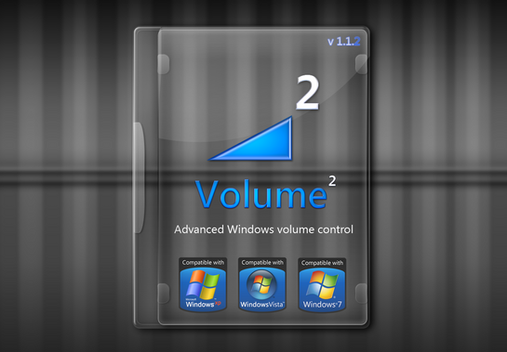HOME | DD
 irzyxa — Volume2 version 1.1.4.347 Release
irzyxa — Volume2 version 1.1.4.347 Release

#volume #volume2 #volume²
Published: 2014-12-03 06:39:21 +0000 UTC; Views: 42867; Favourites: 38; Downloads: 1145
Redirect to original
Description
Volume² 1.1.4.347 ReleaseCopyright (C) 2014 Alexandr Irza, All Rights Reserved
Download latest version
DESCRIPTION
Volume² is an advanced Windows volume control, a complete replacement for the standard Volume Control. This application lets you easily change the sound volume just by rotating the mouse wheel or by using keyboard hot keys or just mouse move on screen border. It includes an audio mixer with advanced volume controls support, a scheduler, an on-screen display, command line support, the ability to store and recall different unlimited presets via one mouse click or system-wide hot keys. Available languages: Russian, Ukrainian, English, Chinese, Armenian, German, Spanish, Polish, Italian, Arabic, Brazilian, Bulgarian, Byelorussian, Czech, Dutch, French, Greece, Hungarian, Japanese, Korean, Latvian, Portuguese, Romanian, Serbian, Slovak, Slovenian, Swedish, Vietnamese.
CHANGE LOG
- Full support for Windows 10
- Added a new tag for clues in the system tray / text OSD -% DF - device (sound card)
- Fixed disabling the volume control in full-screen applications
- Added new OSD skin Windows 10 to display the name of the device
- Fixed the default device functions and device management for Windows 10
- Added the task on / off volume in the schedule
- Fixed task start time starts when the end of the big time
- Added option to disable the time range in the Schedule
- Added support for system colors (Windows 7/8/10), to select the System Settings interface
- Fixed: Error creating timetables to fulfill every ...
- Added: Hide Control window at the edge after a specified time
- Fixed: Setting volume Timetable
- Added events Shortcuts, level out the volume for all applications
- Fixed display of information about the personal license
- Fixed volume control on the second tray (on the second monitor) did not work in full-screen applications
- Added a new size for the tray icon 20px
- Fixed horizontal scrolling function KatMouse
- New look of the program settings, as well as updated application icon
- Fixed function vocstanovlenie volume at startup
- Added function control audio devices (tray menu)
- Added the effect of sleep mode Hotkeys
- Added events hotkeys for volume control of the active application
- Added options in the Schedule: Start in the ending (to perform the task in the time range), number of starts
- Removed banner Donate
- Fixed loading skins with an error in the structure (in the log file, which is added to the error)
- Added an expanded list of classes for the function KatMouse (only Config.ini)
- Fixed: Opens the program settings after rebooting the PC on Win8
- Added ability to exclude full-screen program on a mask (or folder)
- Added ability to change the size of the OSD (right mouse button)
- Added option of sticking at the edges of the screen OSD
- Added function disables the middle button, volume control, we at the edge of the screen
- Fixed: reinstall the hook after leaving the sleep mode
- Added: turn off the screen display (OSD), hot key, mouse wheel management and control at the edge of the screen in full-screen applications
- Added a new hotkey combination for: middle mouse button + wheel
- Fixed run applications with the parameters in the schedule and hotkeys
- Schedule adds the ability to set the volume for the device
- Save option Disable Volume² (mouse, keyboard)
- Fixed audio playback on Windows 8
- Fixed the appearance of the Start menu after the change Volume
- Added option Run as Administrator
SYSTEM REQUIREMENTS:
Windows XP , Vista , Win7, Win8
INSTALLATION
1. Open the zip file with an unzip tool, such as WinZip or WinRar;
2. Run Setup.exe ;
3. After installation, run Volume2 shortcut on your desktop.
UNINSTALLATION
1. Just run Uninstall.exe in Volume2 folder
CONFIGURATION
On Volume² right click button in System tray icon select "Volume²."
REVIEWS
Adjust And Schedule Volume Controls With Volume2
Better Volume/Sound Control For Windows With Volume2
Change Volume With Hotkey or Mouse Wheel in Windows
Volume Sqr: Powerful Volume Control For Windows
CONTACT US
Web Site: Volume²
Email: irzyxa@gmail.com
Related content
Comments: 106

Could you add a feature to disable it for specific apps in full screen. For example Steam games, and make it with wildcard for the steam game directory /steam/*
Full screen disable is good, until you open up YouTube.
👍: 0 ⏩: 1

You can add a full screen apps where volume control does not disable(button on the right side)
👍: 0 ⏩: 0

can you add media buttons such as play pause, next and previous to keyboard shortcuts... i don't know but i think that would be nice to have without installing a separate program
👍: 0 ⏩: 1

is there a way to hide default windows 10 OSD when changing volume? i.imgur.com/licDVcG.png
lovin the volume2 osd and i don't need both on my screen at the same time
👍: 0 ⏩: 1

It's shows only if you change volume with Vol+\- buttons. You should add these buttons to Hotkeys in Volume2.
👍: 0 ⏩: 0

Alexandr - I'm having the issue others have reported with IE 11 causing uncontrollable volume adjustments when using the scroll wheel. I'm using Volume2 1.1.5.353 and the problem occurs in both Microsoft Edge and IE 11 on Windows 10 Pro. I'm using a Logitech T400 Zone Touch Mouse and I've experienced the behavior while the latest version of the Logitech SetPoint utility is enabled or disabled.
Any more thoughts on the problem? Fantastic utility, I really hope I can get this sorted out.
👍: 0 ⏩: 1

Volume2 not compatible with Logitech SetPoint - option Enable Smooth Scrolling
👍: 0 ⏩: 0

Is it possible to increase/decrease volume via hot key by another value (not determined by "Volume changing speed")?
👍: 0 ⏩: 1

Yes, you can use Volume control method: Table and configure any steps
👍: 0 ⏩: 1

Thanks for resonding. I'm not quite sure what the table option does, but my question was aiming towards something else: I would like to have different volume changing speed for taskbar scrolling and hot key. So an additional parameter for VolumeUp (Down) in the keyboard options would do it for me (Maybe I'm missing it).
👍: 0 ⏩: 1

No, Volume2 doesn't have this options, and this is hard to realize in the future.
👍: 0 ⏩: 0

How do you get it to display during full screen? It works in fullscreen Youtube videos but not in fullscreen games, help?
👍: 0 ⏩: 1

Fullscreen games is runned in 3D mode, and Volume2 OSD doesn't work in 3D
👍: 0 ⏩: 0

My laptop is dell lattitude d630 windows 7 Pro 64, is not have display bright with this program. How to fix this, thanks you for your work.
👍: 0 ⏩: 1

OSD displaying only if you change brightness in Volume2(need to add Hotkeys)
👍: 0 ⏩: 0

Setting custom tooltip for tray icon doesn't work for me. It still just shows "Volume2".
👍: 0 ⏩: 1

Download latest beta version 1.1.5 Beta
volumesqr.at.ua/index/download…
👍: 0 ⏩: 0

A must have app now for me from every re-install, new comp, etc.
👍: 0 ⏩: 0

Using Window 10 Pro 64-bit. I needed something new since Volumouse no longer worked for me (coming from Win 7). This software is 100x better. Thank you for your work! It's really great!
👍: 0 ⏩: 0

I've found new RC5, keys seem to work perfect.
But now I can't see that green "scroll bar" on the edge of the screen, if edge-control-method is set to "scroll" (with "move" it's OK). It's a little bit annoying. Thanks.
👍: 0 ⏩: 1

Any auto update mechanism? Thanks
👍: 0 ⏩: 0

I tried this app and it seems some keys (namely win + left/rght/up/down) don't work when mouse-actions are disabled. Is it a bug, feature, or my issue (w7-32)? Thx.
👍: 0 ⏩: 1

Yes, this is bug, and it will be fixed in the next build
👍: 0 ⏩: 0

Hello. I have problem on Windows 10 - Volume2 can't change default device. In options window I don't see any devices. i.imgur.com/zrAKcMq.png
👍: 0 ⏩: 1

Wht is build number of Windos 10? On my b10130 works fine.
👍: 0 ⏩: 1

I have b10130 too. I removed Volume2 with preferences and installed again.
Edit: in preferences folder I have errors.log "05.06.2015 19:07:40 Error SetVisibilityDevice: Get interfaces IPolicyConfig and IPolicyConfig2 is failed."
👍: 0 ⏩: 1

Yes, I have this error too. I think this because is fast update, we should wait while will be released version for all.
👍: 0 ⏩: 1

From last couple of versions the Options window shows up at every boot and doesn't go away until I click Close. This wasn't happening before. How do I stop it?
My OS is Win 7 x64 and I use installer.
👍: 0 ⏩: 1

What version do you use? Need remove copy of program from Windows autorun
👍: 0 ⏩: 0

great app ! congratulations! I have only one problem ; It will not start up with Win7.
click the box in config but...nothing. I have the normal version ,not the portable. Thank you!
👍: 0 ⏩: 0

Thanks for creating an excellent volume manager program!
I think there is a bug: I am using Windows 7 SP1 x64 with your portable version build 330 on a single monitor and used my old config.ini file (but also tried with the new build 330 config.ini file) and the OSD Peak Meter returns back to "snap to edges" after the program is restarted... but he checkmark for "snap to edges" remains unchecked. I need to toggle that box to actually remove the snapping effect.
Related: The Horizontal and Vertical adjustments inside Volume Peak Meter Settings window no longer has xx.x % resolution, or to be sure, it rounds at xx.5 instead, e.g. 50.0%, 50.5%, 51.0% etc but not 50.1, 50.2, 50.3 etc. (the numbers show up and do apply, but the physical location does not change).
The previous build 317 did not have this bug. Once again, thanks a lot for this awesome application, and each new beta build gets better and better! ☺
👍: 0 ⏩: 1

Fixed version 1.1.4.332, will be availabe in the near future
👍: 0 ⏩: 0

Best freeware Ever But I have a problem with v 114 Beta.
It will not start up in Win7.
click the box in config but does not start up.
Put it in Start up Folder still does not start with windows.
TIA
👍: 0 ⏩: 1

What version do you use portable or installer?
👍: 0 ⏩: 0

I have another problem with latest beta (1.1.4.319):
My OSD has somehow resized so its very very tiny, i cant find way to restore its size.
here is how it looks:
i.imgur.com/r29UPRx.png
Its probably 3x smaller then original before.
👍: 0 ⏩: 1

Go to settings, tab OSD, press button Preview, next on OSD press right mouse button, in popup menu select Size - 100%
👍: 0 ⏩: 1

It's GREAT app I have used for years as replace to clumsy HP QuickLaunch. I have tried similar apps but your's won 
👍: 0 ⏩: 0

I have 1 big problem in Volume 2 on windows 8.1 pro (x64).
When set mouse wheel volume control on taskbar everything works normal until i press somewhere else on screen (for example i click on random place on opened page on chrome or press button on keyboard - for example space bar), after that mouse scroll volume control wont work untill i left click on empty space on taskbar to make it something like active window or i dont know how to explain it better, after that it works.
This isnt problem when working in windows as its simple fix by leftclicking on taskbar and then mousewheel works, but when open a fullscreen game (like league of legends) volume control works good when i put mouse on bottom of the screen (where taskbar usually takes place when not in game) but as soon as i press any key on keyboard it just stops working and i need to alt-tab full screen game to change volume... I dont know if any update of windows 8.1 changed this or anything but its very very annoying for some time now...
Hopefully irzyxa will find way to overcome this issue...
👍: 0 ⏩: 1

Volume2 version 1.1.4 have a new function Run program as Administrator(tab System). I hope this will solve your problem.
👍: 0 ⏩: 0

TY so very much for the best volume control tool for windows i have seen to date!
👍: 0 ⏩: 0

I have Volume2 and like it a lot. I have it set to run at Windows startup, but it always opens the main window when it launches. Is there any way to have it start minimized to the System Tray?
👍: 0 ⏩: 2

there is one neat trick what you can do with any app to start minimized if application doesent do it by itself:
-disable run on windows startup in Volume2 settings
-exit volume2
-create shortcut of volume2.exe (its in program files (x86) by default)
-press win+r to open Run window
-enter shell:startup
-put your shortcut there
-right click on shortcut - properties - under shortcut tab you choose Run: Minimised
-press Ok
Now your program will run minimized on startup. Enjoy
👍: 0 ⏩: 0
| Next =>