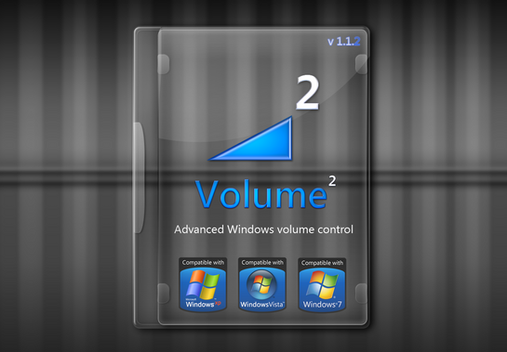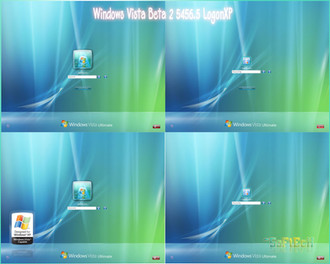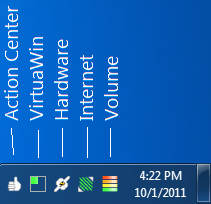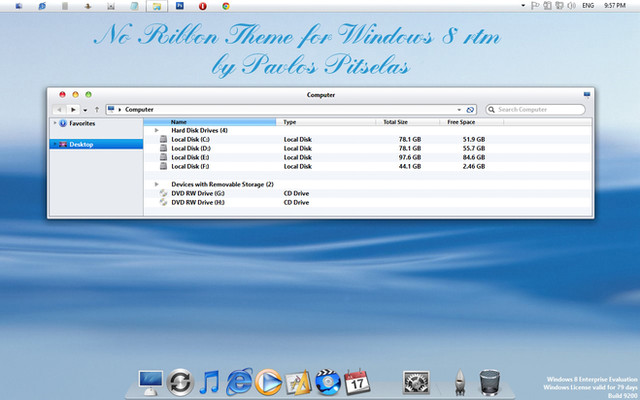HOME | DD
 irzyxa — Volume2 version 1.1.5.404 Release
irzyxa — Volume2 version 1.1.5.404 Release

Published: 2018-01-01 09:44:52 +0000 UTC; Views: 12019; Favourites: 19; Downloads: 342
Redirect to original
Description
Volume² 1.1.5.404 ReleaseCopyright (C) 2018 Alexandr Irza, All Rights Reserved
Download from Microsoft Store
Download from Steam
Download latest version
DESCRIPTION
Volume² is an advanced Windows volume control, a complete replacement for the standard Volume Control. This application lets you easily change the sound volume just by rotating the mouse wheel or by using keyboard hot keys or just mouse move on screen border. It includes an audio mixer with advanced volume controls support, a scheduler, an on-screen display, command line support, the ability to store and recall different unlimited presets via one mouse click or system-wide hot keys. Available languages: Russian, Ukrainian, English, Chinese, Armenian, German, Spanish, Polish, Italian, Arabic, Brazilian, Bulgarian, Byelorussian, Czech, Dutch, French, Greece, Hungarian, Japanese, Korean, Latvian, Portuguese, Romanian, Serbian, Slovak, Slovenian, Swedish, Vietnamese.
CHANGE LOG
- Fixed set volume for device from Task
- Fixed Balance Reset(50/50)
- Changed count of steps when control balance to 100(was 36)
- Fixed BSOD on Windows 10 FCU
- Added option Mute when volume is zero
- Added drive information on OSD
- Fixed Github issue #26
- Fixed Github issue #28
- Added new hotkeys combinations: MouseX1 + MouseMiddle, MouseX2 + MouseMiddle
- Fixed set default device for Windows 10
- Fixed Github issue #19
- Added new tray skin - Device Icon
- Updated web access(to enable use Config.ini parameter UseRemoteServer)
- Added media keys
- Added colorization OSD skins
- Fixed OSD context menu
- Fixed Tool tip info for Windows 10
- Added Indonesian language
SYSTEM REQUIREMENTS:
Windows XP , Vista , Win7, Win8, Win10
INSTALLATION
1. Open the zip file with an unzip tool, such as WinZip or WinRar;
2. Run Setup.exe ;
3. After installation, run Volume2 shortcut on your desktop.
UNINSTALLATION
1. Just run Uninstall.exe in Volume2 folder
CONFIGURATION
On Volume² right click button in System tray icon select "Volume²."
REVIEWS
Adjust And Schedule Volume Controls With Volume2
Better Volume/Sound Control For Windows With Volume2
Change Volume With Hotkey or Mouse Wheel in Windows
Volume Sqr: Powerful Volume Control For Windows
CONTACT US
Web Site: Volume²
Email: irzyxa@gmail.com
Related content
Comments: 15

Unable to add scheduler settings. I tried a number of ways. With version 1.1.4.347 I got the error: ""00:00:00" is not a valid time" not matter how I configured the a new scheduler rule/task/setting. In version 1.1.5.404 there is no error message, but the new task does not appear in the list after pressing the Apply button in the "Edit task" window.
👍: 0 ⏩: 0

Actually this is very impressive, really good work similar to 3RVX which hasn't been updated in forever. Very pleased to find it thanks to Raymond.cc recommending it.
👍: 0 ⏩: 0

portable version works okay but I can't install install version.
I think it's because of folder file name
👍: 0 ⏩: 2

👍: 0 ⏩: 0

What is your Windows language?
👍: 0 ⏩: 0

Can you add a option where we can customize the amount of volume we want to change per press or click since I think it would be useful to make it less than 1 percent in some situations. The feature i'm talking about is from 3RVX, where you can make your volume changes into a decimal or fraction. I feel that this program has everything but that. Thanks.
👍: 0 ⏩: 1

Please, go to the Settings window on Main tab and change Control method to Table. Than press '...' button and in opened window add values as much as you need.
👍: 0 ⏩: 0

How to set hotkeys for specific program. Example i want to have "hotkeySet1" for windows sounds and "hotkeySet2" for Media player and "hotkeySet3" for microphone. I managed to make one "hotkeySet" and than i need to change device/program in system tray in order to change volume for specific program.
Thanks for help.
👍: 0 ⏩: 0

This useful software had a fixed place in my software list since I found it as an exact answer to functional need around 2014.
Thanks for this piece of beauty irzyxa...
👍: 0 ⏩: 0

Hi, cool program but what about this?
www.virustotal.com/en/file/842…
False positives i hope.
👍: 0 ⏩: 1

It is because the program sets mouse and keyboard hooks.
👍: 0 ⏩: 1

Okay, that makes sense. Thanks for clearing that up.
👍: 0 ⏩: 0