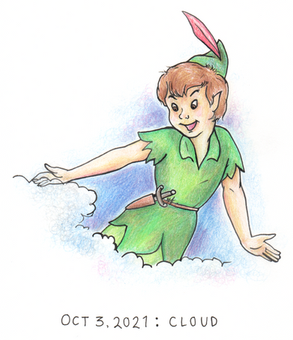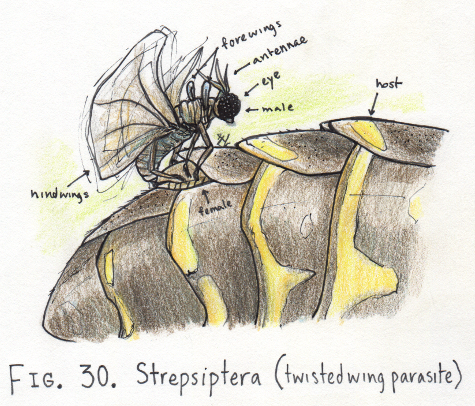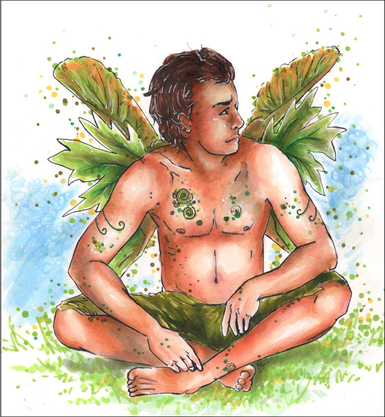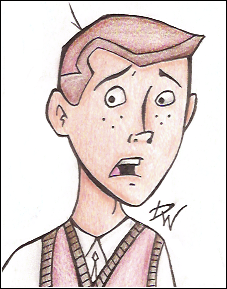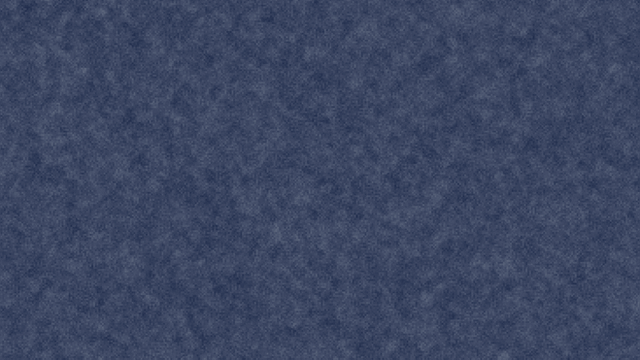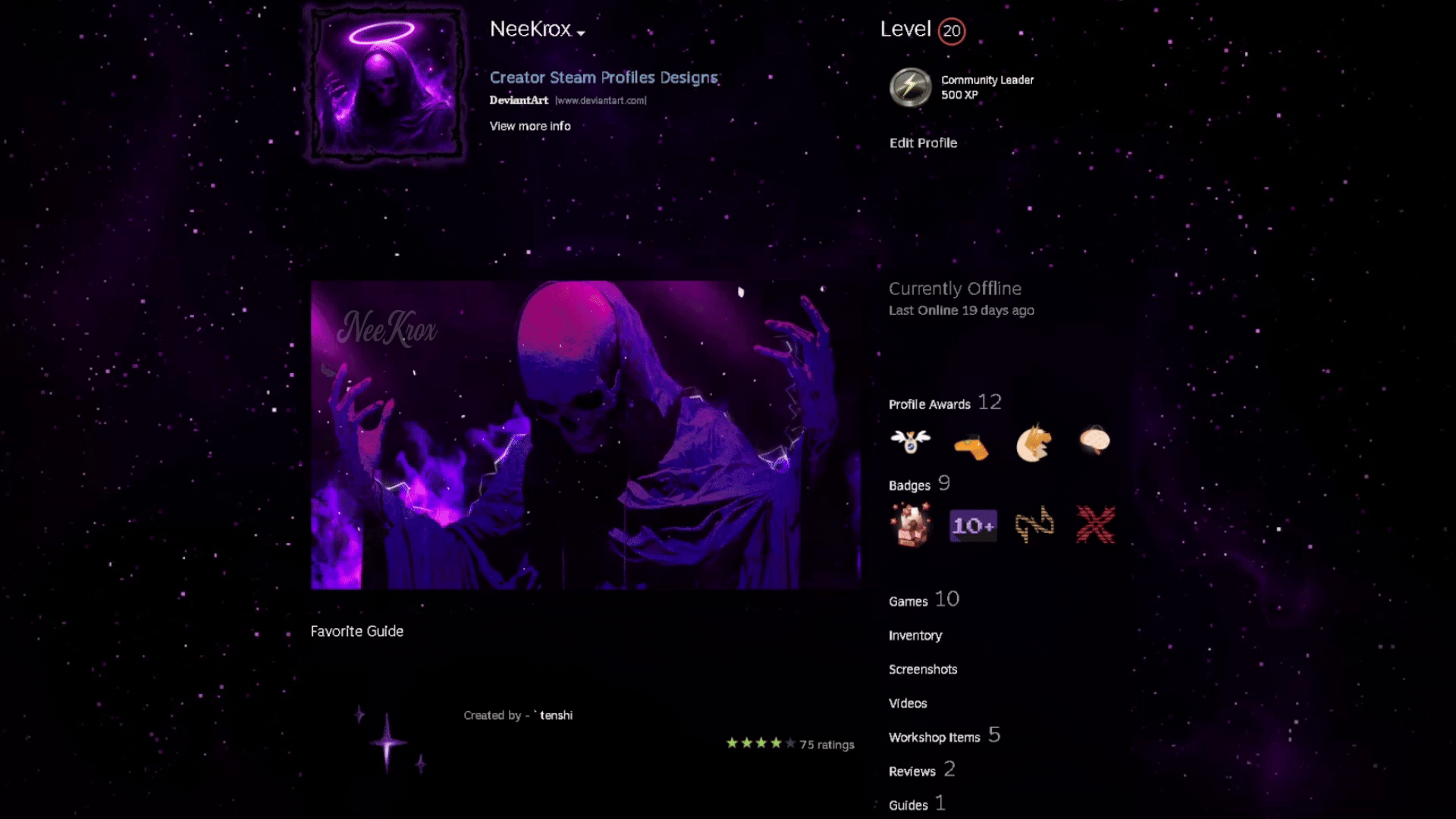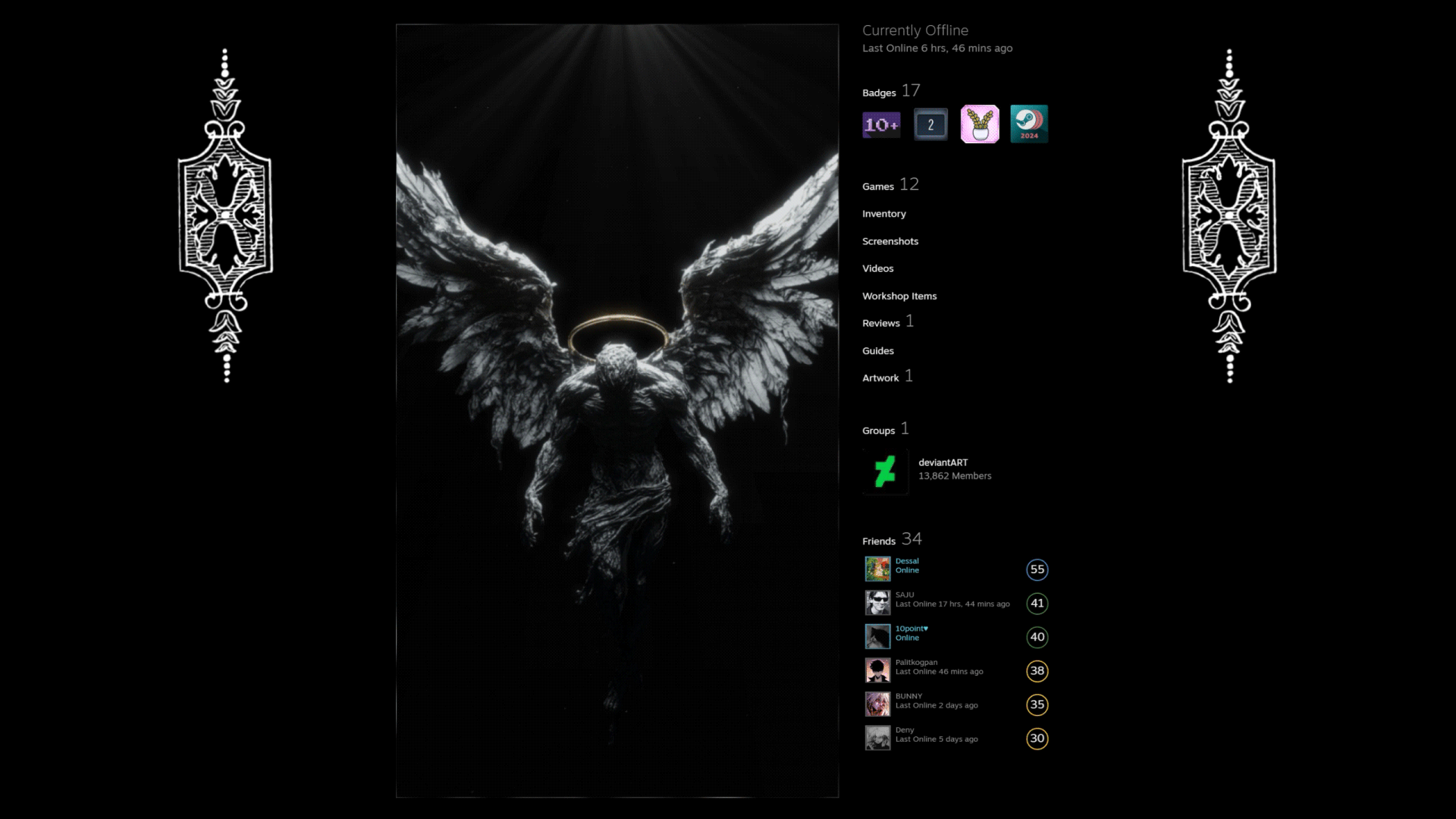HOME | DD
 iscaylis — tutorial - backgrounds
iscaylis — tutorial - backgrounds

Published: 2007-06-21 02:12:20 +0000 UTC; Views: 13146; Favourites: 249; Downloads: 178
Redirect to original
Description
Here's a background tutorial for ms paint!




I know, it sucks. And there is barely anything there... It's really all I could think up x3 Suggestions would be nice.
I've had this on my computer for weeks, trying to think up other stuff, but no cigar.
Made in ms paint, obviously.
I do hope you find it helpful in someway though!
Done for
~Thanks, m00fin.
EDIT: says this is a faster was for the first one:
1. press ctrl+E
2. set width as 100 and heigth as 250
3. fill it an with any color
4. find a darker ( or lighter) shade of the color and draw a diagnol line. make sure there are no leaks.
fill the upper half of the diagnol line with the same shade/color you used to make the line.
5.get the move-around tool.
6. left click and press "stretch/skew"
7. set the horizontal as 1
8. stretch skew again and make the horizontal 500
9. keep stretching and skewing until you have a proper background.
Thank you for the favorites!
Related content
Comments: 48

What does the "move around tool" that u mentioned in the disc. Look like?
Btw thx for making this, especialy that stretching screwing part in the disc. Cuz i always wanted to do thay
👍: 0 ⏩: 1

Thanks, sorry I don't know I didn't write that tip in the disc. :[
👍: 0 ⏩: 1

I made this five years ago, if you have any requests or ideas lemme know
👍: 0 ⏩: 0

this is exactly what I was looking for! You are my hero! *hands you a batman cape*
👍: 0 ⏩: 1

seriously? This is so old xD I should make a more indepth one lol
👍: 0 ⏩: 0

Wondrous! A total fave! Do you have other tutorials for backgrounds with things like forests or cityscape or something like that?
👍: 0 ⏩: 1

Cool :] Thanks! Nah, sorry... I'm no good at those x|
👍: 0 ⏩: 0

Wow! That gradient in MsPaint is awesome. o_o Thanks for the tutorial.
👍: 0 ⏩: 1

You're welcome, thanks for the comment :]
👍: 0 ⏩: 0

I'd just like to say Thanks for making this tutorial! I found it very useful!
👍: 0 ⏩: 1

That's good to hear ^.^ Thanks!
👍: 0 ⏩: 0

This is a faster way for #1
1. press ctrl+E
2. set width as 100 and heigth as 250
3. fill it an with any color
4. find a darker ( or lighter) shade of the color and draw a diagnol line. make sure there are no leaks.
fill the upper half of the diagnol line with the same shade/color you used to make the line.
5.get the move-around tool.
6. left click and press "stretch/skew"
7. set the horizontal as 1
8. stretch skew again and make the horizontal 500
9. keep stretching and skewing until you have a proper background.
👍: 0 ⏩: 1

oh cool! Thanks I'll put it up ^_^
👍: 0 ⏩: 1

thanks! That's what it's there for ^_^
👍: 0 ⏩: 0

This ish really good! It WILL help me! Thanks! *faves*
👍: 0 ⏩: 1

yay I'm glad 
👍: 0 ⏩: 1

Thanks for the fav now ^_^ wo0t!
👍: 0 ⏩: 1

Nicely done. Now I'm tempted to start on my MS Paint tutorial fro stars...
👍: 0 ⏩: 1

Thanks! You should. Yours will be better x3
👍: 0 ⏩: 0

This is great. Some of the things you have on the tutorial are ideas I didn't even think of. Thanks.
👍: 0 ⏩: 1

Really? You're welcome ^_^ And thanks for the fav!
👍: 0 ⏩: 0

wow it's very informative! and easy to understand..good job!
👍: 0 ⏩: 1