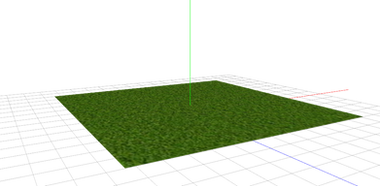HOME | DD
 iseldesire — Problems with resizing materials in PMX Editor.
iseldesire — Problems with resizing materials in PMX Editor.

#help #mmdmikumikudance #pmxeditor
Published: 2018-12-19 09:18:25 +0000 UTC; Views: 115; Favourites: 0; Downloads: 0
Redirect to original
Description
This part is driving me crazy at the moment, so I'll try to keep very calm and explain the whole problem.The screenshot is a stage, showing only the "floor" of the entire thing (as you can see in Vertex / Masking). As you can see, it's EXTREMELY huge. This severely cuts down my laptop's performance when I try to make some progress so I seriously need to reduce the size of that thing to... say about 20% of it's size.
The problem is, I can't find proper tutorials on this. This is not resizing the entire stage, only the "floor" so I can't use "Edit > Plug-in > System > Size Change Tool" which seems to be the only tutorial I can needlessly find.
I've been also trying to follow this tutorial www.deviantart.com/akiiza-sama… which is the reason why I got that far(?). However, Part 5 doesn't seem to do anything. Nothing happens when I click on X Y Z or Scale (to note, nothing happens wither when I Ctrl + A and then press X, Y, Z, Scale).
What can I do here? This should seriously be a simple google search "PMX material resize" which yields nothing helpful.