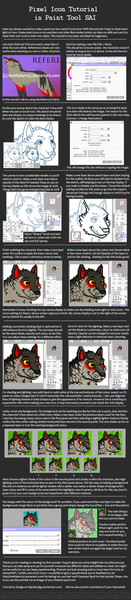HOME | DD
 Isihock — Colourful outline tutorial
Isihock — Colourful outline tutorial

Published: 2011-12-04 03:02:08 +0000 UTC; Views: 20138; Favourites: 707; Downloads: 174
Redirect to original
Description
Hope its explained okay, I'm not good at explaining things ;-;A couple of people have asked this now, and the explanation is always a metre long, and not very clear, so yes. :'D
Rainbow outline is pretty much the same thing, just putting different colours on top with the water tool btw. c:>
Related content
Comments: 145

Wow it really worked!!! Thank you so so so so much!!! <3
👍: 0 ⏩: 1

Ahhh no problem :'D saves so much time
👍: 0 ⏩: 1

Ohh cool but I never use keyboard shortcuts because I'm left handed so my arms would cross over meaning I'd actually take longer than doing it manually lol //v\\
👍: 0 ⏩: 1

Ah, I use with my left hand the keyboard and the right hand my wacom tablet.
👍: 0 ⏩: 1

Yeah because you're right handed eue I can't draw with my right hand ahaha
👍: 0 ⏩: 0

Thanks a lot! Im new in drawing digital and i didn't knew how to do it
👍: 0 ⏩: 1

Ahh no problem, glad it helped <3
👍: 0 ⏩: 0

;w; You're magic. Thank you so much for this<3
👍: 0 ⏩: 1

Ahhh no problem <33 hope it helps
👍: 0 ⏩: 0

I can't seem to find the invert section button, could you help me? :c
👍: 0 ⏩: 1

Sure c:
You know where at the top in that bar it says "Window", "Other" "View" "File" ect?
It's underneath the "Window" button c:
Here -->[link]
👍: 0 ⏩: 1

How do you select everything you don't want? When I use the tool, it just highlights the whole picture.
👍: 0 ⏩: 1

On the lineart layer, but if that doesn't work then the lineart might not be thick enough ;-;
👍: 0 ⏩: 0

There's an option in photoshop that is made specifically for outlines in gradient/color/textures. That was why I first thought you had photoshop when I saw your drawings :3
I got an idea :'D log in on Skype and I will tell you it
👍: 0 ⏩: 1

Hahaha I know, but I don't get Photoshop ;-;
Oh, and I'm not at home, so I can't get into skype ;A;
👍: 0 ⏩: 1

awww ;A;
when will you get home then?
👍: 0 ⏩: 1

Heh, I find photoshop outline easier to make, but I hope that this helps some people
👍: 0 ⏩: 1

Yeah, but since I don't understand Photoshop this is the only way I know it xD
thanks c:
👍: 0 ⏩: 1

aaaaa im getting sai over the summer, mind if i download this so i can use it later? also its a very useful tutorial, great job! ^^
👍: 0 ⏩: 1

I just drew an outline on a layer beneath everything else, but this is so much better!
👍: 0 ⏩: 1

This is so much easier than they way i've been doing it! Thank you. xD <3
👍: 0 ⏩: 1

This really does help, thanks a lot bby.
👍: 0 ⏩: 1

THIS IS SO DARN... Useful ;;
Thanks for the tutorial ;D
Yes, it's easy to understand.
👍: 0 ⏩: 1

Of course yes, I hope you don't mind if I use it <3
👍: 0 ⏩: 1

This helpes me alot 
👍: 0 ⏩: 1
| Next =>