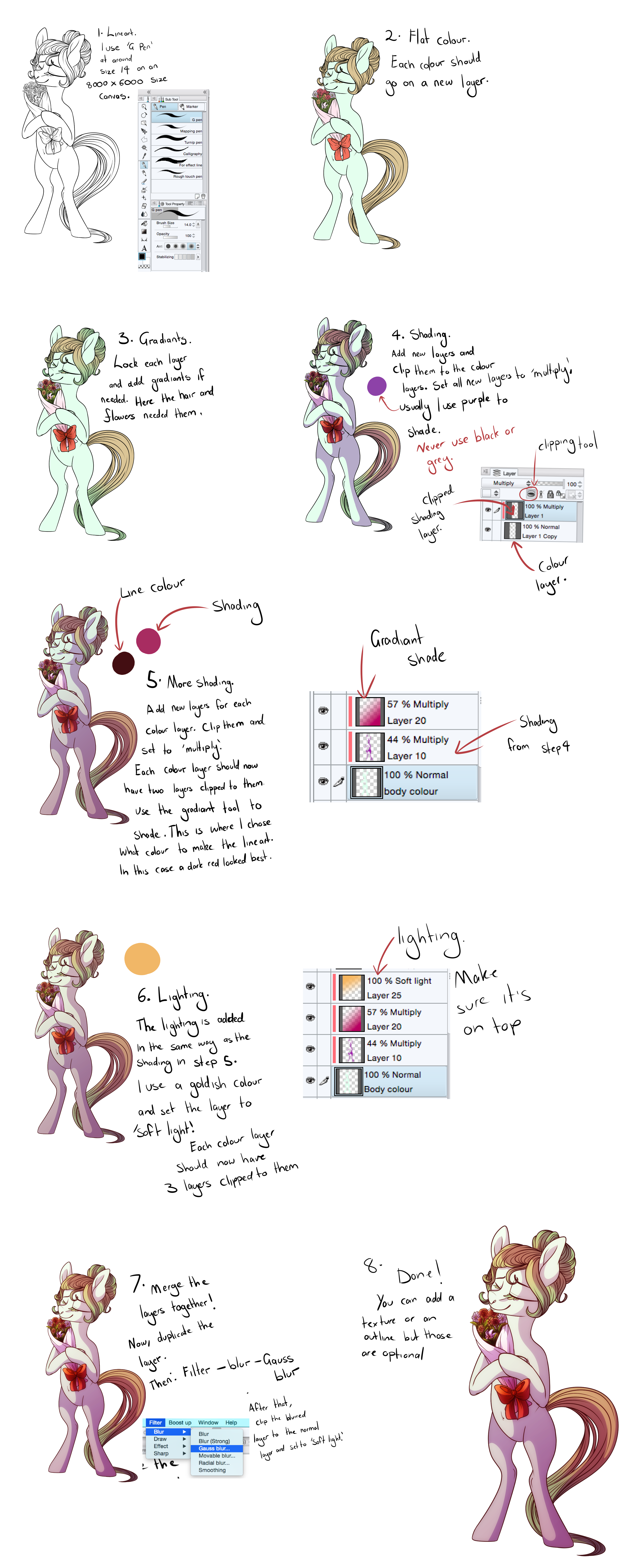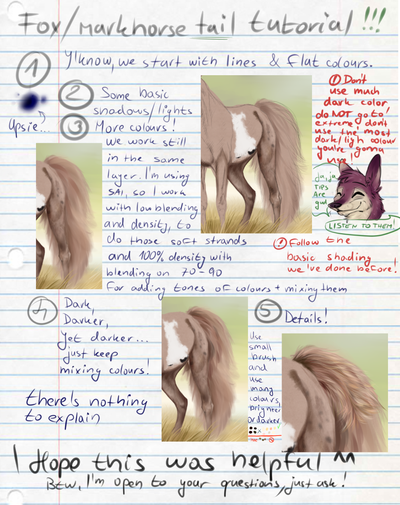HOME | DD
 Isihock — Shading Walkthrough
Isihock — Shading Walkthrough

Published: 2014-02-17 09:27:14 +0000 UTC; Views: 12130; Favourites: 631; Downloads: 77
Redirect to original
Description
Warning, huge file, you may need too download it to see better.
There are tons of ways to shade, this is just how I, personally, do it.
My shading technique changes constantly (because I hate how long it takes and how messy it is with characters that have tons of different colours and markings) but yeah, a walkthrough on how I shade, as requested by a friend //v
Sorry if there are any typos, I type fast so I often don't notice. ;v;
Pen settings:
Related content
Comments: 97

Thank you so much! This tutorial is very helpful!
👍: 0 ⏩: 1

Heya bud, thanks for making this awesome tutorial.
Im currently trying it and im having problems with setting down the base colors (since my first language isn't English and i cant understand sometimes)
i just wanted to ask how you did it, can you please tell me?
EDIT: just figured it out, sorry to bother you, turns out i just read the "important" parts of writing and leave some things out, should of chewed gum....anyway, figured it out, sorry to bother you, as I said above, awesome tutorial, and have a blue,black and white day (Hint hint of my country, HEHEHEHHE XD)
👍: 0 ⏩: 1

yeah, and i kind of turned it into my own style of shading
👍: 0 ⏩: 1

That's easy for u to say I only got MS paint
👍: 0 ⏩: 1

You can download Paint tool SAI, but the art program you have makes little difference u v u every program is good if you know how to use it.
There's tutorials for MS Paint too //v\\
👍: 0 ⏩: 1

Thank you! This was helpful! ;v;
If you want to see the result: fav.me/d7n1ljw
👍: 0 ⏩: 1

Ahhh wow I'm glad it helped aha <333
👍: 0 ⏩: 0

This is a great tutorial, I'm having some trouble with the blending
The Water brush/tool is all set up but when I use it I get more of a solid blob of color than an actual blending effect
I was wondering if there was something I could do like use it on a different layer or if I had to merge certain layers
👍: 0 ⏩: 1

Do you have a tablet? It doesn't work with a mouse o:
if you're having troubles, try using the blur tool to get it to blend C:
👍: 0 ⏩: 1

Yeah (using mouse)
but I got it to work by changing the "Smoothing Prs" to 100% instead of 50%
👍: 0 ⏩: 1

Thank you for much! This was reaaaaalllly helpful~
👍: 0 ⏩: 1

No problem, glad it helps ;u;
👍: 0 ⏩: 1

I did a quick practice using your tutorial~
link I deviated from it a bit, but it definitely helped with my technique.
👍: 0 ⏩: 1

Ahhh I'm glad it helped! <333 //v\\
👍: 0 ⏩: 0

bwah i always had problems with shading in the markings, as i usually did markings + base colour on seperate layers ad then shaded the seperatly ;A;
hopefully this will help c:<
👍: 0 ⏩: 1

Oh wow, yeah then this would definitely be easier ;; o ;; It'd be so hard to get the shading to match up if you do them separately ahaha
Good luck <3333
👍: 0 ⏩: 1

thank you x3 ill need it haha
👍: 0 ⏩: 1

sOBSOBSOB thank you ahhh //n\\ <333
👍: 0 ⏩: 0

Great tutorial! I never noticed the "any tool is an eraser" button before; that's going to be super useful!
👍: 0 ⏩: 1

Ahhh thanks a lot <3
Yes it's very helpful, I only realized a while ago either :'D
👍: 0 ⏩: 0

Woah hm, using the water tool instead of the blur tool... i must try this ^^ dang your tutorials are AMAZING. ; ;
👍: 0 ⏩: 1

I avoid using the blur tool, it tends to look messy ;; u ;; the water tool is much leaner
sobs thanks so much <3
👍: 0 ⏩: 1

hm... my water tool looks very... SOLID, is it supposed to be that way?...
👍: 0 ⏩: 1

Uhmmm not really no o: maybe you're pressing too hard?
👍: 0 ⏩: 1

hm... maybe... I noticed some of my brushes are the same as others however. Hm.... Idk, do you use the water tool? Or the water color tool?
👍: 0 ⏩: 1

Water tool C: water colour tool is different
👍: 0 ⏩: 1

hmmm... xD my tools are weird, they don't blur out like urs do lol
👍: 0 ⏩: 1

ahhh wow that's odd //o\\ maybe you're pressing too hard???
👍: 0 ⏩: 1

hm, ill test it out later today
👍: 0 ⏩: 1

I have a question, why is it that whenever i'm drawing something, my paint bucket NEVER fills anything in (There is no missing pixels) It just colors in the whole drawing? And i have to color everything by hand. My SAI doesn't have layer clip, it has clipping group, which only allows me to clip shadow, not the base. Any suggestions?
~Great work btw, very helpful.
👍: 0 ⏩: 2

When using clipping group (mine has clipping group too), you have to be only ONE layer above the base colours. If you have any other layer underneath it won't let you do anything. So say you have your base colours, new layer, clipping group, and your lines will not go over the base colours.
When you fill bucket the drawing, you need to SELECT the area you want to fill bucket first. Do this by following the first 4 steps of this tutorial
isihock.deviantart.com/art/Col…
Otherwise yes it will just fill the entire canvas. C:
Thank you <3
👍: 0 ⏩: 1
| Next =>