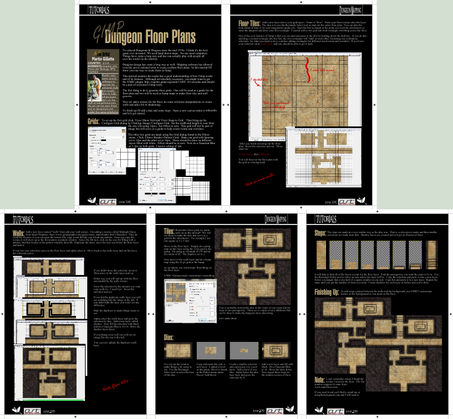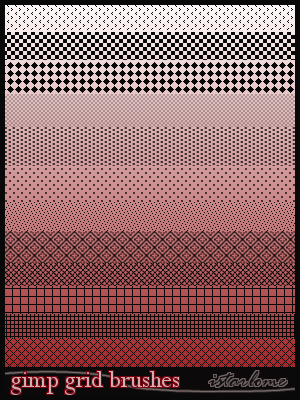HOME | DD
 istarlome — better cloth or canvas in gimp
istarlome — better cloth or canvas in gimp

Published: 2007-10-31 04:43:22 +0000 UTC; Views: 10447; Favourites: 87; Downloads: 392
Redirect to original
Description
a simple tutorial for gimp 2.4please note:
the art in this gallery is © martin gillette (istarlome) and is not to be considered public domain. any use without permission from the artist is prohibited.
the resources; brushes, gradients, palettes, flames etc., that are presented as such (excluding tutorials), can be used as one sees fit. credit back to the artist is nice but not necessary.
thank you for your cooperation.
Related content
Comments: 21

I used our tutorial. It's cool. 
Used it here agony7.deviantart.com/art/R-I-… I know it's nothing big. It's just for the effect. 
👍: 0 ⏩: 1

Fantastic tutorial! I actual used it on one of my works and it looks real nice.
👍: 0 ⏩: 0

This is so cool! And it makes such a beautiful texture! I will definitely be using this! <3
👍: 0 ⏩: 0

Nice! I'd even go one step further and do a Distort->Emboss and set the altitude to 45 then use that in overlay to give more depth to the texture.
👍: 0 ⏩: 1

right, i've done that and bump maps. i like the simple cloth effect a bit better.
👍: 0 ⏩: 0

Good tut... up to a point. For a newbie like me you're skipping info that explains how to finish off the technique. I'm trying to do this tut now. Can't do the finishing bit because you don't explain how to do that part. "Set this layer to overlay for the final result." Ok where/what is this layer overlay, how do I get that final step done?
Unfortunately, this is the big problem I run into with a lot of the tuts I find. They don't give full explanations for those who don't know a great deal about the more advanced things and are trying to learn it through these tuts. Very difficult to do since most talk you through it as if you should already know this and that before you start.
Just a bit of advice for any future tuts. Don't skimp on all the how-to bits. I know it isn't necessary for the pros who have been using Gimp for years, but for those who are just getting started, really do need all the steps explained in detail for us to understand it and get it done.
👍: 0 ⏩: 1

i understand your plight. the problem is that tutorials would become huge. there are some things that have to be assumed. a nice project would be tutorials on things like what you're referring to.
when you look gimp on your screen you need to find the layers window. that's the window that shows all the layers of your project. at the top you will see "Mode". Click on that and all the modes will drop down.
let me know if this helps and if you have any other questions please ask..
👍: 0 ⏩: 1

*gasp* Holy ham sandwiches Batman, it's a secret room for hiding Gimp features 
OK now I can try that tut again and see if I frak it up or not
Thanks a bunch for the help 
.... I got a load of your tuts out of your gallery saved for reference now.... I'm really wanting to have a go at them. They do look like they'd be fun to use. I just need to rap my tired brain around the techy speeky stuff and find the dodads you're talking about 
👍: 0 ⏩: 0

this was very nice and easy, thanx it gives a nice effect
👍: 0 ⏩: 0

Thank you so much- very clear instructions and the result looks amazing! I hope when I get good enough to attempt something using this it turns out half as good as yours.
👍: 0 ⏩: 1

thanks. i hope to see something soon...
you can see all of my tutorials here: [link]
👍: 0 ⏩: 0

thanks i'm glad you like it. i'll be looking to see some work from you using it.
👍: 0 ⏩: 0