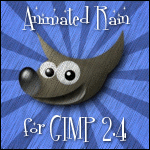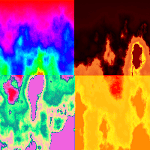HOME | DD
 fence-post — Lightning in GIMP
by-nc-sa
fence-post — Lightning in GIMP
by-nc-sa
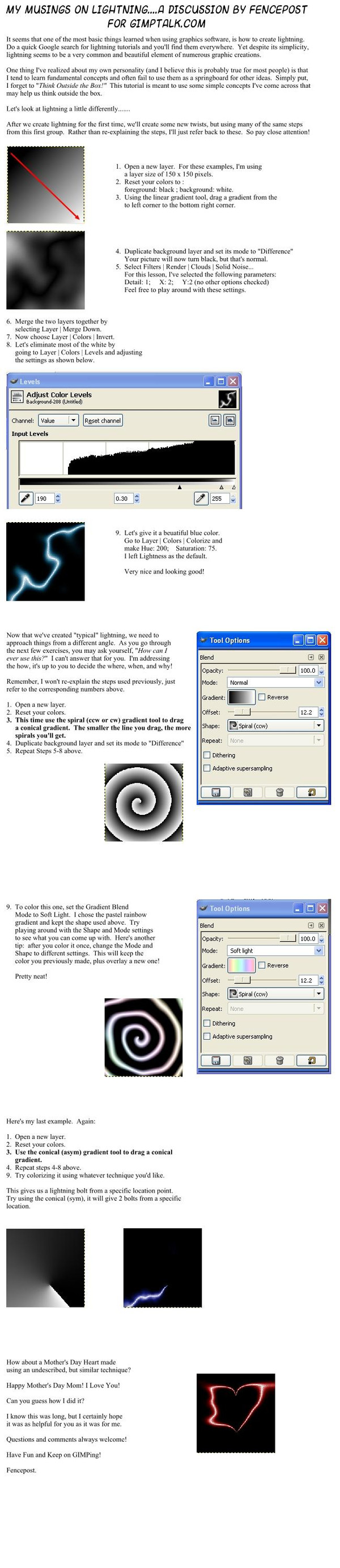
Published: 2006-07-08 04:28:01 +0000 UTC; Views: 11639; Favourites: 62; Downloads: 1337
Redirect to original
Description
This was my second tutorial ever and the quality is not very good, so I apologize for that. However, there are some pretty good concepts dealing with various Gradient blend modes, in contrast to Layer blend modes.Hope you find something you can add to your bag of tricks!
Art
Related content
Comments: 29

This tut was perfect! Now I know how to make lightning, and it's really easy once you get the hang of it!
👍: 0 ⏩: 0

This is an awesome tutorial. I made a picture I call 'Hippie Lightning' it's all these different colours and kinda psycadellic.
👍: 0 ⏩: 0

Looks good! Thanks for trying it out.
Art
👍: 0 ⏩: 1

I did a couple different tweeks though.
👍: 0 ⏩: 0

i love this! but i have a question. is it possible to save something on gimp but its transparent?
👍: 0 ⏩: 1

You mean saving it so whatever is transparent remains transparent? If so, Yes! Save it as a gif or a png. Gifs are limited to 256 colors though, so they don't always look the best, but they are what you use for animations. Pngs have unlimited colors so they always look good, but can't be used in animations. Let me know if you need additional info.
Art
👍: 0 ⏩: 1

So you're saying i i save an image as png, it'll remain transparent, separate layers? Aww gee thanks! I love your name by the way.
👍: 0 ⏩: 1

Well, if you save it as a png, you can tell GIMP to save the transparency, but it won't save the layers.....pngs only allow images with one layer. gifs allow for multiple layer images, but those are animations.
👍: 0 ⏩: 1

hmmm..... but gif only has a limited amount of colors. i saved it as that once, and it screwed my picture up.... is there something that will save both transparency and the layers?
👍: 0 ⏩: 1

No. Unless you're talking about saving layers/transparency for later use in GIMP and not as a "final" image which you wish you post. For that, you can save it in GIMP's native xcf format, but I suspect you already know that and that's not what you're asking for. Unfortunately, to show it off as an animation with transparency, you'll have to use a gif. Either that or you'll have to save each animation frame as an individual png and then use a movie making program to compile the individual pictures into a movie-type file.
👍: 0 ⏩: 1

ooohh... i see. thank you very much for your time!!!!!
👍: 0 ⏩: 1

No problem....glad to have been of help.
Art
👍: 0 ⏩: 0

You should be able to do it with most any version. This is an older tutorial that I made. If you have a newer version, it should work as well. Try it and see. Let me know if you have any problems with it.
Art
👍: 0 ⏩: 0

cool! I might use this is some sprite comics!
thank you for teaching me a new skill!
👍: 0 ⏩: 0

Wow, thats a really great tut. It makes you figure out some things for yourself, so your technique develops more naturally. Cheers!
👍: 0 ⏩: 1

Well, I hope you've learned some new techniques to add to your toolbox!
Art
👍: 0 ⏩: 0

Boy, that was a quick response, Steve! Thanks for the comments!
Yeah, that's a good idea about the brushes. The more brushes, the merrier.
Cheers!
Art
👍: 0 ⏩: 0

Cool! That reminds me... I have some TERRIFIC lightning brushes for the GIMP that I converted from a PS brushset for my own use. Might see if I can get permission from the artisit to repost them for GIMP like I've done with others... (.gbr files)
Steve
👍: 0 ⏩: 1

Well, I did have some cool ones that I converted from a PS set here on DA. The set I converted is here . I lost that particular hard drive along the way, though. Drat! It's really, REALLY simple to convert brushes over, though. I'll see what I can whip up
👍: 0 ⏩: 1

oh wow! that would come into great use for me and my pics thanx lol
👍: 0 ⏩: 0