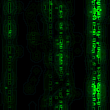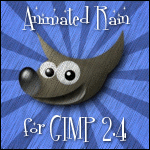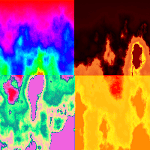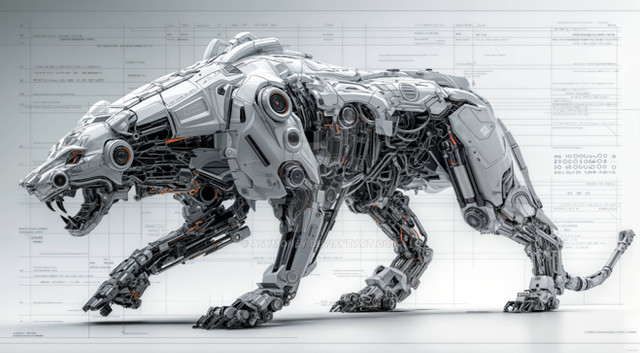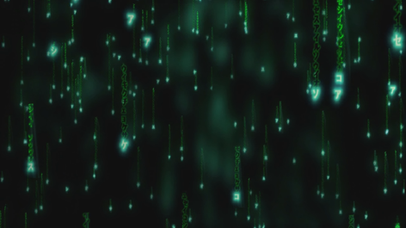HOME | DD
 fence-post — GIMP Matrix - No PS Filters
by-nc-sa
fence-post — GIMP Matrix - No PS Filters
by-nc-sa

Published: 2008-08-16 17:49:09 +0000 UTC; Views: 7756; Favourites: 31; Downloads: 722
Redirect to original
Description
Like the Matrix, but don't want to use (or can't use) Photoshop Filters in GIMP? No worries. I've figured out how to create it in GIMP without anything special. I used GIMP 2.4, but it should work just fine with previous GIMP versions; however, the menu locations might be a little different.This is my last tutorial. It's been a pleasure to serve you fellow GIMPers out there. Thanks for allowing me to be of assistance.
At any rate, click on the download link and save the zip file to your hard drive. Double-click on the zip file to open and copy and paste the html file and the "GIMP Matrix" folder of images to the same location (such as your desktop). Double-click the html file and the tutorial will open in your browser window.
You can even animate it like so: img47.imageshack.us/my.php?ima…
To do that, check out this tutorial: fence-post.deviantart.com/art/…
I will be scripting this out in the very near future, which will also allow you to animate it and do some other neat things.
Cheers!
Art
Related content
Comments: 17

Ideally it would be applicable to any photo, so we could do something like this: i0.wp.com/www.zengardner.com/w…
👍: 0 ⏩: 0

It should, but it's it's hard to say. I haven't used this in awhile.
👍: 0 ⏩: 0

Would it work with gimp 2.8?.. I tried putting it on gimp 2.8 and it isn't working ;^;
👍: 0 ⏩: 0

Though I'm sorry to hear that this is your last tutorial, it's awesome nonetheless. As always, great work!
👍: 0 ⏩: 0

Thanks for this! Sorry to see you go, but, as ~geminigriffin says, you got a life to live. Have fun!
👍: 0 ⏩: 0

Excellent job on this, Art. You never ceased to amaze us.
👍: 0 ⏩: 0

Actually, you can get a "basic script" here: [link]
This will only create the background using the exact steps found in the tutorial. The next script will all animation and other stuff. Thanks for the fave....glad you like it!
Art
👍: 0 ⏩: 1

Sorry to hear it will be your last tutorial. But people have to live their lives the way they want. I hope we will get to see your work at least.
Take Care
👍: 0 ⏩: 0