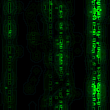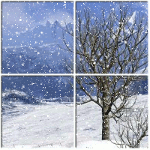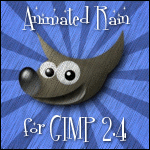HOME | DD
 fence-post — Creating a Box Sig in GIMP
by-nc-sa
fence-post — Creating a Box Sig in GIMP
by-nc-sa

Published: 2006-07-13 21:41:26 +0000 UTC; Views: 42011; Favourites: 92; Downloads: 6107
Redirect to original
Description
Box style sigs are a pretty cool signature style that you don't see around too much anymore. But, the style still has a neat look to it. Every tutorial I've read on creating them approaches it from pretty much the same way: Cut/paste your background onto individual layers and then work with each layer. While that is a good method, it's not necessarily the most efficient. I've not seen one using the method I've provided here. So, check it out and tell me what you think. If you've seen this method before, my apolgies....I haven't.It's prepared in htm format. Just click the Download to Desktop button, double-click the zip file, extract the folder and htm file to a convenient location, and double-click the htm file to view in your favorite browser (which should at least be Firefox!)
Your feedback is always welcome. Let me know if you need anything clairifed or if I need to correct any mistakes.
Enjoy!
Art
Related content
Comments: 56

I like the effect and the way the sig seems to fit well with the style. Gonna have to give it a try myself with a sig I make sometime.
Been looking for some unique sig tuts for GIMP
👍: 0 ⏩: 0

Good job! It fits perfectly, but you could've removed the white BG, otherwise it's beautiful!
SDK
👍: 0 ⏩: 0

Thanks for the tutorial! however, as I am a complete newbie at gimp, I need a little help: I'm confused at "click black layer" at step 9. do you mean I should create a new layer with black color, or use the previus layer (on step 8?) I created?
I only had Gimp for a few days, so I appreicate little tutorials like these
/Siri
👍: 0 ⏩: 1

No problem. Step 9 refers to the layer created in Step 8. Step 9 creates a drop shadow below the black boxes created in Step 8 to give the image some depth.
Good luck with your GIMP journey! Enjoy the tutorials and have fun making some art.
Take care.
👍: 0 ⏩: 0

Hey Fence...
I know that this technique is somewhat dependent on personal taste and artistic flow. But.. what do you think.... could this one be scripted?
👍: 0 ⏩: 1

Absolutely! There's a couple ways I could approach it:
One way is to let the user define the boxes and then let the script add the image to them with the drop shadow.
The other way is to let the script randomly determine the box locations and then populate them with with image/drop shadow settings.
Either way is straightforward to do, but with the random version, you'll never know what the result will be! Of course, that might be fun too!
Let me know if you have any thoughts on how to approach it and I'll start working on the script.
Art
👍: 0 ⏩: 0

Oh, yeah, I've never worked with GIMPshop before so I don't know what those menu options are. Glad you found it.
Art
👍: 0 ⏩: 0

I'm kind of a newb, but I can't find "Shrink" in the "Select" menu.
👍: 0 ⏩: 1

No problem.....we were all newbs once! Just keep at it....
Here's a screenshot of the menu location.....
[link]
Let me know if you need additional help....don't hesitate to ask.
Cheers!
Art
👍: 0 ⏩: 0

Glad you do! Thanks for commenting.
Art
👍: 0 ⏩: 0

Thanks, this really helped me on a deviation of mine!
👍: 0 ⏩: 1

No problem! Glad it helped!
Take care.
Art
👍: 0 ⏩: 0

Glad you found it useful! Thanks for sharing.
Art
👍: 0 ⏩: 0

Glad you like it! Thanks for the comments!
Art
👍: 0 ⏩: 0

Meant to add that I've signed on at GIMP Battle Dome but I won't be doing any competing yet awhile!
Also downloaded a load of brushes from droz.
👍: 0 ⏩: 1

Yes, I saw your name there. Just jump in whenever you're ready.
Art
👍: 0 ⏩: 0

That worked well first try...nice clear instructions. I have fiddled with Photoshop a little bit and am still amazed at what can be done in Gimp. I shouldn't be, I know...lot to learn.
Czech's in the mail!
Sandy
👍: 0 ⏩: 1

Glad you liked it and thanks for taking the time to stop by and provide me with your feedback. I think if you keep an eye on this site, gimpdome.com, gimptalk.com, and others, you'll see some really cool stuff coming out of the "GIMP world." In fact, my next tutorial, "Animated Pixel Stretch" (you can see the animation on my DA frontpage), is something I've only ever seen done in flash. It can probably be accomplished in PS, but I haven't seen it done. Well, it can be done quickly in GIMP GAP. Although it's an advanced tutorial, I'm writing it so that newbies can understand it as well.
I'm slowly, but surely adding new stuff all the time. Keep a watch!
Cheers!
Art
👍: 0 ⏩: 1

Had a bit of trouble with the 'Add to selection' but I'm getting there.
[link]
👍: 0 ⏩: 1

Let me know if you still have problems.
art
👍: 0 ⏩: 0

Glad you found it helpful! Thanks for the comments!
Art
👍: 0 ⏩: 0

Very nice tutorial!
Came out a little bit else then meant, but I like the result!
Very good tut!
👍: 0 ⏩: 1

Glad you like it!
When you say it "came out a little bit else then meant", was that the result of something I didn't cover in the tutorial or just the way you did it? I'll be glad to provide clarification or additional information if you want me to.
Art
👍: 0 ⏩: 1

Well, to be honest, my computer crashed, while it was half-saved, so I got half-an-image
Nothing to complain in the tutorial
👍: 0 ⏩: 1

Thanks for the follow-up. Sorry about the computer crash...hope is all fine on that end, but I'm glad the tutorial was ok!
👍: 0 ⏩: 0

Glad you like it! Thanks, Art
👍: 0 ⏩: 0

Not me. But I did sleep at a Holiday Inn Express last night! LOL!
Thanks for the comment.
Art
👍: 0 ⏩: 1

Well. I broke my Ankle at a Holiday Inn! Spooky!
Keep away from them. they are cursed places! Heh heh. But i still think you be a genius.
👍: 0 ⏩: 1

Ok. Ok. I am a genius. I'll admit it. Wyle E. Coyote....Super Genius!
👍: 0 ⏩: 1

That Settles it..
(send the cheque adressed to me)
👍: 0 ⏩: 1

Not where i come from Chap.. Say, Parse us the Scones and The JAM... I will have a packet of CRISPS while im at it. the ones in the green COLOURED packet.
👍: 0 ⏩: 0

No problem. Hope it helps you out!
Art
👍: 0 ⏩: 0
| Next =>