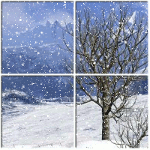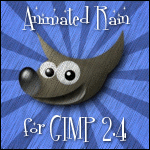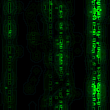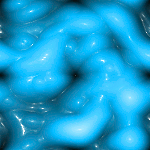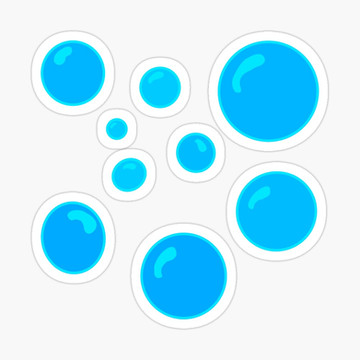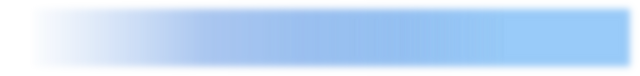HOME | DD
 fence-post — Scanline Pattern
fence-post — Scanline Pattern

Published: 2006-09-09 14:46:50 +0000 UTC; Views: 36486; Favourites: 33; Downloads: 41630
Redirect to original
Description
For my denim tutorialRelated content
Comments: 43

👍: 0 ⏩: 0

My Gimp stopped recognizing the .pat version of this so I exported it as a .png now it works. I hope that helps people out.
👍: 0 ⏩: 0

hey can someone tell me if you can create with gimp and how to get the fileformat xml? don't i need 3ds max? newbie needs help pls ^^
👍: 0 ⏩: 0

love every part of creating
and u are skilled in your talent
👍: 0 ⏩: 0

i try to use the tutorial but none of the pic's for it are showing up
👍: 0 ⏩: 0

How do you "fill new layer with scanline pattern"
and I don't think i downloaded it right
👍: 0 ⏩: 0

To download it you can't press download, You have to right click and choose "Save as..." Then leave it and save it.
To install it after downloaded (Mac):
Go to finder >> Downloads >> you will see diagscanline3.zip.
Leave that window and open a second finder window, go to "Library" >> "Application Support" >> Gimp.
On the 1st finder window, drag diagscanline3.zip to the "Patterns" folder in the 2nd window.
Open gimp (If already open quit X11/Gimp and then re-open).
It worked for me!
👍: 0 ⏩: 0

Now my electronic barbie can have jeans. lol. erm i meant avatar. thanks
👍: 0 ⏩: 0

hmm I can't get the scanline pattern to work. I've tried everything, Idk what to do? :C It just looks like a bunch of noise.
👍: 0 ⏩: 0

Uhh, how do I download this?
I tried to save it under patterns, and then again under brushes, but it didn't really work...
👍: 0 ⏩: 0

i'll be using this for my website layout. i'll give you the link to it as soon as it's up, and i'll link back. is that okay?
👍: 0 ⏩: 1

wait, it didnt install...?
👍: 0 ⏩: 0

Thanks for the pattern! Perfect for this short-of-time noob.
👍: 0 ⏩: 0

No. Use it to your heart's content! Thanks for asking though.
Art
👍: 0 ⏩: 0

Well, my apologies....I hate it when something doesn't work. It's impossible to live without jeans! ;(
👍: 0 ⏩: 1

It's quite alright. 
👍: 0 ⏩: 0

hmm..I might not heh. What's the folder I put it in?
👍: 0 ⏩: 1

Something like this: C:\Program Files\GIMP-2.0\share\gimp\2.0\patterns That folder will contain a bunch of other pat files in it (all the default patterns.)
Art
👍: 0 ⏩: 1

I tried doing that but it still didn't work.. =/
👍: 0 ⏩: 1

Are you sure? The pattern isn't very large. Other than what I've described, I don't know what to tell you.
👍: 0 ⏩: 0

I couldn't be able to put it on GIMP..So I followed what you said and try to save it as a pat extension but it still wouldn't work..Any ideas of what's going on?
👍: 0 ⏩: 1

hmmm, not really. The zip file that you download contains the pat file. Are you opening up the zip file and and putting it in the right folder?
👍: 0 ⏩: 0

I can't dowload it to gimp?Could I copy it on gimp and make it a patten?
👍: 0 ⏩: 1

You should be able to. Just open it up and save it with a pat extension. *Wonder why it won't show up in GIMP?*
👍: 0 ⏩: 1

Thanks I got it to work...I'm sstill having trouble making jeans but I'm getting their.
👍: 0 ⏩: 1

Cool! Let me know if you have any trouble. Just take it slow.
👍: 0 ⏩: 0

Thanks, I have just downloaded this and thinks its brilliant, now my little animal characters can have brilliant real denim jeans!!
👍: 0 ⏩: 1

Thanks for the comments....I appreciate it very much. Hope it helps.
Art
👍: 0 ⏩: 0