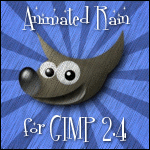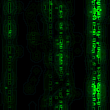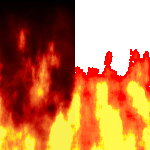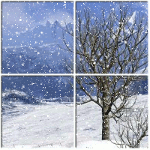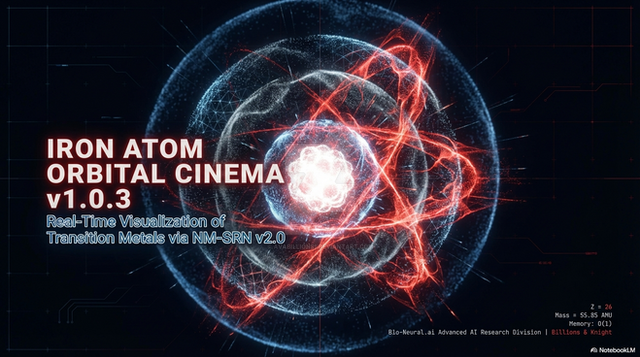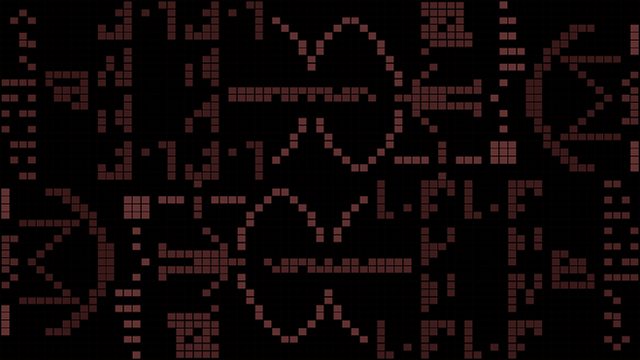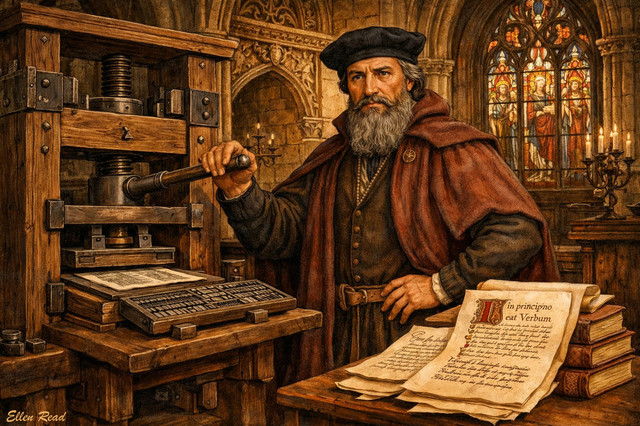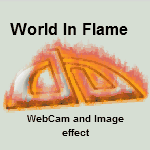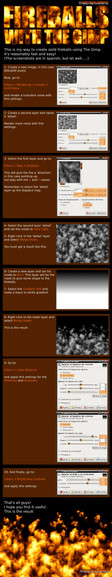HOME | DD
 fence-post — GIMP Animated Fire Script
fence-post — GIMP Animated Fire Script

Published: 2008-05-06 19:28:26 +0000 UTC; Views: 108678; Favourites: 414; Downloads: 34316
Redirect to original
Description
January 10, 2014: Made further revisions and fixed an error with the gradients.December 25, 2013: I revised the script to accommodate smaller screen sizes by merging some of the menu items and removing an option that was discovered to be redundant. After testing by several individuals on many different monitor sizes, it appears to work well and runs great in GIMP 2.8.
If you had the previous Animated Fire script installed, please delete it.
I've also added some settings for the GIMPressionist Filter and included the necessary Presets/Brush in the zip file. In order for those options to work, you'll need to add the GIMPressionist Presets to this folder: C:/Program Files/GIMP 2/share/gimp2.0/gimpressionist/Presets and the Brush to this folder: C:/Program Files/GIMP 2/share/gimp2.0/gimpressionist/Presets/Brushes
Copy script (.scm file) to your GIMP scripts folder (ie.. C:/Documents and Settings/username/.gimp-2.8/scripts)
Refresh your scripts (Filters > Script-Fu > Refresh Scripts)
Run the script (Filters > Animation > Animated Fire...)
There are some other options I'll provide instructions and previews for later.
Take care.
Art
Related content
Comments: 223

👍: 0 ⏩: 0

Man I need to work on my gimp schools I'm sloppy XD
👍: 0 ⏩: 0

First off, thanks for this awesome work! I'm in a gaming group and they asked me to try to figure out a way to put animated flames on our banner, and this looks perfect. My only problem is I'm new to GIMP and can't figure out how to limit the flames to only a portion of the banner, it keep taking up the entire image. Is there anyway to limit it to a certain size? adjusting the flame height doesn't seem to have any effect. Sorry if this is an easy fix, but I've spent hours trying to google an answer and figure it out and I haven't gotten any closer to fixing.
Again, great work, if anyone could help me understand how to get the size to adjust, that'd be great! Total Newb!
👍: 0 ⏩: 0

cant install for the newer version of gimp 2.8
can u remake guide for the newer version of gimp video tut preferable as to no mistakes on how to install ty for the time and effort
👍: 0 ⏩: 0

I used this script on this animated ID: penumbra-dark.deviantart.com/a…
^_^
👍: 0 ⏩: 0

Ooh I'm glad you fixed the dialog too big problem - cant wait to download the latest version!
👍: 0 ⏩: 1

I had to make an additional fix so if you downloaded the version last night, I recommend you download the version I just uploaded.
👍: 0 ⏩: 0

Greetings... I used this here penumbra-dark.deviantart.com/a…
👍: 0 ⏩: 0

Great thing! Used here: fav.me/d6klq2k
Thanks a lot
👍: 0 ⏩: 0

It keeps crashing when i go to change the gradient. I wanted transparent flames and couldn't get them. the dialogue box for the script didn't fit on my screen.
👍: 0 ⏩: 1

I'm so sorry for the delay in responding. I've been away from GIMP for a long time and just recently got the bug again and trying to update my stuff. If you're still interested, I've made some changes that may correct both problems you mentioned. Take care. Art
👍: 0 ⏩: 0

Looks awesome I can't wait to work with it. Thank you
👍: 0 ⏩: 1

You're welcome! I've made some changes to the script and hopefully it works even better. Cheers! Art
👍: 0 ⏩: 0

Technical Difficulty:
Gimp version: 2.8
Problem: The script window is too big.
Proof: [link]
I know this is for gimp 2.6, but is there anyways for a 2.8 version? If so. Then - I don't mean to be annoying since there might already be a lot of people here that requested you stuff... * You might have to make one for the new version.
👍: 0 ⏩: 2

The improvements include a reduction in size of the script window without losing options!
👍: 0 ⏩: 0

I'm so sorry for the delay in responding. Been away from GIMP for a LONG time, but am getting back into it again. The script works great in 2.8 and I've made some improvements to it recently. Cheers!
👍: 0 ⏩: 0

One of the hardest things to find; looping, animated flames. And you made it easy!
Thanks!
👍: 0 ⏩: 0

You, Professor, can seriously help me to help a young guitar whiz. How can I get you out of retirement?
This kid can actually teach the backwards guitar stuff you've heard from Hendrix - Kramer recorded him - I paid for it.
I've played for more than 40 years - Bach to Hendrix - and I haven't seen a savant like this. Give me an email and I'll send you some unreleased tracks. I'm almost 60 and definitely not a stalking guy - that you play is the factor. I'm portboy and you can hit that at g mail - not complicated si? What I want to accomplish is your flame thingie active on a moving Fender Custom Strat - and any input from you to help attract attention to a totally superior musical artiste
👍: 0 ⏩: 0

wait you can do aniimation on Gimp??? really???
👍: 0 ⏩: 0

I downloaded it and all...But I'm having one problem...The box that appears when you click on it to change your options is too big for my screen, and I can't click the ok to get it made...Help?
👍: 0 ⏩: 0

Ok I want to add the flames, but I don' want it taking up the whole picture..I can't resize them without resizing the main background picture....
👍: 0 ⏩: 1

i tried using this script and came into a serious problem...
i cant reach the button at the bottom to click ok and have it render. its stuck under my task bar because the window is too tall and i cant resize it.
👍: 0 ⏩: 1

Have you tried setting the taskbar to autohide to see if you have access to the confirmation button?
👍: 0 ⏩: 1

i tried that, it didnt work. i ended up getting it to work though, i just used the hotkey to make it accept, but adding a scrollbar to the window would be quite helpful if its possible.
👍: 0 ⏩: 1

Hmm... I'm not sure if you can add a scrollbar or not.
👍: 0 ⏩: 0

This is exactly what I searched for as help for an animated gif ... now i just have to install gimp and will properbly burn in hell for all those time I wasted with PaintshopPro and Photoshop Essentials
👍: 0 ⏩: 0

Which files are the preset files? Sorry, I am new to this.
👍: 0 ⏩: 0

I am new to this...where do I find the presets to install?
👍: 0 ⏩: 0

This is really frustrating, because I downloaded it just fine and then clicked on animated fire and the thing popped up. But I can't see the ok or whatever button at the bottom because its too big and wont let me resize it. If you get this figured out, please email me.
yuyo54@gmail.com
👍: 0 ⏩: 1

With GIMP scripts, there's no way to specify the dimensions of the window that appears. There are so many options in the script, that the window is very large. So, try changing your monitor resolution dimensions through. Maybe if it's 800X600, try 1024X768.
👍: 0 ⏩: 0

I wish you gave more help. 
👍: 0 ⏩: 0

Thanks for this excellent script - I made [link] with it. And trying to find a solution to assign default values (see my previous comment) got me into modifying your script a bit, see the source [link]
👍: 0 ⏩: 0

I have an issue to run the script on my display 1024x768 - since there are too many options on the screen I can't click the ok button (it's out of the display) = how can I change the script, to assign default values !?
👍: 0 ⏩: 1
| Next =>